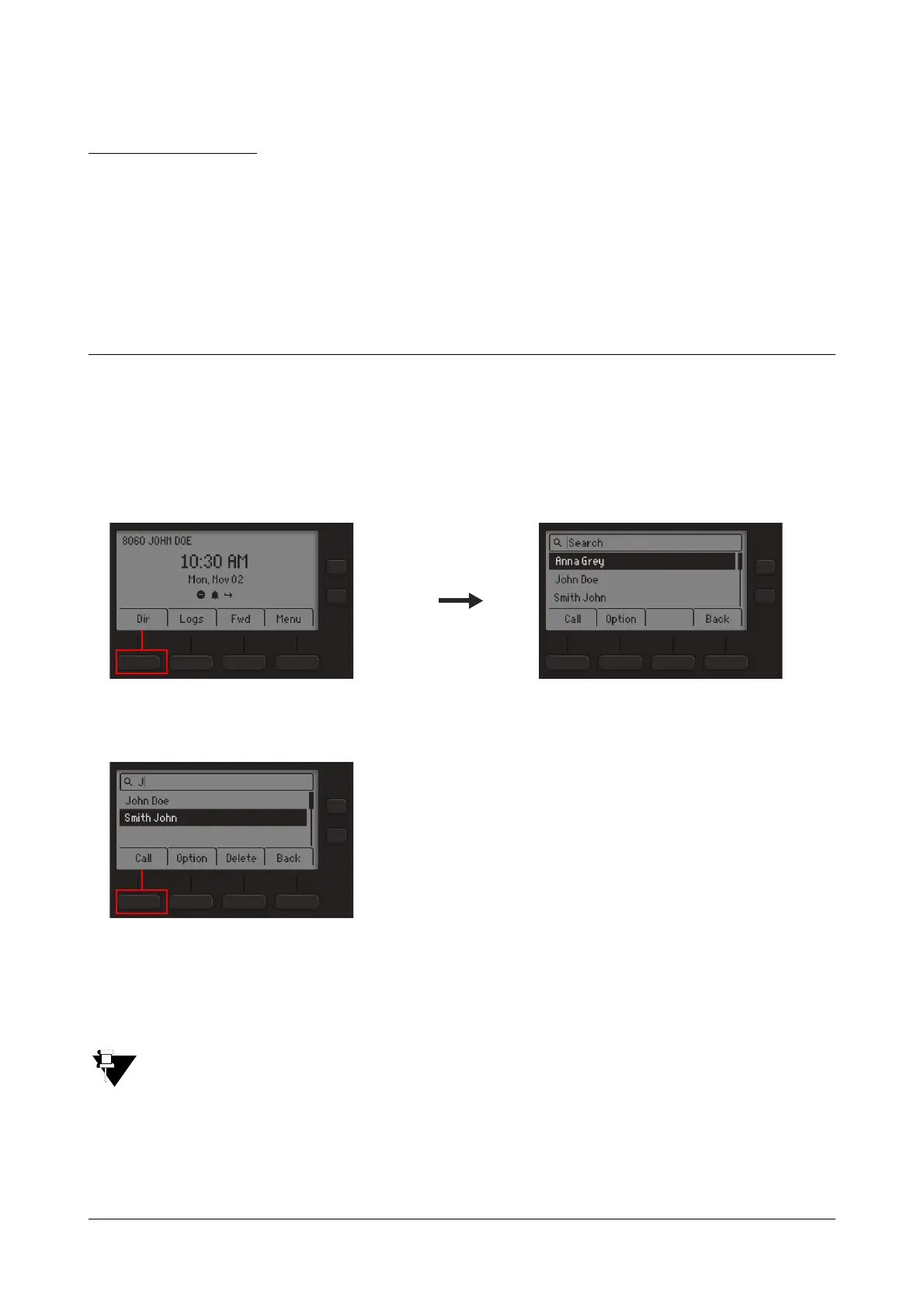Matrix SPARSH VP210 User Guide 67
CHAPTER 13
Contacts
The Contacts list displays the Extensions, and Corporate Directory (Global Directory) contacts.
Viewing Contacts
• Press Dir Key on the Home Screen.
• Enter the Initial letter(s) of the Contact’s name in the Search bar.
• Scroll using the Up/Down Navigation Key to the desired Contact from the matching entries.
• You can make a Call, Edit, Delete or view the details of the desired contact. To know more, refer to “Adding
Contacts” and “Editing and Deleting Contacts”
Notification to Synchronize Contact appears on the Home screen, whenever there is any
addition, alteration or deletion in the Global Directory or in the Extension numbers of the System.