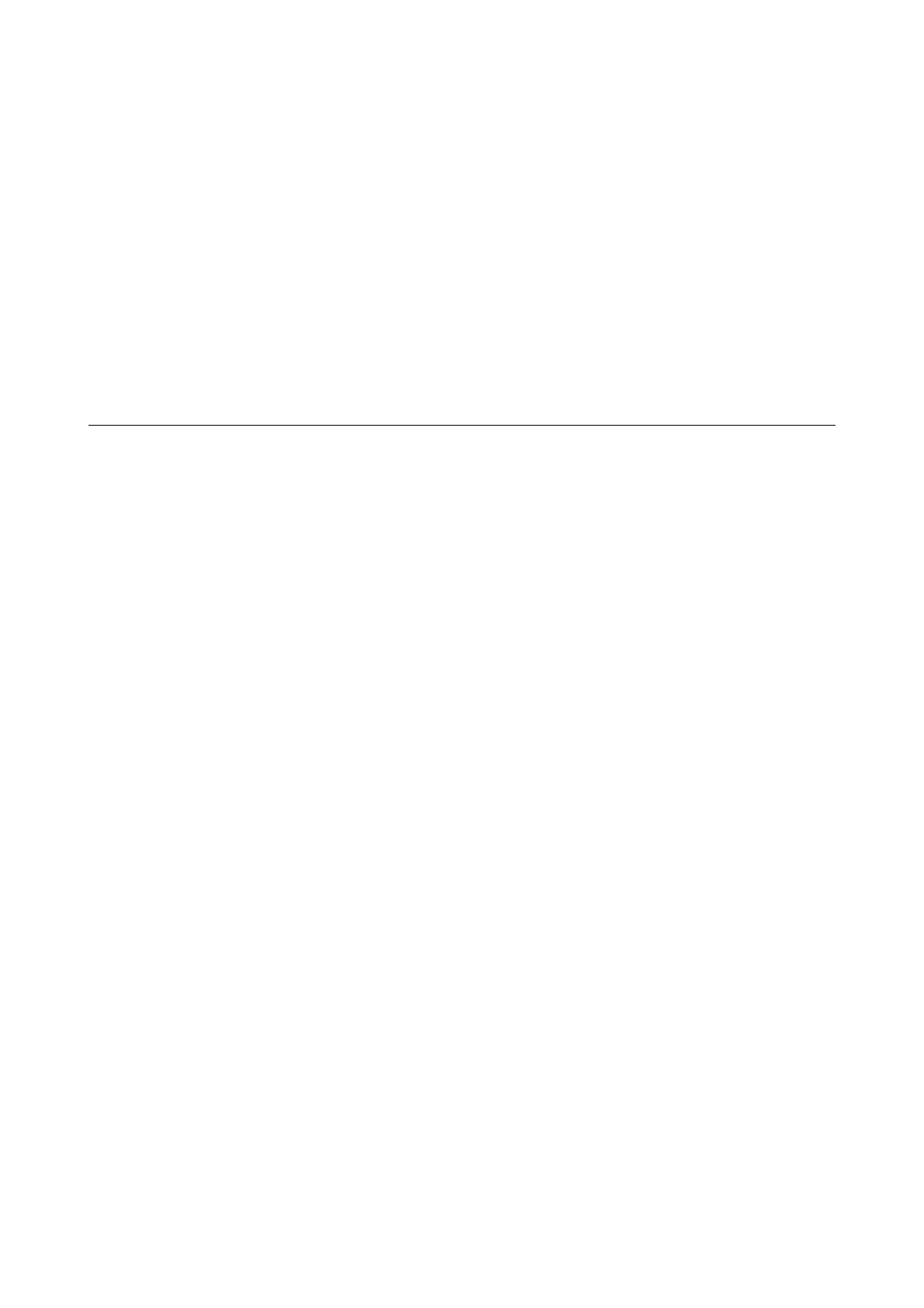Index
A
Accessing Voicemails 112
Account Code 51
Alarm and Reminder 78
Attended Transfer 41, 42
Auto Callback 49
Auto Callback Notification 49
Auto Redial 50
B
Barge-In 52
C
Call Answer Type 27
Call Chaining 53
Call Features 39
Call Forward 82
Call Hold 39
Call Logs
Viewing Call Logs 72
Call Park 54
Call Pickup-Group 93
Call Pickup-Selective 93
Call Toggle 44
Call Transfer 41
Called party/Callee 2
Calling Line Identification Restriction 104
Calling party/Caller 2
Cancel Follow Me 108
Cancel Message Wait 64
Canceling Auto Callback 49
Canceling Auto Redial 50
Canceling Do Not Disturb 87
Canceling Hotline 103
Canceling Trunk Reservation 66
Change User Password 21
CO Network 2
Conference 3-Party 45
Connecting
Cable 16
Handset 16
Headset 16
Mount on the Desk 14
Contacts
Adding Contacts 68
Deleting Contacts 71
Editing Contacts 70
Viewing Contacts 67
Conversation Recording 56
Customizing Your Phone 21
D
Deleting a Single Entry using Swipe 76
Dial-In Conference 99
Dialing Emergency Services 12
Display Settings 28
DND-Override 88, 89
Do Not Disturb 86
Dynamic Lock 95
E
Editing an Entry before Placing a Call 75
Emergency Call 57
Exclusive Hold 39
F
Feature Keys 6
Flashing on Trunks 60
Follow Me 108