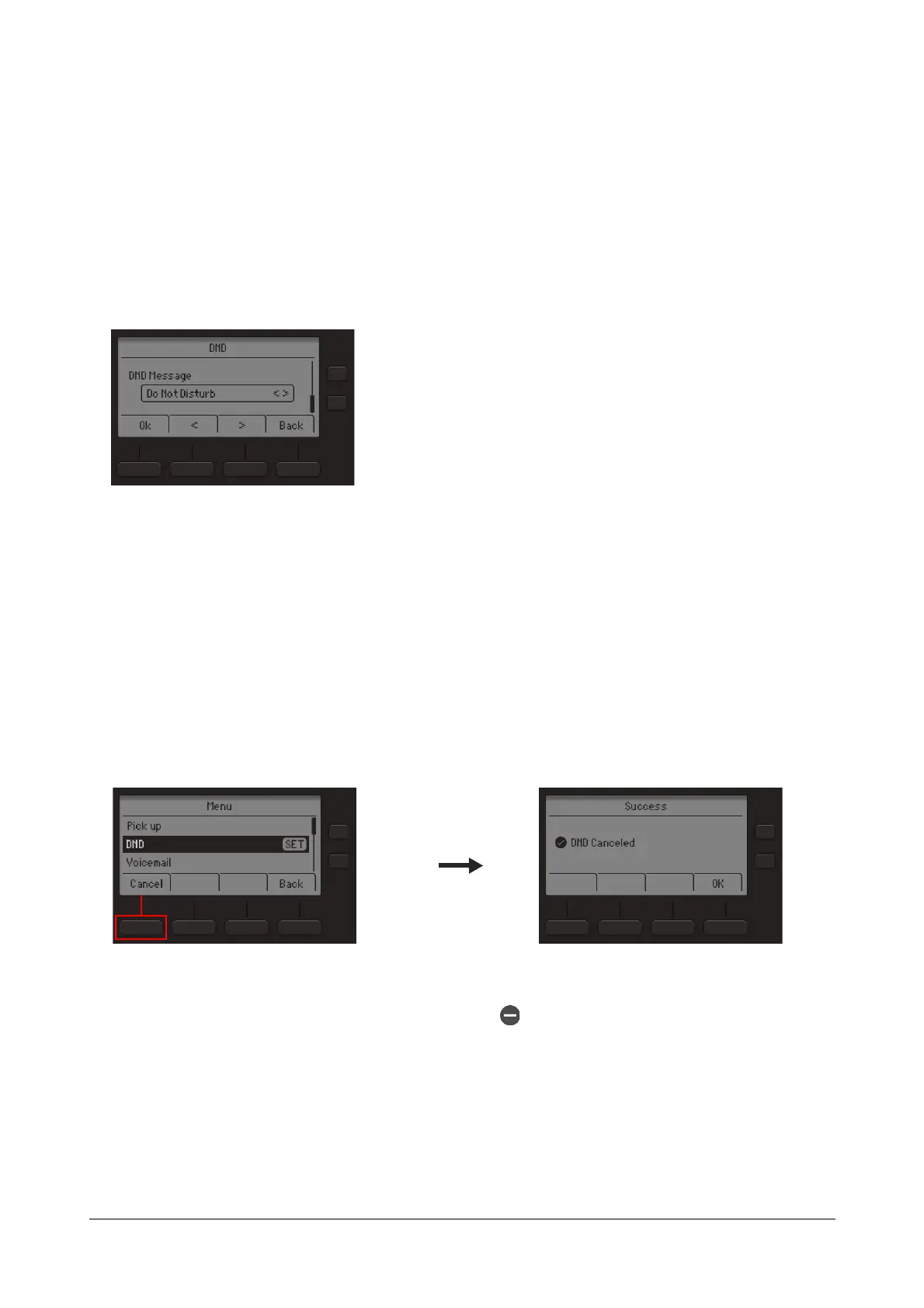87 Matrix SPARSH VP210 User Guide
Set Do Not Disturb Message
• Press Menu Key.
• Scroll using the Up/Down Navigation Key to select DND.
• Press Select Key.
• Scroll using the Up/down Navigation Key to select the DND Message.
• Scroll using Right Navigation > Key or Left Navigation < Key to select the desired DND message —
Unavailable, In a Meeting, In a Conference, Try on Mobile, On Vacation, On Business Trip, Out of Office,
With a Guest.This message will be displayed to the caller (provided the phone supports CLI display).
• Press OK Key.
Canceling Do Not Disturb
• Press Menu Key.
• Scroll using the Up/Down Navigation Key to select DND.
• Press Cancel Key.
• The message DND canceled is displayed and the set indication disappears from the Home Screen.