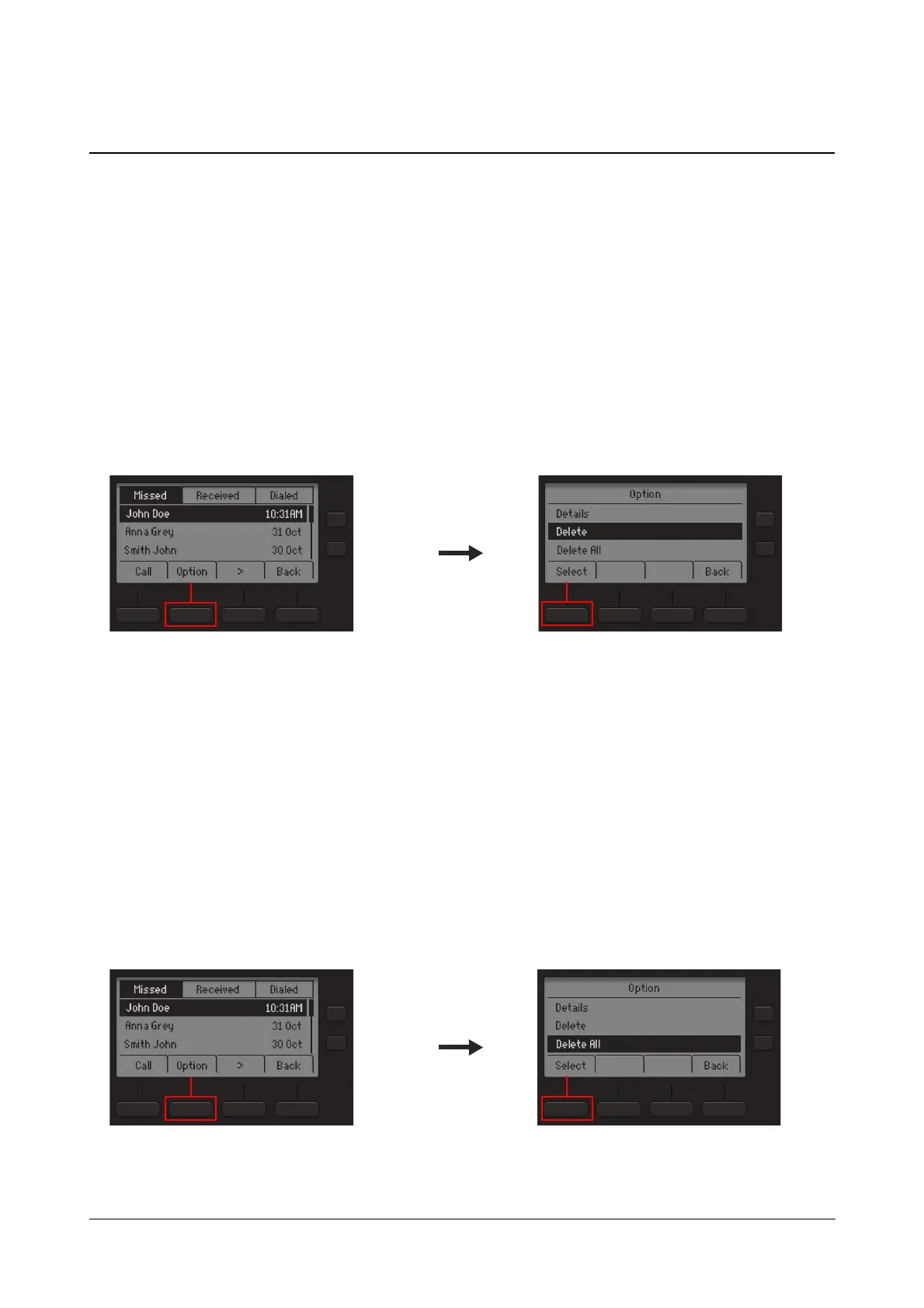Matrix SPARSH VP210 User Guide 76
Deleting Call Logs
You can delete a single entry at a time or delete all entries at once from a specific Call Log.
Deleting a Single Entry
To delete an entry from the Call Logs list,
• Press Logs Key on the Home Screen.
• Scroll using the Right Navigation > Key to select the desired Call Log tab — Missed, Received, Dialed.
• Scroll using the Up/Down Navigation Key to the desired entry.
• Press Option Key.
• Scroll using the Up/Down Navigation Key to select Delete.
• Press Select Key.
Deleting all Entries at Once
To delete all the entries from a specific Call Log,
• Press Logs Key on the Home Screen.
• Scroll using the Right Navigation > Key to select the desired Call Log tab — Missed, Received, Dialed.
• Press Option Key.
• Scroll using the Up/Down Navigation Key to select Delete All.