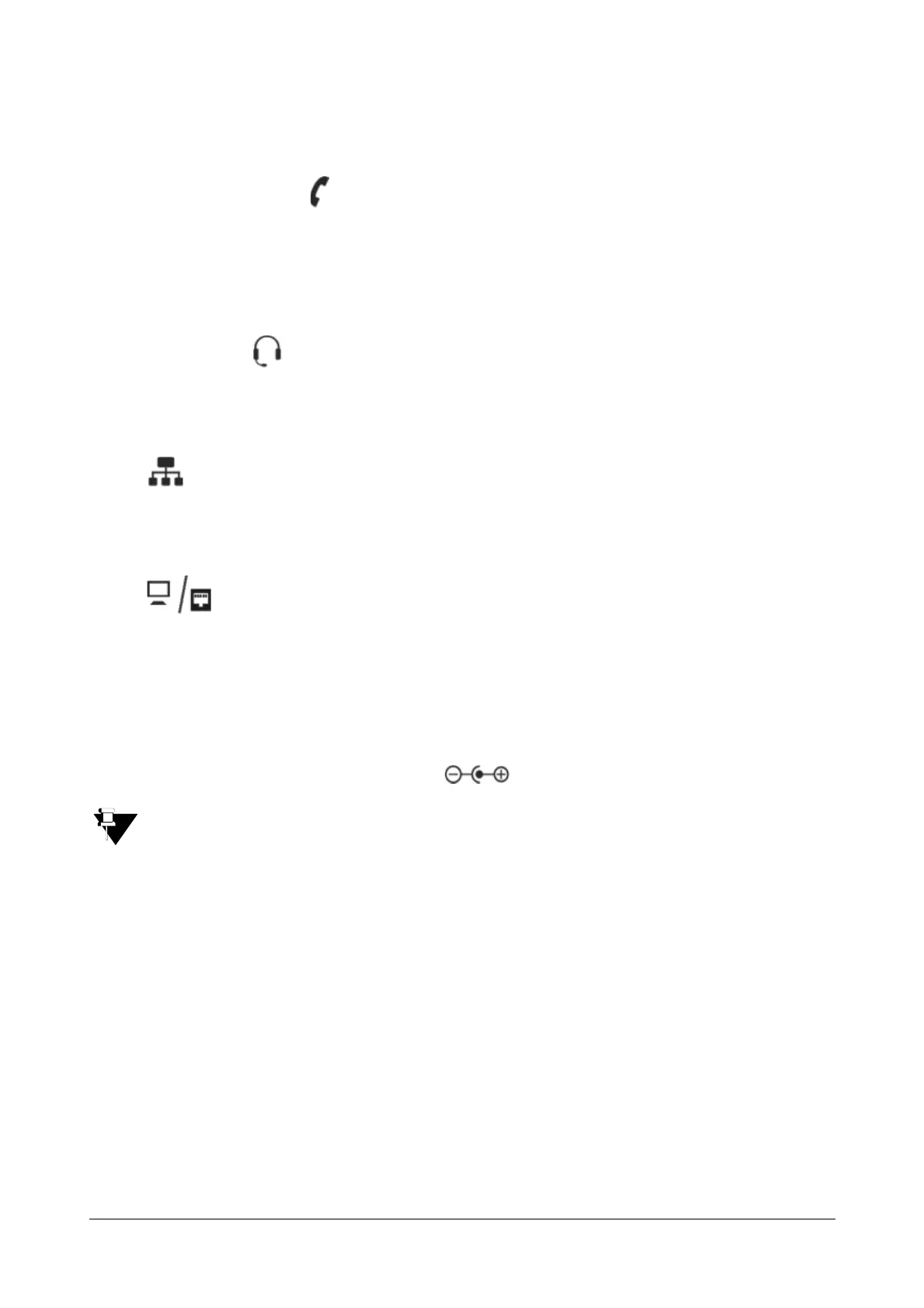Matrix SPARSH VP210 User Guide 16
Connect the Handset
• Plug the long straightened end of the Spring Cord into the handset jack at the bottom of the phone, marked
with the handset symbol .
• Plug the other (short straight) end of the Spring Cord into the jack at the bottom of the handset.
Connect the Headset (not supplied by Matrix)
• You may plug in a headset with an RJ9 connector into the headset port at the bottom of the phone, marked
with the symbol .
Connect to the IP Network
• Plug one end of the Ethernet Cable into the LAN Port at the bottom of the phone, marked with the symbol
and the other end to the IP Network — A Router or LAN Switch.
Connect a PC to the Phone
• Plug one end of the Ethernet Cable into the PC Port at the bottom of the phone, marked with the symbol
and the other end into the LAN Port of your PC/LAN Switch.
Connect the Power Supply
• It is a PoE enabled phone and can be powered over Ethernet by connecting it to a PoE enabled LAN
Switch (IEEE 802.3af Compliant).
If you do not want to use PoE, plug in the connector of the Adapter into the power jack (DC Jack) at the
bottom of the phone, marked with the symbol . Plug in the Power Adapter into a power outlet.
If both the power options, that is, PoE as well as Power Adapter are available to the phone, then the phone
will derive power from the PoE enabled LAN Switch.
The IP phone should be used with Matrix original power adapter (5V/0.6A) only. The use of any third-party
power adapter may cause damage to the phone.
• Switch ON power supply.
Powering On
After your phone is powered on:
• DHCP is enabled on the IP phone by default with which the phone functions as a plug and play device.
The phone attempts to contact a DHCP server to obtain valid network settings (e.g., IP address, subnet
mask, default gateway address, DNS address and Server Address).