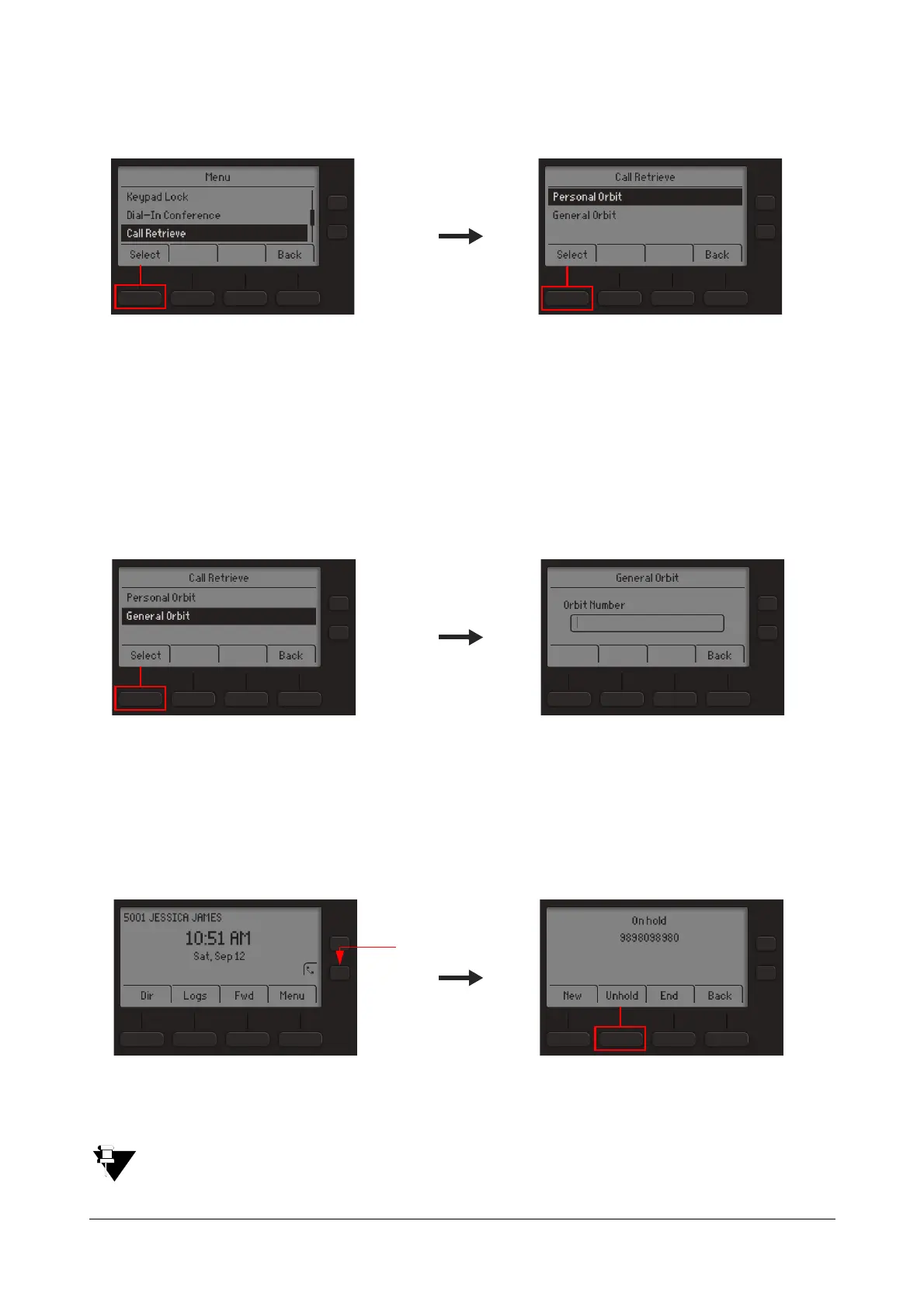55 Matrix SPARSH VP210 User Guide
• Press Select Key.
• Scroll using the Up/Down Navigation Key to select Personal Orbit.
• Press Select Key.
To retrieve the call parked in General Orbit,
• Press Menu Key.
• Scroll using the Up/Down Navigation Key to select General Orbit. Press Select Key.
• Enter the General Orbit number.
To retrieve the call parked in Personal Orbit from the Home Screen,
• To retrieve the call, press Up/Down Navigation Key.
• Press Unhold Key.
If you do not retrieve the parked call, the call will land on your extension automatically after the expiry of the
Call Park Timer (configurable, default: 5 minutes).