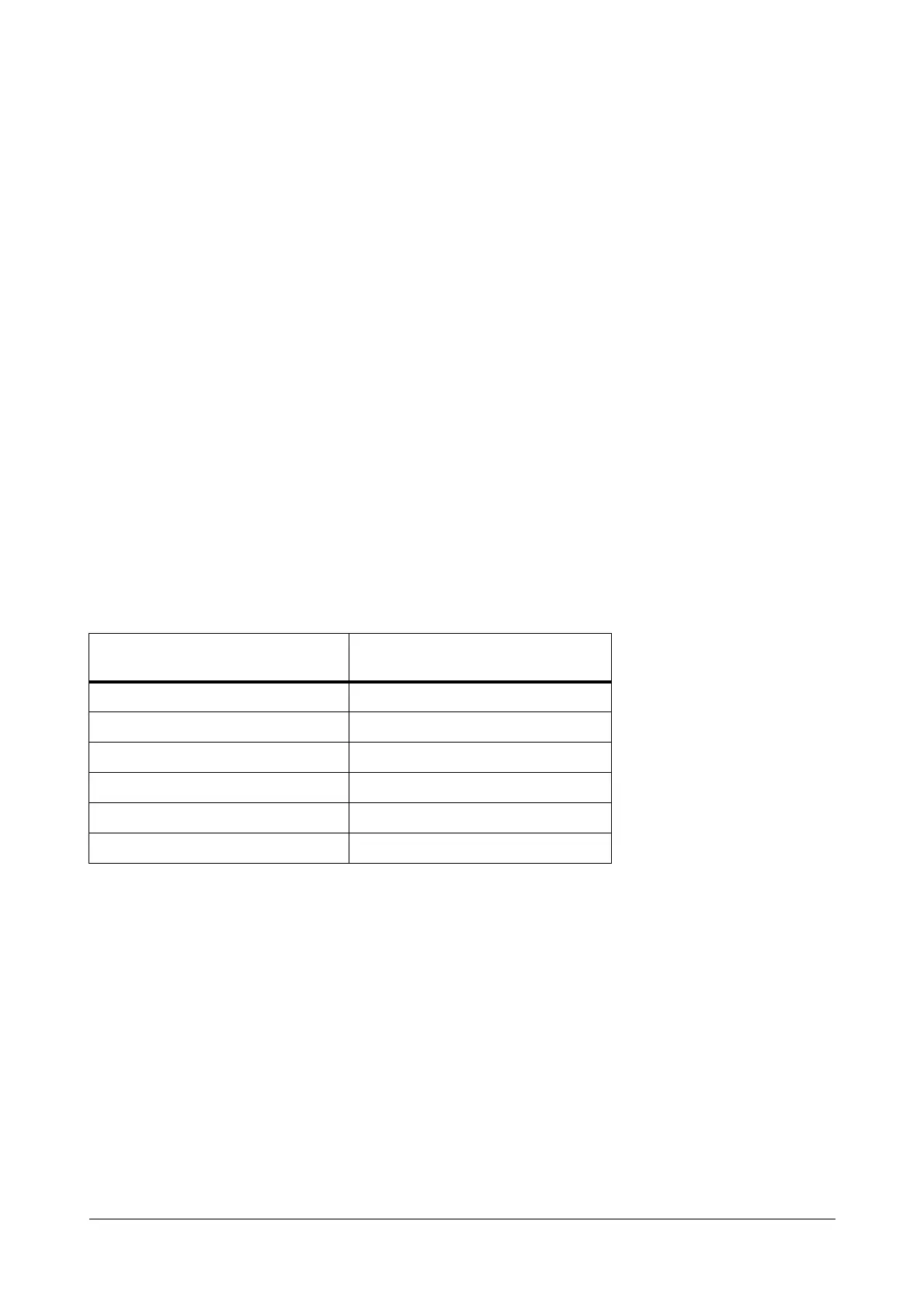127 Matrix SPARSH VP210 User Guide
Code along with the 4 digit Index Number for SARVAM UCS ENT, PRASAR UCS or ANANT UCS and the 3 digit
Index Number for the other variants. For example, “80555” in case of ENT and “8055” in case of other variants.
Contact your System Administrator to know the codes you need to dial.
Q. I cannot access Blind Transfer to Voicemail.
A. You can access the Blind Transfer to Voicemail feature provided the Voicemail System is available in the
System. Contact your System Administrator for more information.
Q. I cannot access the Conversation Recording/Call Recording feature.
A. To access this feature make sure:
• the Voicemail System is available in the System. Contact your System Administrator for more information.
• Conversation Recording is enabled in the Class of Service (CoS) assigned to your extension.
Q. I have set Auto Call Back on my phone. Now I need to set Trunk Reservation also. But whenever I set
Trunk Reservation, Auto Call Back gets canceled.
A. The System does not allow setting of both Auto Call Back and Trunk Reservation at a time. You can set only one
out of the two features on the phone.
Q. An error message appears on screen during Conference - Dial-In.
A. The Conference Number you have entered is not supported by the System variant with which your phone is
registered. Refer the following table to know the Conferences Numbers supported by different variants.
Q. An error message for default password appears when I try to access some feature.
A. Several features from the phone are not accessible using the default User Password (Default Password is 1111).
So change the default user password first. Refer “Change User Password”.
Q. I cannot access Intercom from my phone although it is allowed to me.
A. To access Intercom, your phone’s Priority must be higher than that of the remote extension whom you are
calling. Also if the called extension has set Privacy from Do Not Disturb (DND) - Override, then the System will
reject the Intercom call initiated by you.
Q. I cannot access Interrupt Request (IR) from my phone although it is allowed to me.
A. Interrupt Request will work only if the called party is in a normal 2-way speech with some other extension user or
an external party. If the extension is busy due to being Off-hook (for example, Handset is not placed on the cradle
Model
Number of Simultaneous Dial-In
Conferences supported
SARVAM UCS ENT 01 to 15
SARVAM UCS SME 01 to 20
SARVAM UCS SOHO 1 to 2
SARVAM UCS SMB 01 to 16
PRASAR UCS 01 to 15
ANANT UCS 01 to 64