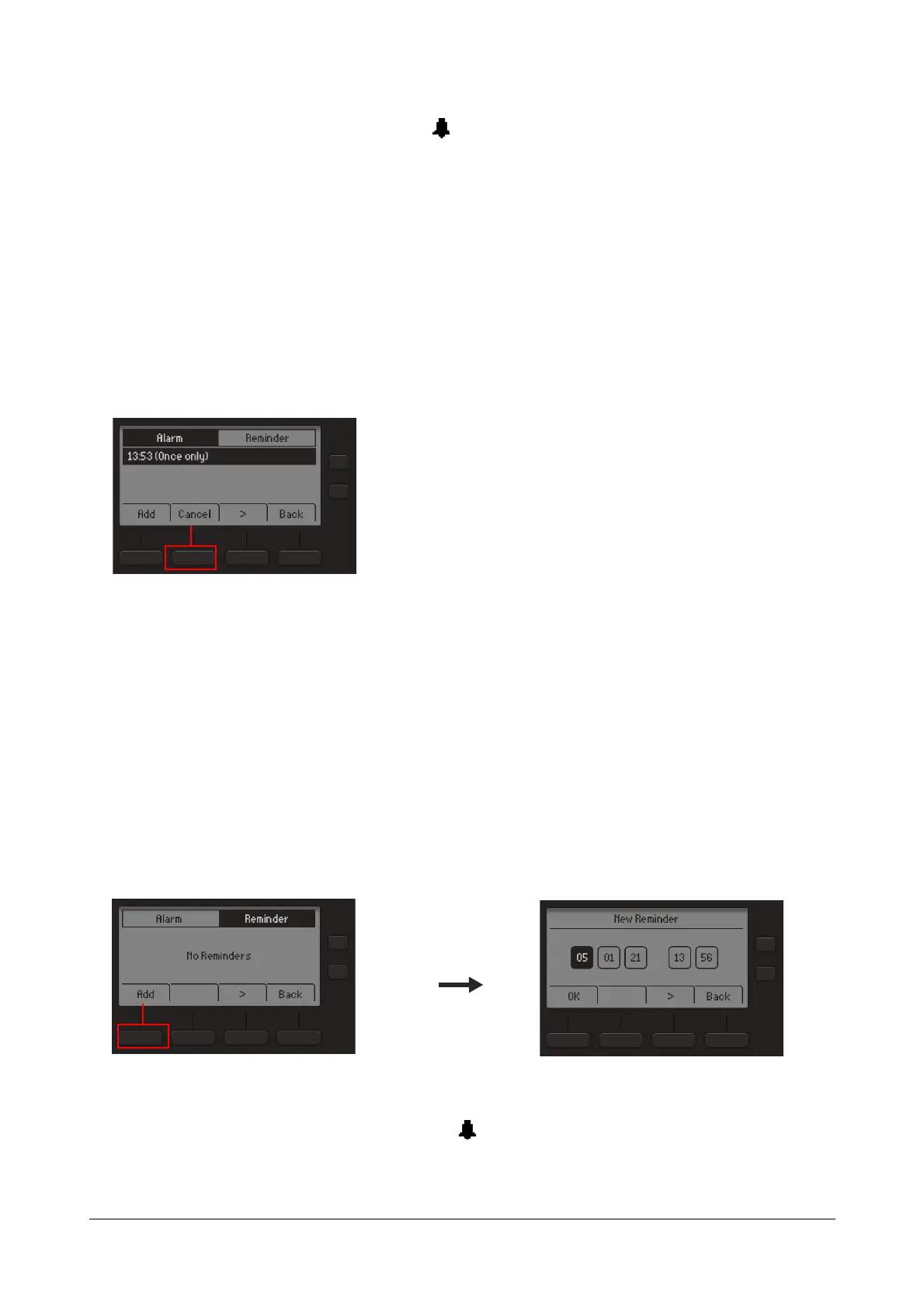79 Matrix SPARSH VP210 User Guide
• The Alarm is set and the Alarm Notification appears on the Home Screen.
To Cancel all the Alarms,
• Press the Menu Key.
• Scroll using the Up/Down Navigation Key to select Alarm & Reminder.
• Press Select Key.
• The Alarms are displayed under the Alarm tab.
• Scroll using the Up/Down Navigation Key to select the desired alarm.
• Press Cancel Key.
To Set a Reminder,
• Press the Menu Key.
• Scroll using the Up/Down Navigation Key to select Alarm & Reminder.
• Press Select Key.
•Press More > Key to select the Reminder tab.
• Press Add Key and enter the date in DD MM YY and time in HHMM format.
• Press OK Key.
• The Reminder is set and the Alarm Notification appears on the Home Screen.