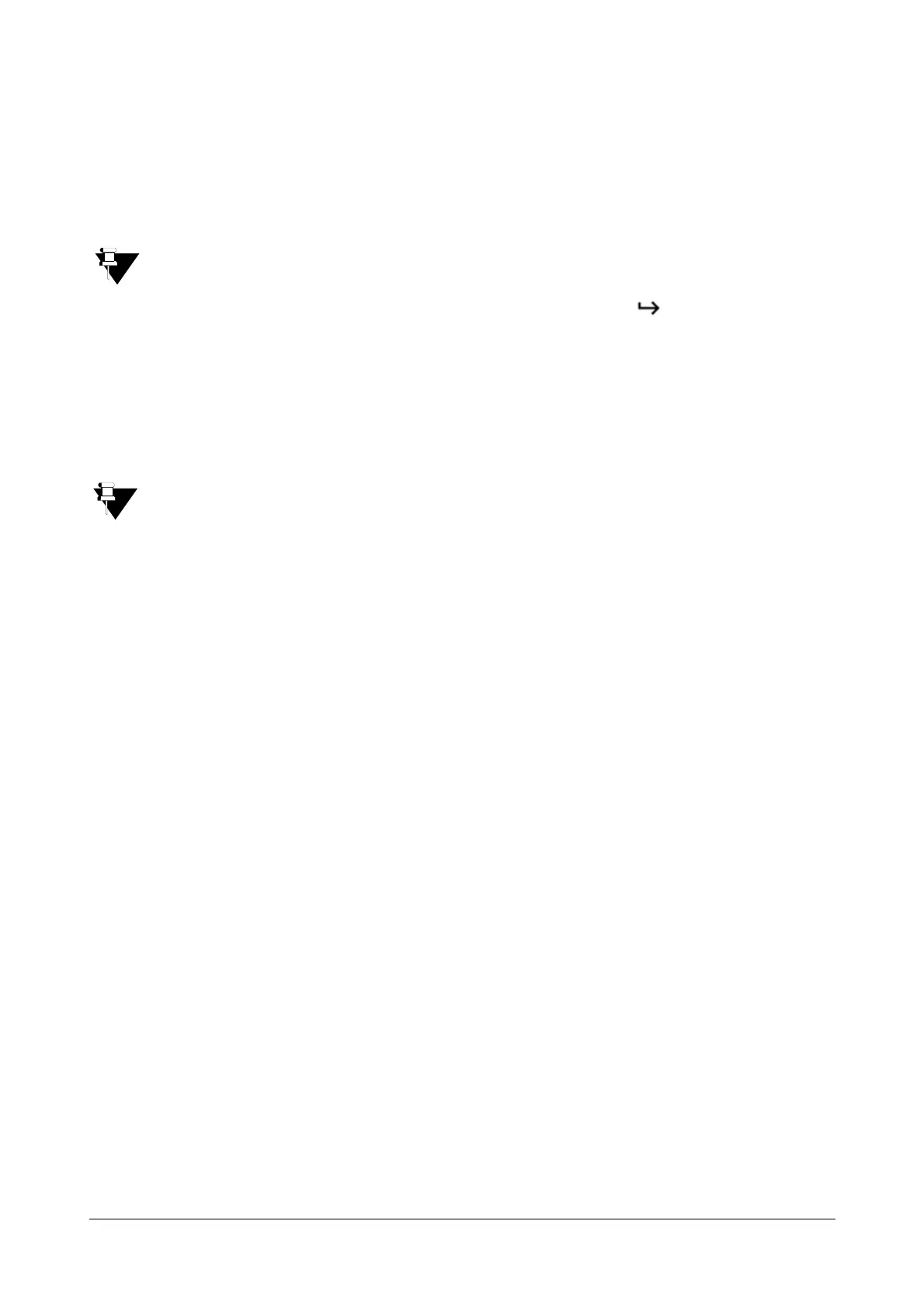85 Matrix SPARSH VP210 User Guide
• Scroll using the Up/Down Navigation Key, to select Dual Ring. Dual Ring enables you to play ring
simultaneously on your phone and the destination phone.
• By default, Dual Ring option is turned On, press Change Key to turn it off.
• Press Save Key.
Dual Ring option is not applicable for Call Forward -When not Registered.
• When Call Forward is set, SET icon appears and also the Call Forward set indication appears on the
Home Screen
To Cancel Call Forward,
• Press Fwd Key again on the Home Screen.
• Press Cancel Key.
• When you cancel Call Forward - Scheduled, it is canceled for the respective time zones.
• If you have set Call Forward and Call Forward - Scheduled, both need to be canceled separately.