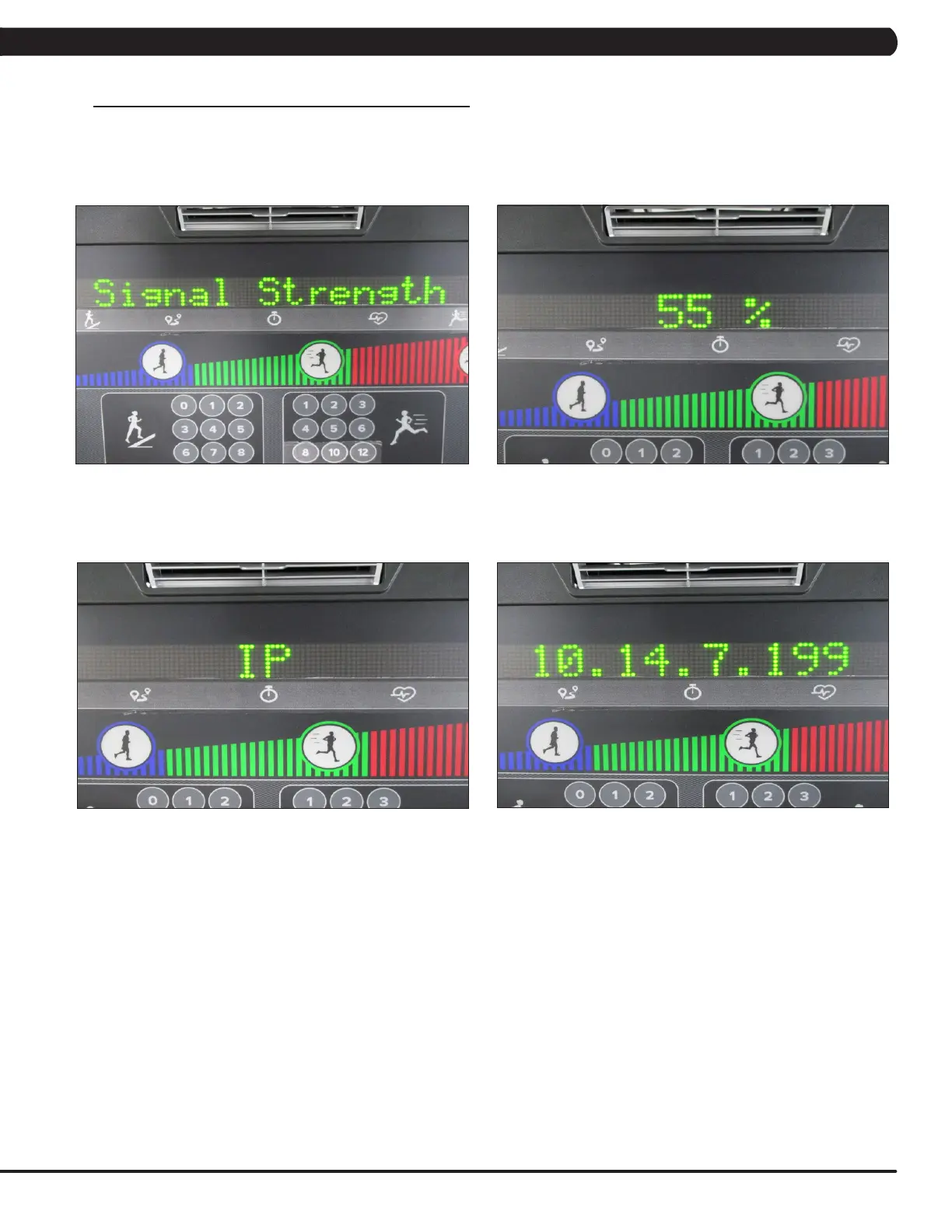25
10.1.3 How to set up the “WIFI” function - continued
4. Console WiFi function test - continued
Step 3: Enter Manager mode -> Internet -> Signal Strength (Figure C). See if the wireless signal strength is OK (Figure D).
Note: For wireless connection quality, it is necessary to have a stable wireless signal.
Step 4: Enter Manager mode -> Internet -> IP (Figure E).
Step 5: If WiFi module was connected with AP, the screen will show the IP address (Figure F).
FIGURE DFIGURE C
FIGURE FFIGURE E
CHAPTER 10: SPECIFICATIONS AND ASSEMBLY GUIDE
10.1 WIFI INSTALLATION - CONTINUED