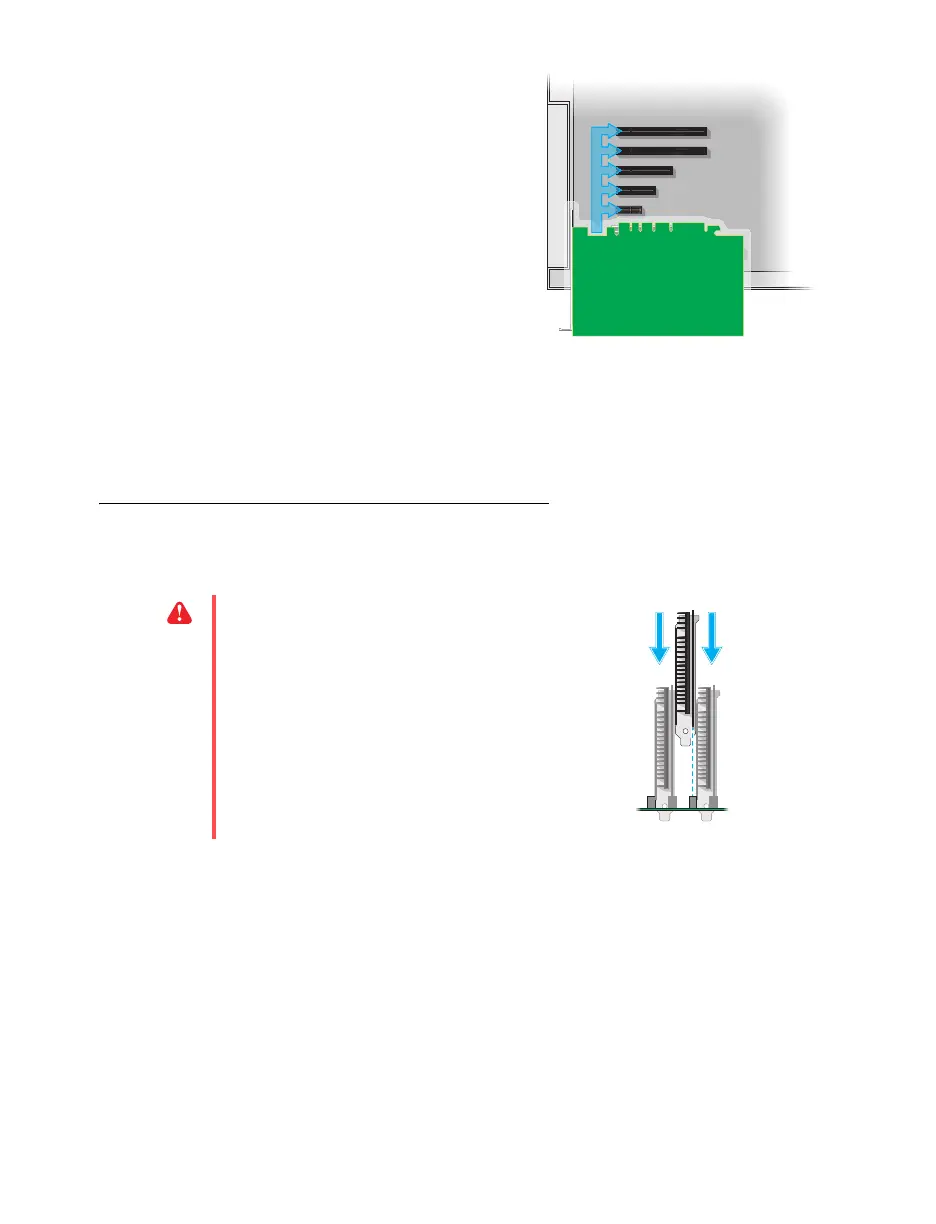Matrox QuadHead2Go Series – User Guide 11
2 Insert your Matrox card
a
Position your Matrox card over the
expansion slot you’ve chosen.
b
Push the card in firmly and evenly until
it’s fully seated in the slot.
c
Secure the bracket of your Matrox card
to the frame of your system.
Your Matrox card is now installed. If you’re installing more than one card, see “Installing multiple
cards”, page 11.
Before restarting your system
, connect your devices (see “Connecting your
QuadHead2Go Q185 card”, page 12 or “Connecting your QuadHead2Go Q155 card”, page 15).
After
connecting
, restart your system and install your Matrox software.
Installing multiple cards
Your system may support the installation of multiple QuadHead2Go cards in your system.
WA R N I NG :
To avoid damaging your
cards, always insert your card as straight as
possible into the slot. Don’t rock the card
from side to side. If you meet resistance,
don’t force the card into the slot.