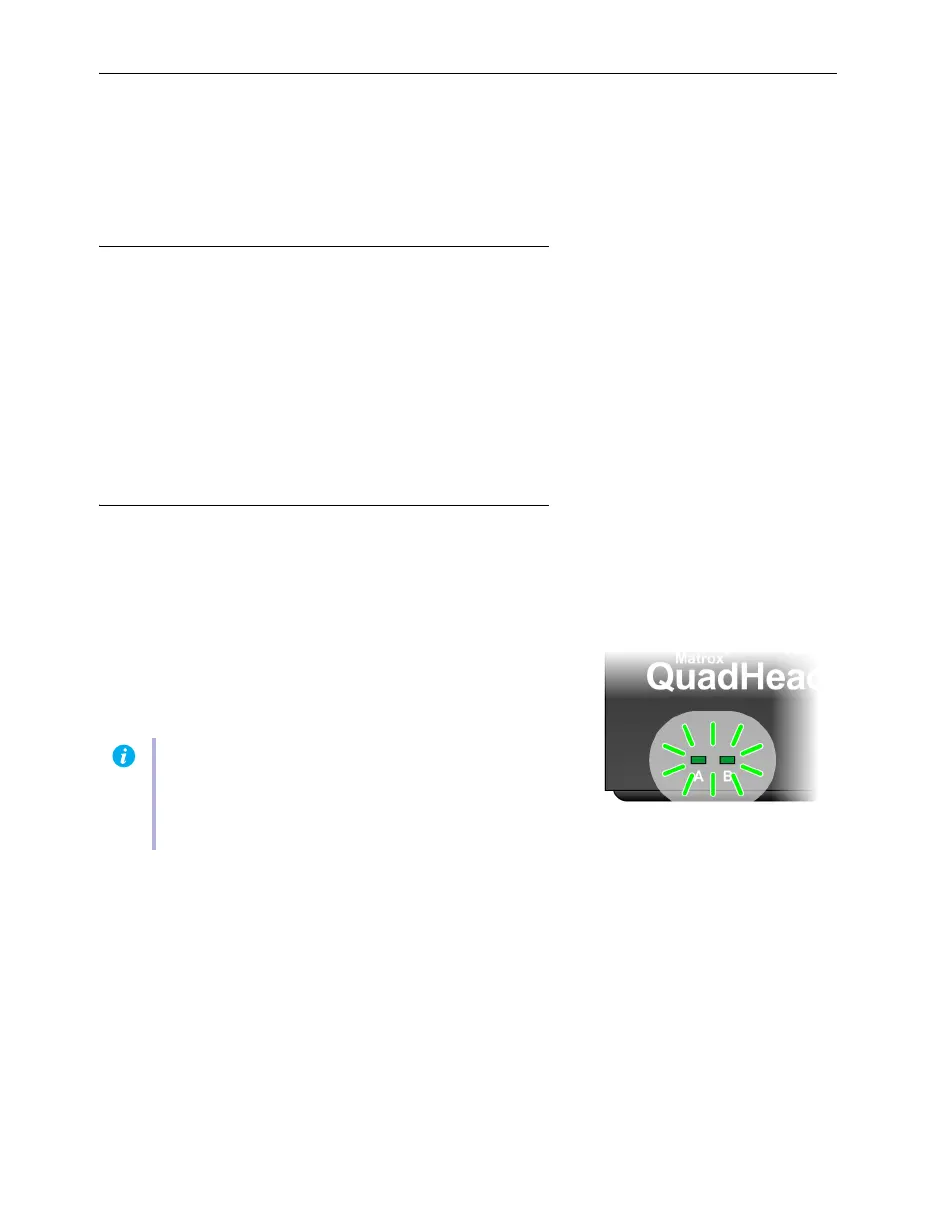25 Matrox QuadHead2Go Series – User Guide
Validating your QuadHead2Go setup
After connecting your QuadHead2Go Series products, we recommend you validate your connection
setup and network discovery before you continue.
Connection checklist
Validate the connections for your QuadHead2Go Series product:
See “Connecting your QuadHead2Go Q185 card” on page 12.
See “Connecting your QuadHead2Go Q155 card” on page 15.
See “Connecting your QuadHead2Go Q185 unit” on page 18.
See “Connecting your QuadHead2Go Q155 unit” on page 22.
Description of status LEDs
The LEDs on your QuadHead2Go products provides information to help you troubleshoot your
Matrox product. The following describes the LED on your QuadHead2Go products.
QuadHead2Go unit
The two LEDS at the front of your QuadHead2Go unit provide
power and status information.
Note:
If LED B turns to red when a button is pressed on your
QuadHead2Go unit, the buttons on your unit are disabled.
For more information, see “Using control buttons on your
QuadHead2Go device”.
