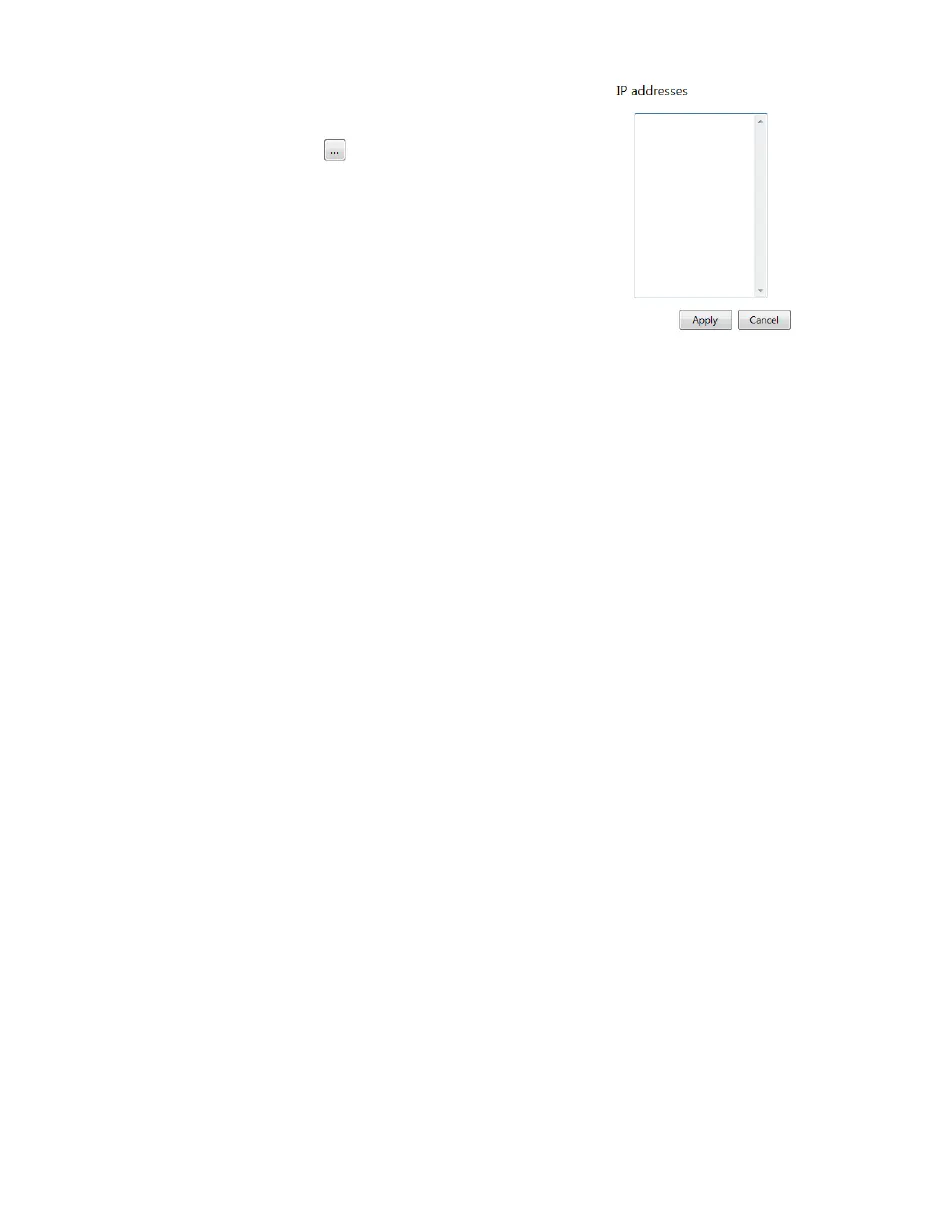29 Matrox QuadHead2Go Series – User Guide
If you’re entering multiple addresses,
separate each address with a space. (You can
also enter the IP addresses by clicking the
browse button ( ) and entering one IP
address per line.)
When you’re done entering the IP addresses,
click
Apply
. To discard the last changes
made, click
Cancel
.
To start searching for devices, click
Search
.
To stop searching for devices, click
Stop
. To
resume searching for devices, click
Search
again.
3 Select the devices to update
Select the devices you want to update. Devices with an older firmware version are
automatically selected.
To change the sort order of the device tiles, right-click the device list box, select
Sort by
and
the sorting order to use. To deselect all items, right-click the device list box and select
Unselect all devices
.
4 Update the firmware
When you’re done adding QuadHead2Go devices to the list of devices you want to update,
click
Update
.
Wait while the devices are being updated. Updating devices may take up to10 minutes.