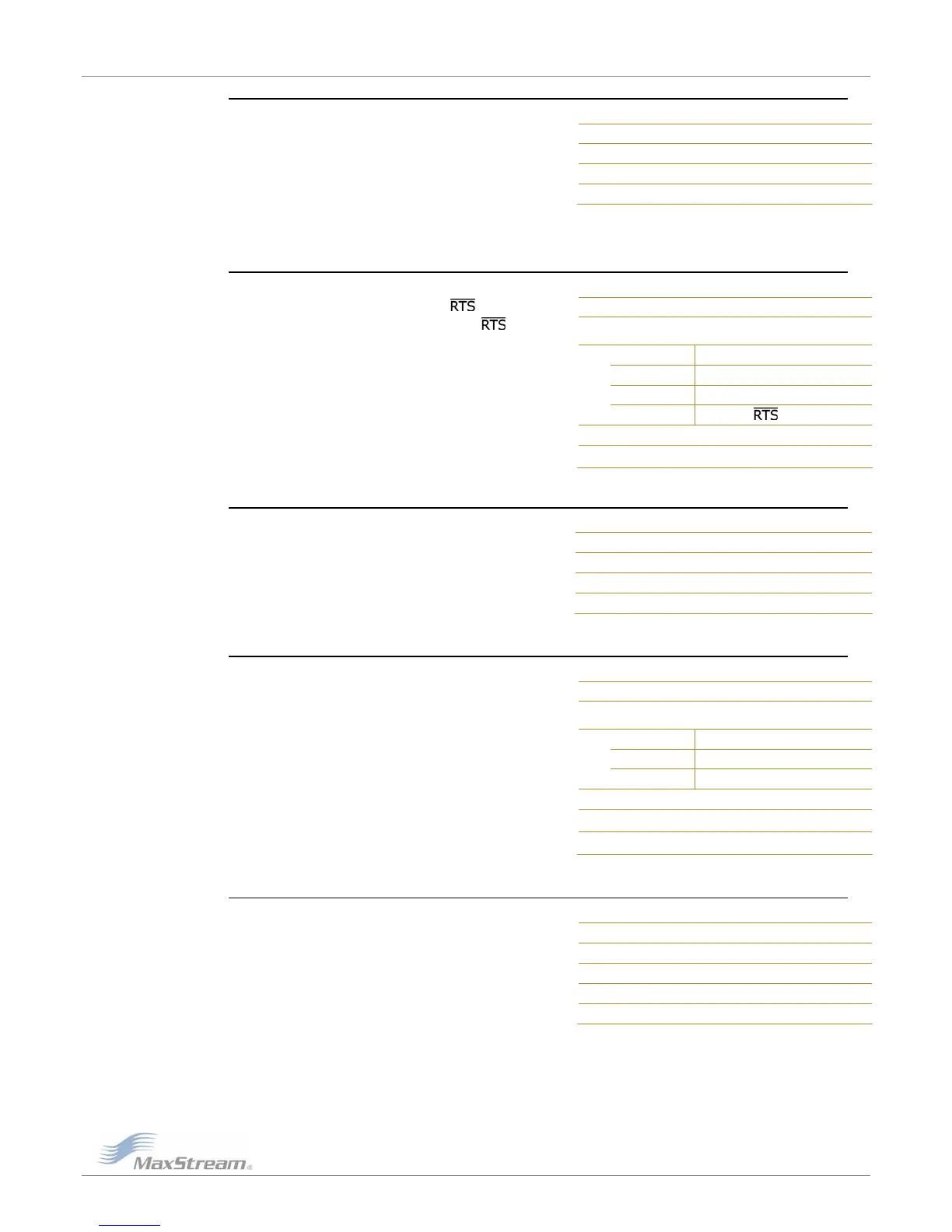XStream™OEMRFModule–ProductManualv5.x00[2006.02.24]
RS (RSSI) Command
©2006MaxStream,Inc.ConfidentialandProprietary 31
<Diagnostics> Read the signal level of the last
packet received. This reading is useful for
determining range characteristics of the modules
under various conditions of noise and distance.
Once the command is issued, the module will
return a value between 0x06 and 0x36. (‘0x36’
represents a very strong signal level and ‘0x06’ indicates a low signal level.)
AT Command: ATRS
Binary Command: 0x1C (28 decimal)
Parameter Range: 0x06 – 0x36 [read-only]
Number of bytes returned: 1
Minimum Firmware Version Required: 4.22
RT (DI2 Configuration) Command
AT Command: ATRT
Binary Command: 0x16 (22 decimal)
Parameter Range: 0 – 2
Parameter Configuration
0 disabled
1 Enable Binary Programming
2 Enable Flow Control
Default Parameter Value: 0
Number of bytes returned: 1
<Serial Interfacing> RT command is used to
dictate the behavior of the DI2/
/CMD line. RT
Command must be issued to enable
flow
control or binary programming.
RZ (DI Buffer Size) Command
AT Command: ATRZ
Binary Command: 0x2C (44 decimal)
Parameter Range: Read-only
Number of bytes returned: 2
Minimum Firmware Version Required: 4.30
<Diagnostics> The RZ command is used to read
the size of the DI buffer (UART RX (Receive)).
Note: The DO buffer size can be determined by
multiplying the DI buffer size by 1.5.
SB (Stop Bits) Command
AT Command: ATSB
Binary Command: 0x36 (54 decimal)
Parameter Range: 0 – 1
Parameter Configuration
0 1 stop bits
1 2 stop bits
Default Parameter Value: 0
Number of bytes returned: 1
Minimum Firmware Version Required: 4.2B
<Serial Interfacing> Set/Read the number of
stop bits in the RF data packets.
SH (Serial Number High) Command
AT Command: ATSH
Binary Command: 0x25 (37 decimal)
Parameter Range: 0 – 0xFFFF [read-only]
Number of bytes returned: 2
Related Commands: SL (Serial Number Low)
Minimum Firmware Version Required: 4.27C
<Diagnostics> Set/Read the serial number high
word of the module.
Downloaded from Elcodis.com electronic components distributor