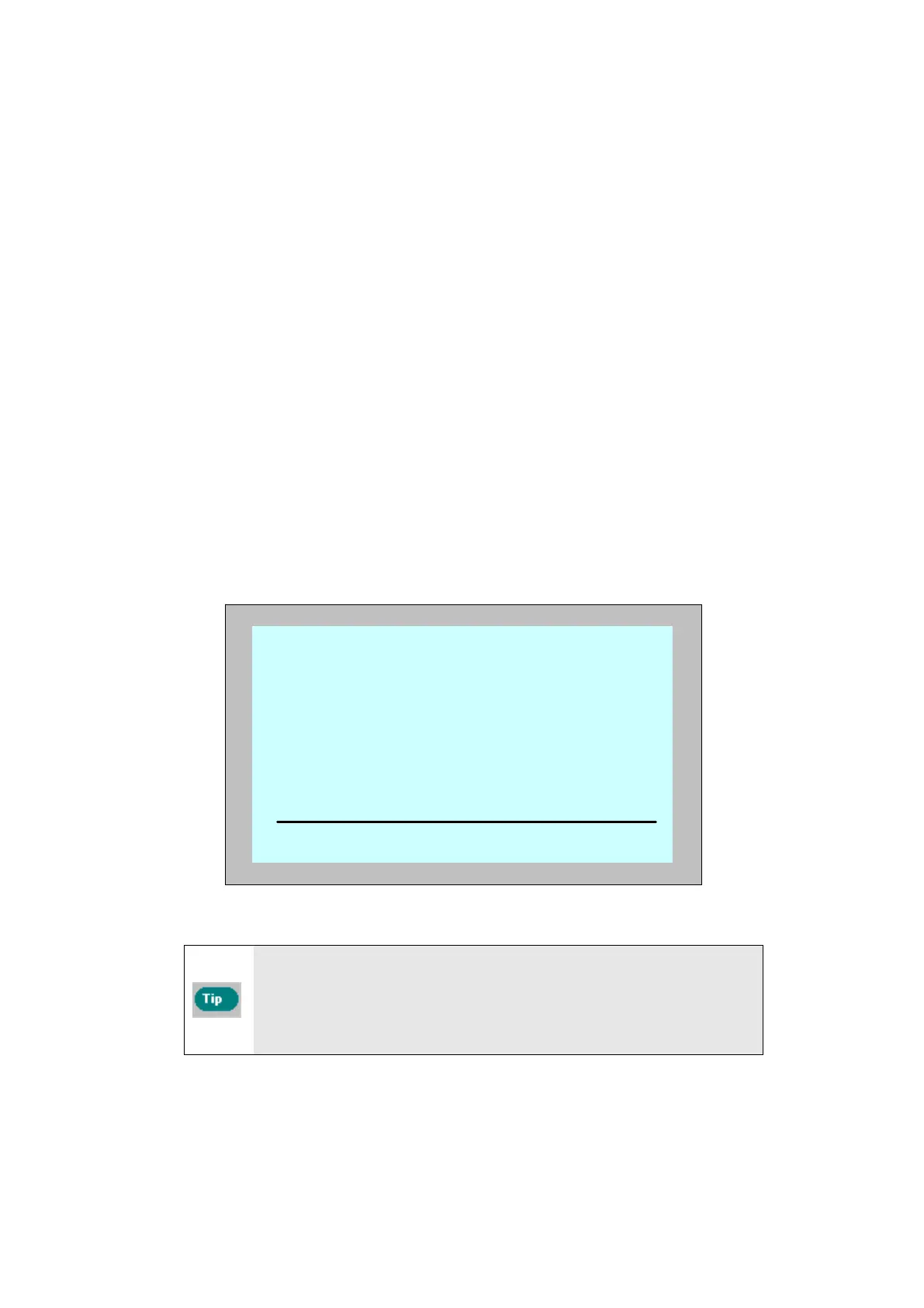5
Magnetic interference
The Dolphin Wave might move in curved lines due to magnetic interference.
This phenomenon can occur in stainless steel or heavy metal concrete structured
pools.
Refer to Manual Procedure for Configuring Pool Profiles on page 11.
Everyday Operation
After you have set up the Dolphin Wave and configured it for the first time,
the device is set for everyday operation. When performing your next cleaning
session, proceed as follows:
1. Position the Caddy about 0.5–1.0 meter from the pool edge with its
front sloping edge facing the swimming pool and the floating cable
pointing in the direction of the Dolphin Wave power supply unit.
2. Press Pool on the MMI. The robot starts moving towards the pool and
enters the swimming pool positioning itself on the pool floor.
3. Wait for the Wave screen to display on the MMI.
4. To start the robot, press Start on the MMI. The robot starts its cleaning
cycle and the Countdown screen displays:
Figure 5: Countdown screen
To avoid unauthorized changes to the MMI settings you can lock the
MMi's keyboard:
From the countdown screen, press Lock (Figure 5).
To unlock the keyboard, press POOL and then HOME in that order.
At the end of the cleaning session, the robot stops automatically.
3
h
- cycle
lock stop
hh:mm:ss
Default cleaning
02:59:59
5
Magnetic interference
The Dolphin Wave might move in curved lines due to magnetic interference.
This phenomenon can occur in stainless steel or heavy metal concrete structured
pools.
Refer to Manual Procedure for Configuring Pool Profiles on page 11.
Everyday Operation
After you have set up the Dolphin Wave and configured it for the first time,
the device is set for everyday operation. When performing your next cleaning
session, proceed as follows:
1. Position the Caddy about 0.5–1.0 meter from the pool edge with its
front sloping edge facing the swimming pool and the floating cable
pointing in the direction of the Dolphin Wave power supply unit.
2. Press Pool on the MMI. The robot starts moving towards the pool and
enters the swimming pool positioning itself on the pool floor.
3. Wait for the Wave screen to display on the MMI.
4. To start the robot, press Start on the MMI. The robot starts its cleaning
cycle and the Countdown screen displays:
Figure 5: Countdown screen
To avoid unauthorized changes to the MMI settings you can lock the
MMi's keyboard:
From the countdown screen, press Lock (Figure 5).
To unlock the keyboard, press POOL and then HOME in that order.
At the end of the cleaning session, the robot stops automatically.
3
h
- cycle
lock stop
hh:mm:ss
Default cleaning
02:59:59