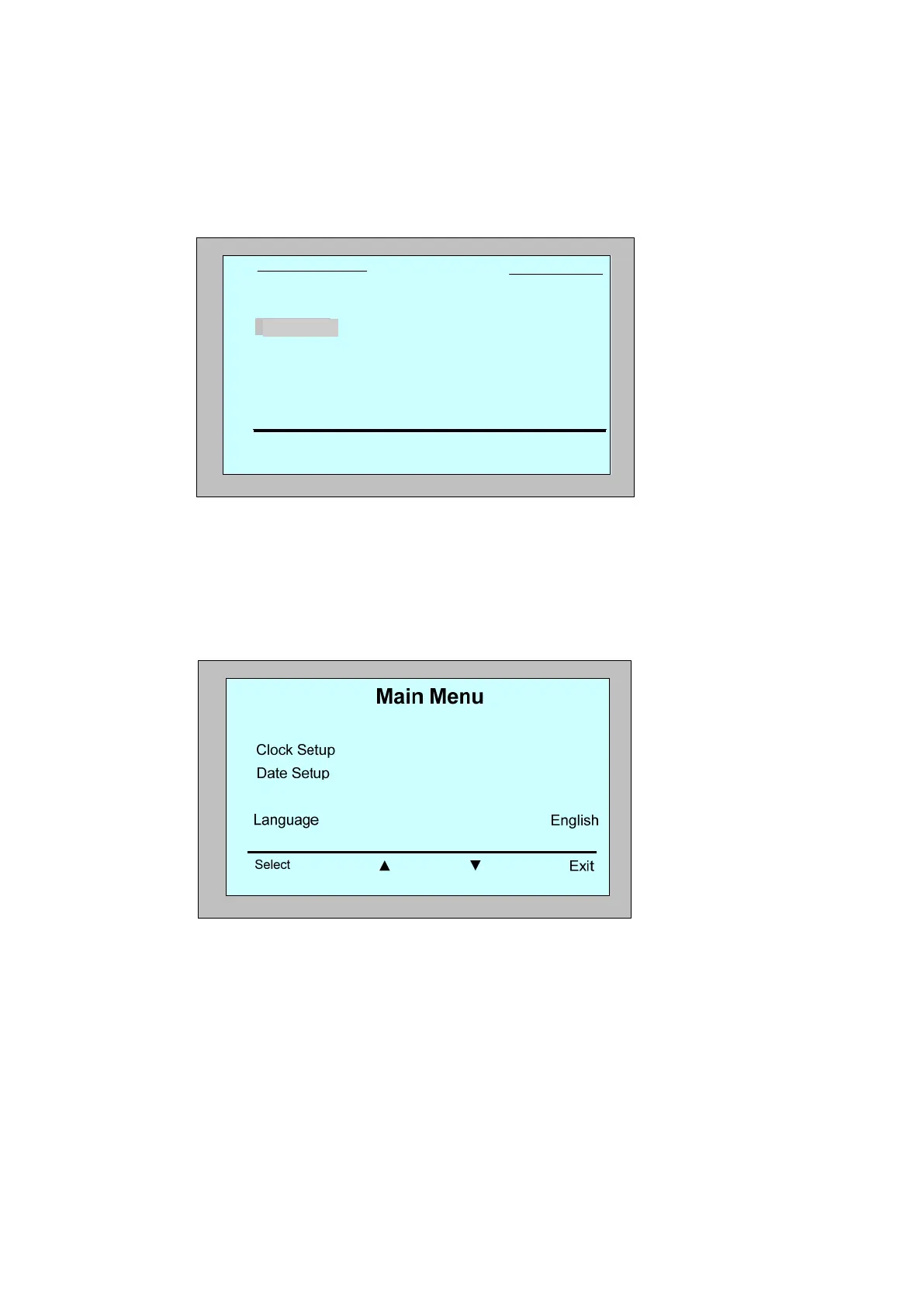8
Defining the robot's parameters:
1. Switch on the power supply. The MMI Wave screen opens in the home
window.
2. Press Menu to enter the Main Menu (Figure 7).
▲
Main Menu
Pool Profile
Filter State Clean
Error Report
Statistics
Select
▲▼ Exit
Figure 7: Main Menu
There are two Main Menu screens and you access the second screen by
pressing the scroll down arrow, ▼.
After "Statistics", scroll down to the second Main Menu screen (Figure 8).
Figure 8: Second Main Menu screen
8
Defining the robot's parameters:
1. Switch on the power supply. The MMI Wave screen opens in the home
window.
2. Press Menu to enter the Main Menu (Figure 7).
▲
Main Menu
Pool Profile
Filter State Clean
Error Report
Statistics
Select
▲▼ Exit
Figure 7: Main Menu
There are two Main Menu screens and you access the second screen by
pressing the scroll down arrow, ▼.
After "Statistics", scroll down to the second Main Menu screen (Figure 8).
Figure 8: Second Main Menu screen