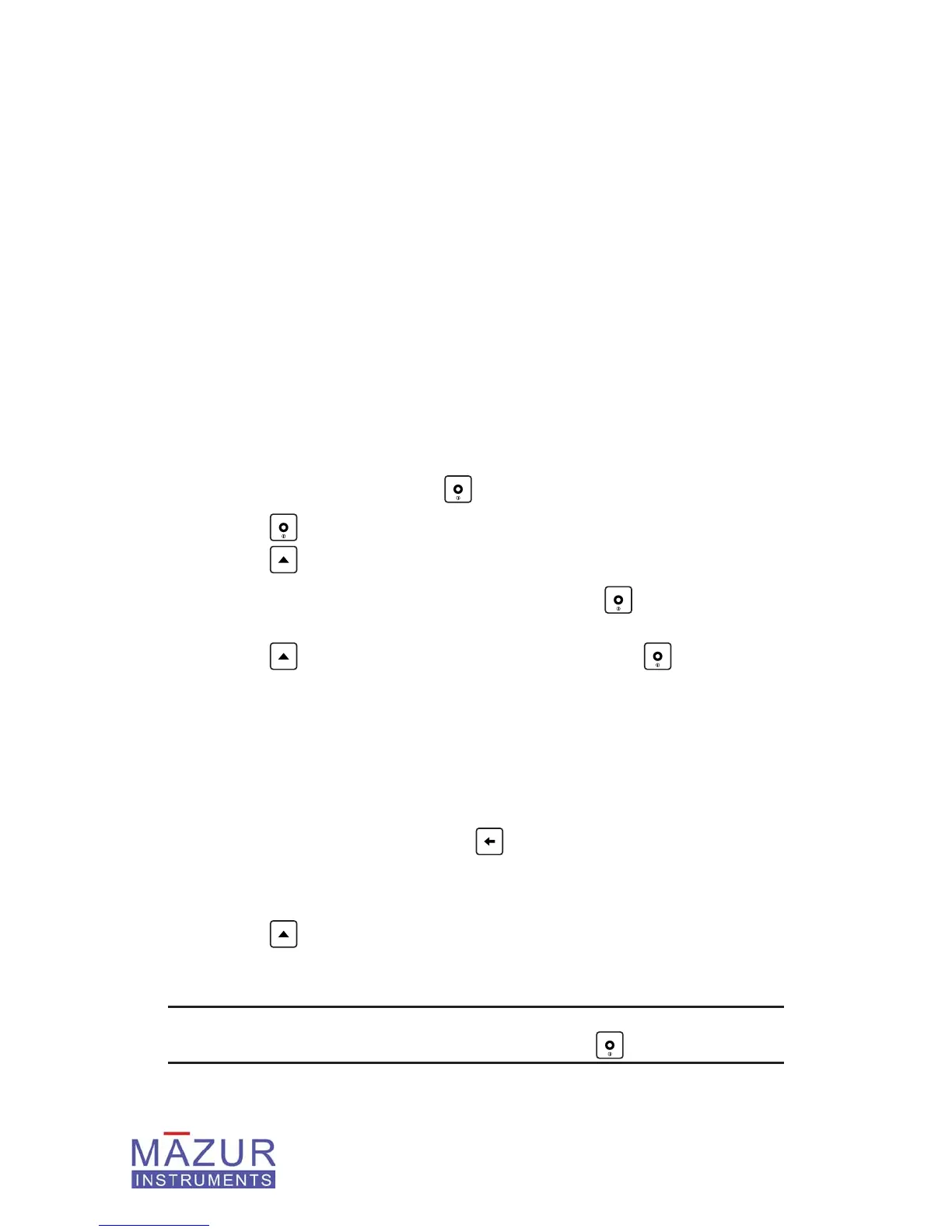14 | PRM-7000 / 8000 / 9000 Users Guide
6. Performing a Timed Measurement (Timed Measure)
Timed measurements provide a measurement over a fi xed period of time. Timed mea-
surements extend the sensitivity of the detector by extending the measurement over
longer periods of time.
This capability is useful for detecting low-level radiation above the established back-
ground count. Consider the opening of a fl ower blossom. From hour to hour the differ-
ences are hardly noticeable, but when still images are recorded over a long period of
time and played back, the changes are clearly noticeable.
Similarly, timed measurements that detect one or two additional particles every minute
will result in a noticeable difference when a 90-minute timed measurement is taken. The
resultant average would indicate a value noticeably above the normal background count.
The PRM Instrument can take timed measurements in 1,5,10,20,30,60 or 90 minutes. To
take a timed measurement, set the desired length and start the measurement as follows:
1. From the Home Screen, press
to activate the Main Menu
2. Press
again to select the “Timed Measure” menu
3. Press
once to display the “Length: ##” setting
4. The current length will be displayed and pressing the
key will
rotate through the settings. Select the desired length
5. Press
once to display the “Start” command and press to start
the timed measurement
6. As the measurement progresses, the time remaining in minutes will be
displayed along with the current average value
7. If audio is enabled, a series of tones will sound indicating that the timed
measurement is complete
8. During the measurement, pressing
will toggle the LCD backlight
9. After completion, or to end the timed measurement early, press any
other key. The prompt “Cancel Timed Measure?” will be displayed
10. Press
(to answer YES) to end the timed measurement and return
to the Home Screen
NOTE: Once the length is chosen in Step 4 above, it will be saved. To start future
timed measurements of the same length, simply press the
key three times.
