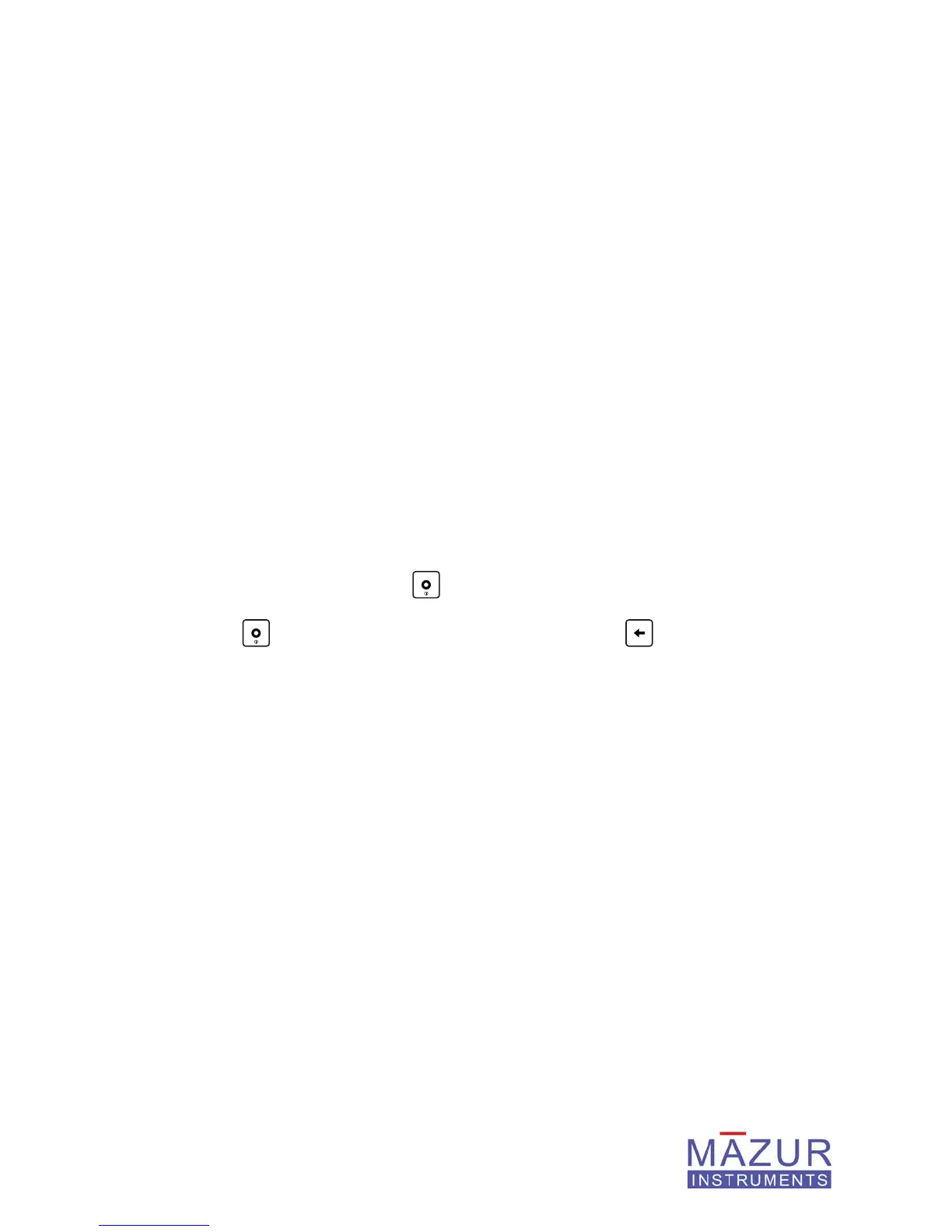PRM-7000 / 8000 / 9000 Users Guide | 25
11. The Date, Time and CPM will be sent in comma separated value (CSV)
format
12. Use the terminal emulator software to capture the text. Terra Term
offers a variety of fl exibility so that users can save the data received to
a log fi le. Alternately, users can simply cut the data from the terminal
window and paste it into a text fi le using Windows Notepad to create a
fi le on the PC.
13. The resultant data fi le can then be opened using Excel, Open Offi ce or
other application program to analyze and plot the data.
14. NOTE: The CPM data stored in the log can be converted into mR/hr or
uSv/hr using the following PRM Instrument calibration relationship:
PRM-7000: 450 CPM = 1 mR/hr = 10 uSv/hr
PRM-8000: 1,000 CPM = 1 mR/hr = 10 uSv/hr
PRM-9000: 3,500 CPM = 1 mR/hr = 10 uSv/hr
12. Selecting the User Interface Language (Language)
From the Home Screen press the key to activate the Main Menu. Use the arrow
keys to move to the entry: Language. The current language setting will be displayed.
Press the
key to select English or Japanese. Pressing the key will return the
user to the Main Menu with text displayed in the selected language.
