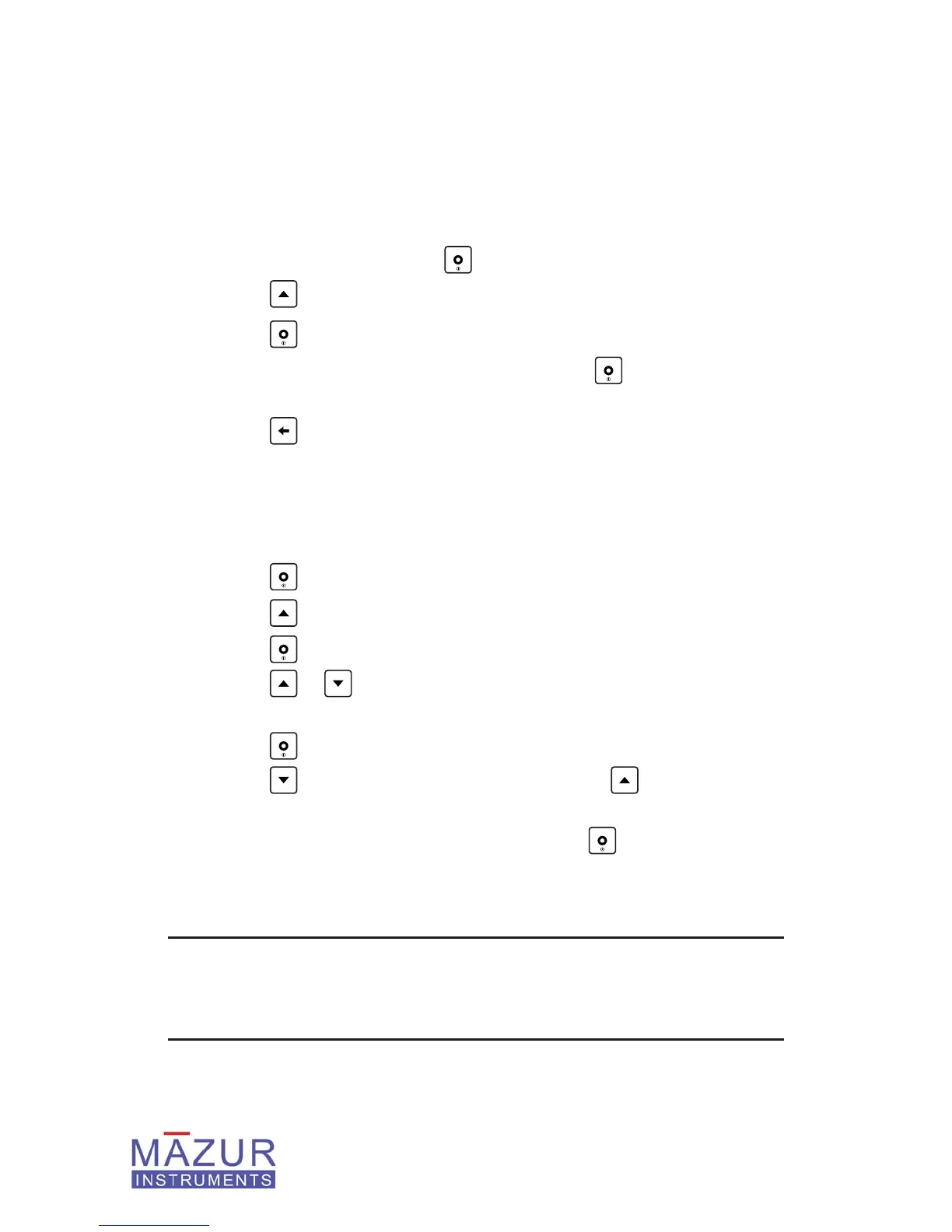8 | PRM-7000 / 8000 / 9000 Users Guide
3.3 Setting Desired Measurement Units
The PRM Instrument can display measurements in microrems per hour (μR/hr), millirems
per hour (mR/hr), microSieverts per hour (μSv/hr), Counts per Second (CPS) or Counts
per Minute (CPM).
1. If the Display is off (power saving mode), press any key to wake up the
PRM Instrument
2. From the Home Screen, press
to activate the Main Menu
3. Press
once to move to “Set Units”
4. Press
key to select the Set Units menu
5. The current units will be displayed and pressing the
key will
change the setting
6. Press
when complete to return to the Main Menu
3.4 Setting Time and Date
1. If the Display is off (power saving mode), press any key to wake up the
PRM Instrument
2. Press
to display the “Main Menu”
3. Press
two times to display the “Settings” menu
4. Press
to select the “Settings” menu
5. Press
or to scroll through the settings. Stop at “Set Time/
Date”
6. Press
to select and the Time/Date setting screen will be displayed
7. Press
to move the cursor to the desired digit and to advance
the digit
8. Once the desired time and date are entered, press
to save the
setting
NOTE: The Clock default Time is 00:00:00 and the default date is 01/01/11. The
clock will be reset to the default time when the user initiates a Hardware Reset or
when the battery has been replaced. The clock will continue to function when the
user powers down the device.
