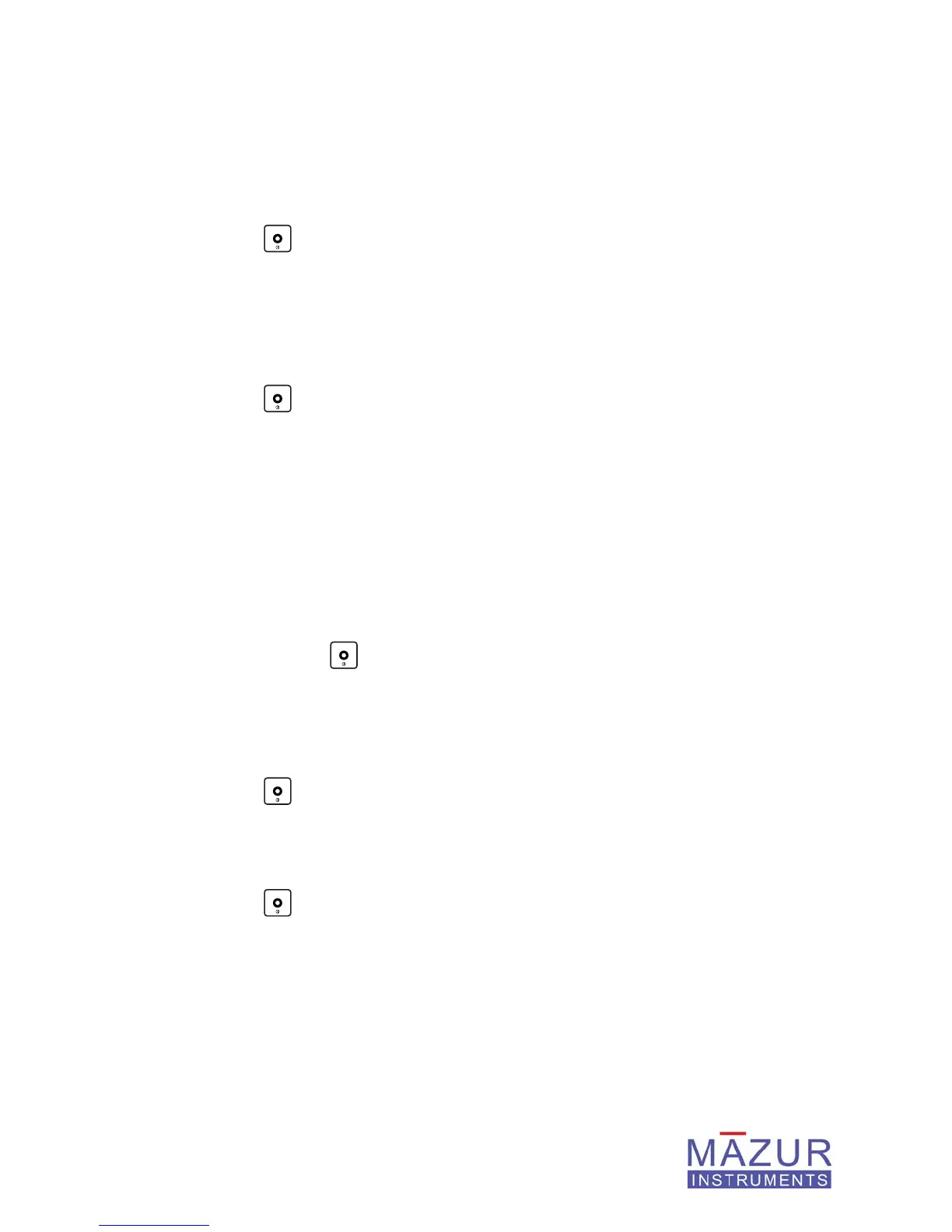PRM-7000 / 8000 / 9000 Users Guide | 19
9. Utilities
The PRM Instrument provides a number of commands in the Utilities menu that will be
outlined in the sections below.
9.1 Resetting Counter Values (Reset Counters)
Pressing the key while at this command will reset only the Average, Maximum,
Minimum and Total counters to zero and will resume measurement. This is very useful
in cases where the instrument is exposed to a new level of radiation and it is desired to
know the average, maximum and minimum values of that particular source or location.
9.2 Performing a Hardware Reset (Hardware Reset)
Pressing the key while at this command will reset the counter in the same way as
removing all power sources from the device would. Time and Date will be reset. All
settings will return to the factory default. However, if a calibration record exists in the
device, that calibration will be used when the PRM Instrument is reset. To restore the
factory default calibration see the Load Defaults command below.
9.3 Powering Down the Unit (Power Down)
The PRM Instrument is designed to be “Always-On” and the internal battery life in sleep
mode can be up to 60,000 hours (under normal background conditions and using a lith-
ium 9-Volt battery). However, for long term storage, the user may desire to power down
the unit. Pressing the
key while at this command will power down. While powered
down the unit will not take any measurements, however, the internal clock calendar will
continue to function.
9.4 Restoring Factory Calibration (Load Defaults)
Pressing the key while at this command will restore the factory default calibration
and erase any calibration data present in the device. Use this command with care.
9.5 Displaying Battery and External Voltages (Display Bat/DC)
Pressing the key while at this command will display a screen that shows the voltage
of the internal battery and any external power source connected to the power connector.
A decimal point to the left-most side of the display line indicates that the respective volt-
age is at an acceptable level.
