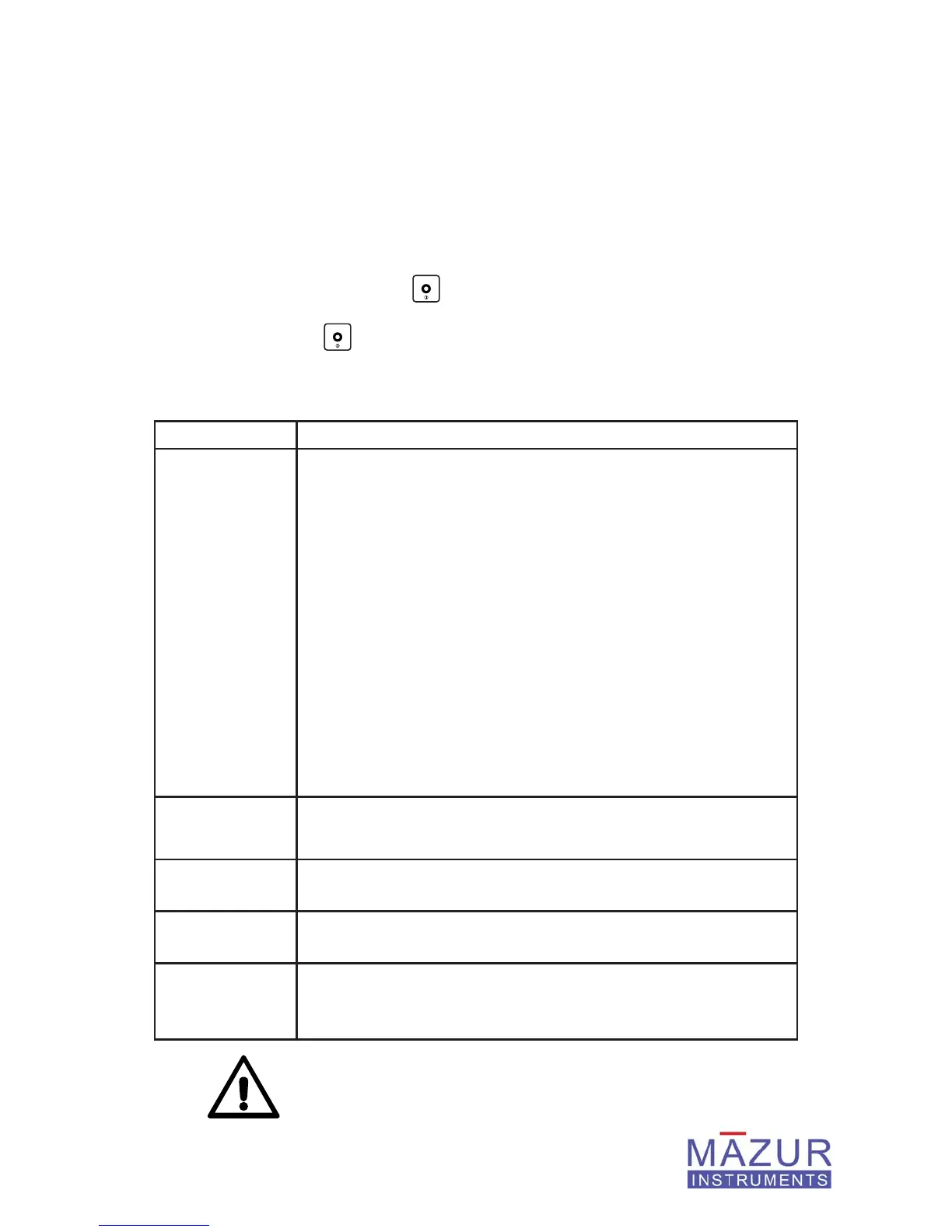PRM-7000 / 8000 / 9000 Users Guide | 21
10. Confi guring the Audio/Data Connector
(Ext Audio/Data)
The standard 3.5mm audio jack on the left side of the PRM Instrument can serve mul-
tiple purposes, including being connected to external, amplifi ed speakers and used with
portable media player headphones for discreet monitoring of radioactive activity. The
jack also enables connection to a PC or Mac with USB (with an optional cable) for data
logging.
From the Home Screen press the
key to activate the Main Menu. Use the arrow
keys to move to the entry: Ext Audio/Data. The current setting for the connector will be
displayed. Press the
key to move through all of the available settings for the port. A
description of the settings follows.
Audio/Data Connector Settings
Off All functions of the connector are off
Data Using the optional 3.5mm to USB cable, the PRM Instrument will
output a comma separated value (CSV) text string every minute.
The string includes the time, date, six digit CPM value as well as
the text “CPM” to indicate the units.
For Example: “10:30:00”,”04/08/2011”,“000025”,”CPM” <CR>
Baud rate is fi xed at: 57.6K baud, 8 bits, no parity, 2 stop bits
Using a terminal emulator such as Terra Term (downloadable at
no cost) the output of the PRM Instrument can be captured into a
log fi le. The result is a CSV fi le that can be loaded into a variety
of standard software tools used for analysis including Excel, Ac-
cess, MATLAB and others. See section 11.4 “Sending (Upload-
ing) Data to a PC or Mac” for additional information.
Audio:Low Connector outputs audio beeps at a low volume level for head-
phone use or connection to external speakers
Audio: Medium Connector outputs audio beeps at a medium volume level for
headphone use or connection to external speakers
Audio: High Connector outputs audio beeps at high volume level for head-
phone use or connection to external speakers
Pulse Out Connector outputs a pulse each time a radiation particle is de-
tected. This output is compatible with monitoring software such
as GeigerGraph from Mineralab
Exercise caution. Excessive audio volume level through
headphones can seriously damage hearing.
