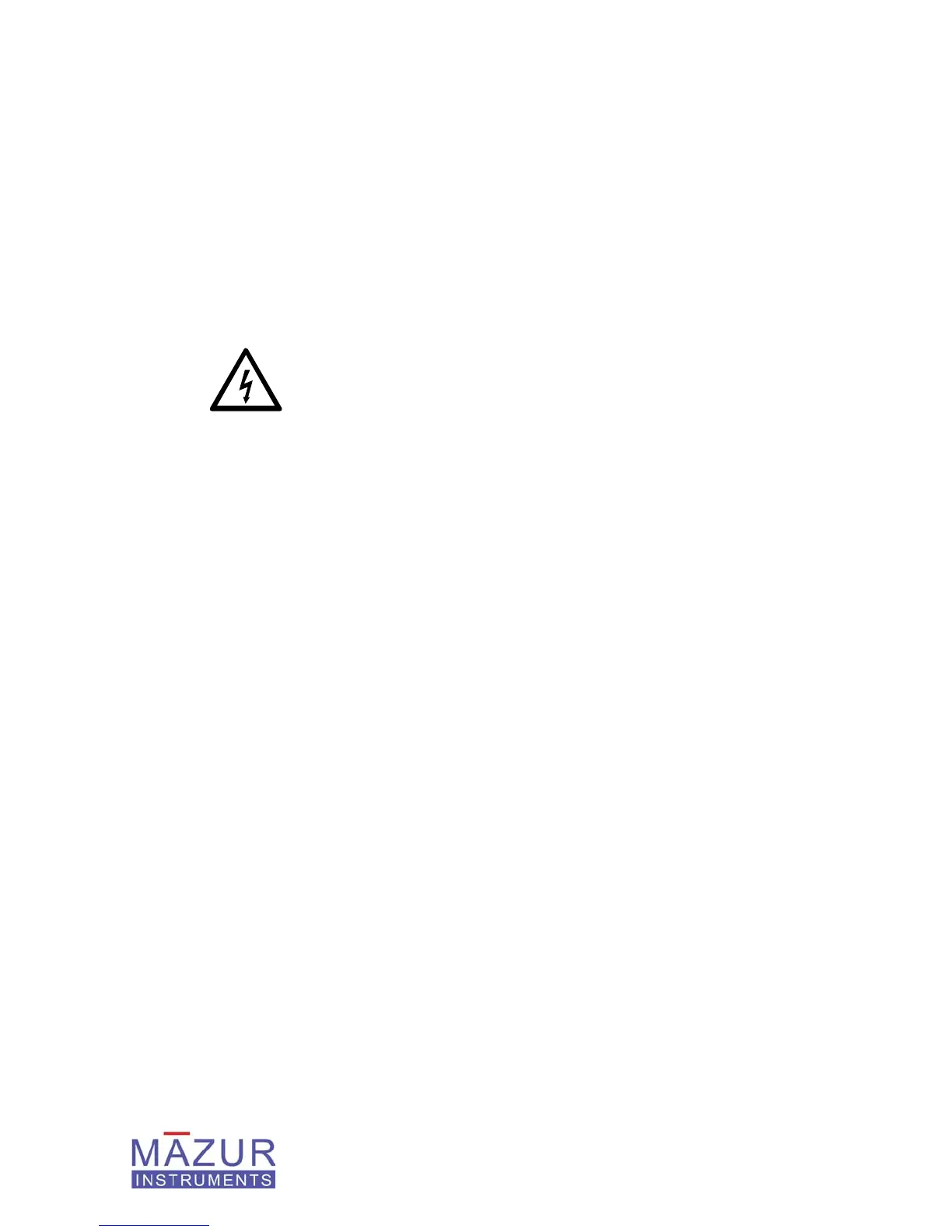26 | PRM-7000 / 8000 / 9000 Users Guide
13. Replacing the Internal Battery
To replace the battery perform the steps listed below:
1. Disconnect any external connections to the power connector and
audio/data connector of the PRM Instrument
2. Using a Phillips head screwdriver carefully remove the four screws
located around the keypad while being careful not to scratch the case
or keypad.
High Voltage is present inside the PRM Instrument.
Avoid any contact with areas underneath or past the
LCD towards the front of the device
3. Remove the top part of the case and gently place it on its face being
careful not to over extend the ribbon cable connecting the keypad to
the main board of the PRM Instrument.
4. Disconnect the 9-Volt battery clip by moving the 9-Volt battery down
in its bracket so that it covers the Mazur Instruments logo and then
removing the clip from the battery.
5. From the terminal side of the battery, lift the battery out over the
bracket that is securing the battery in place.
6. Wait 30 seconds for the system to completely de-energize.
7. Properly discard the used battery.
8. Orient the new battery so that it is positioned to mate with the battery
clip and install the clip on the new battery, then use the side of the new
battery to spread apart the bracket so that the battery is secured in
place.
9. The PRM Instrument should display the startup message and serial
number.
10. Be sure to fold the shield into place and gently secure the cover back
into position.
11. Reinstall the four Phillips head screws to complete the procedure being
careful not to over tighten the screws.
