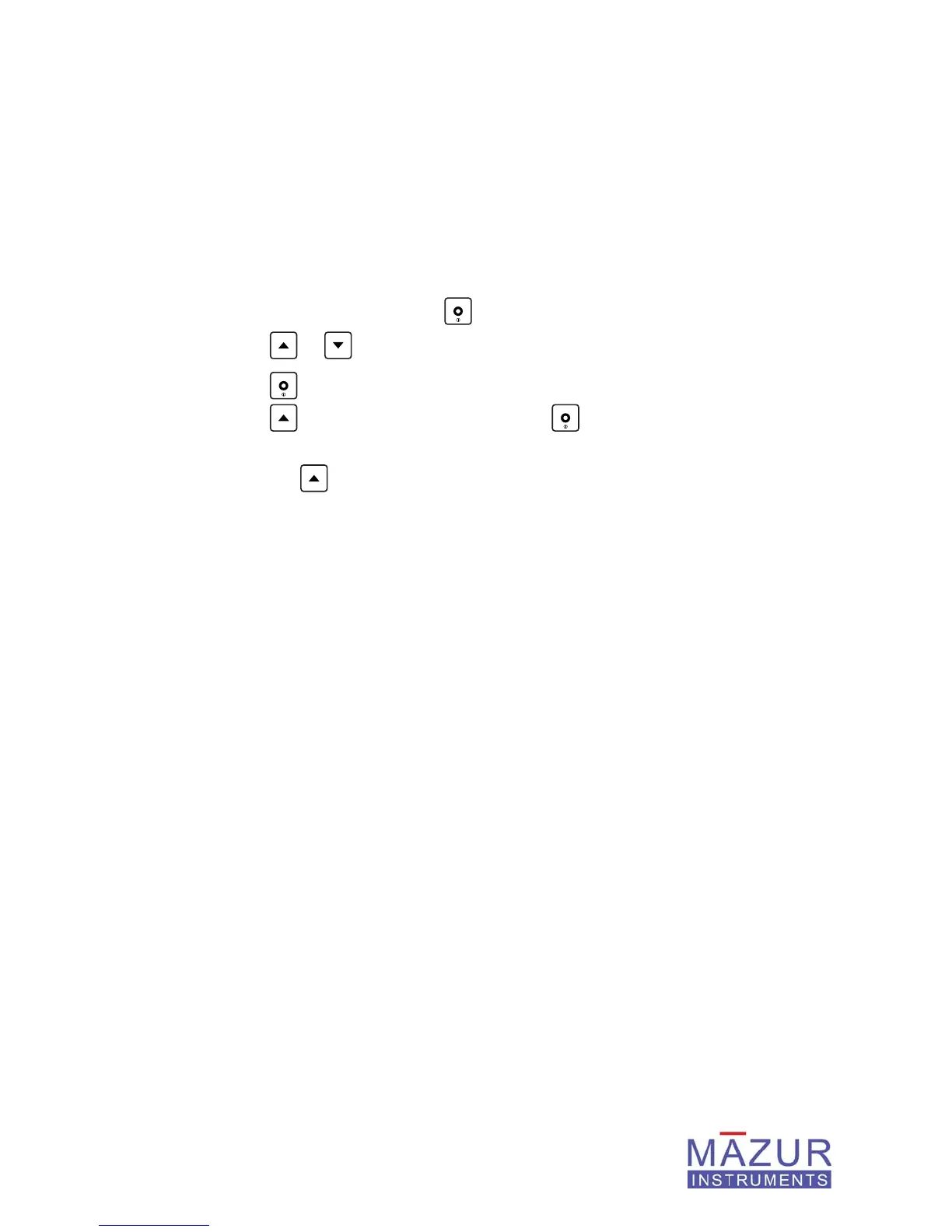PRM-7000 / 8000 / 9000 Users Guide | 23
The number following “Record:” indicates the number of measurements (minutes or
hours, depending on the interval set) stored in the log. As logging progresses this num-
ber will increase.
The number following “Memory:” indicates the number of bytes of logging memory
remaining. As logging progresses, this number will decrease.
11.3 Stopping the Log
Logging must be stopped before the data can be sent to a PC or Mac. To stop the log:
1. From the Home Screen, press
to activate the Main Menu
2. Press
or until “Data Logging” is displayed
3. Press
to select the Data Logging sub menu
4. Press
until “Stop” is displayed and press to stop logging
5. A prompt will be displayed to make sure the user intended to stop the
log. Press
to stop the log
11.4 Sending (Uploading) Data to a PC or Mac
The following steps can be used for uploading log data to a PC. More detailed instruc-
tions for the Mac will be forthcoming.
1. Insert the USB cable into your computer. The driver should install
automatically and install a new COM (Serial) port on your system.
2. Windows Users: To determine the COM Port of the installed Data
Cable open Device Manager on your computer, navigating there via
Control Panel/System, and then Hardware/Device Manager or similar
menus. The Data Cable should be installed as a “USB Serial Port”
under the Ports category. Make note and write down the COM Port as-
signment, for example COM4. Now goto Step 5 below.
3. If your system does not install the USB driver, you can fi nd the drivers
for your operating system here:
http://www.ftdichip.com/Drivers/VCP.htm
