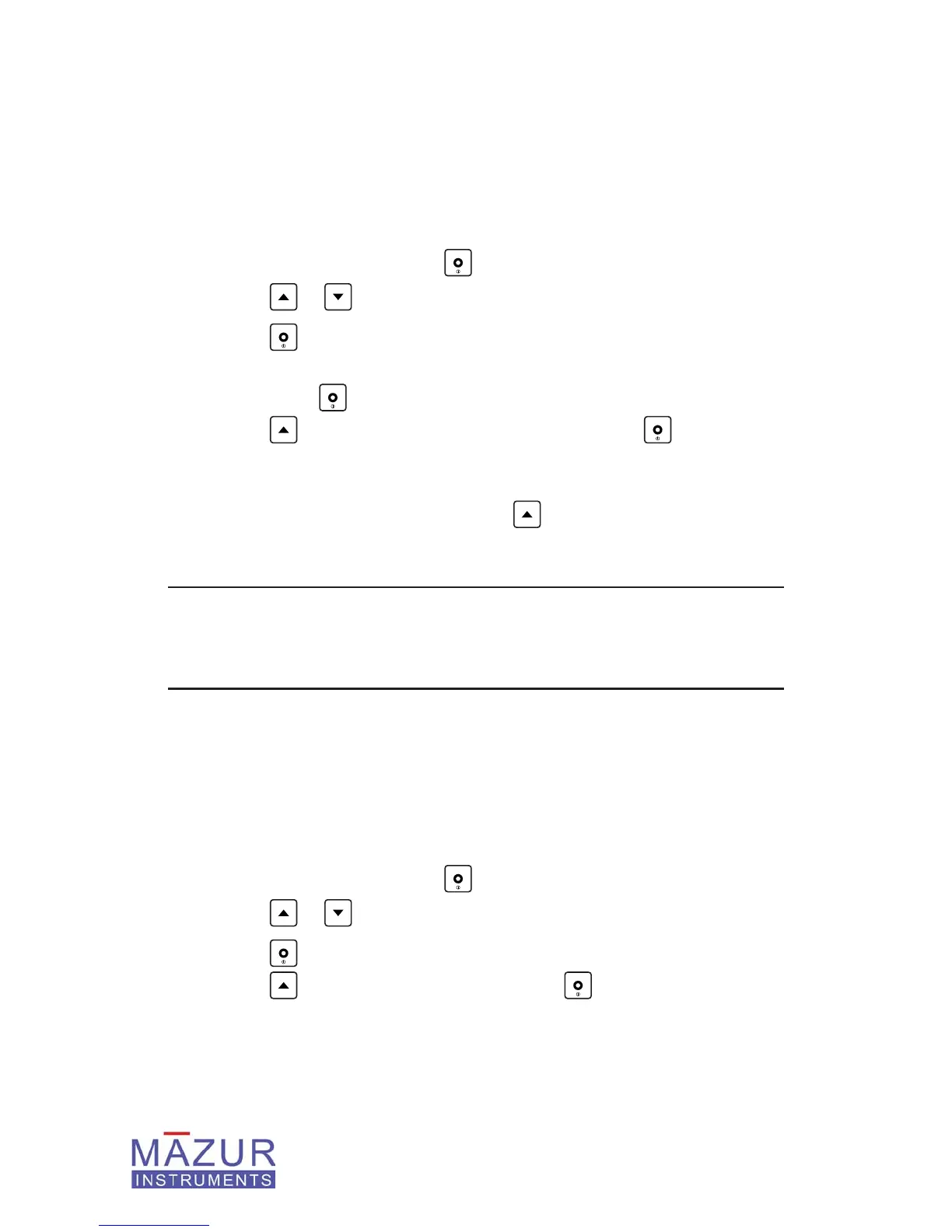22 | PRM-7000 / 8000 / 9000 Users Guide
11. Data Logging
11.1 Setting the Interval and Starting Data Logging
The counts per minute (CPM) measurement can be logged every minute or every hour.
The default logging interval is set to one minute, and the interval can be changed as
follows:
1. From the Home Screen, press
to activate the Main Menu
2. Press
or until “Data Logging” is displayed
3. Press
to select the Data Logging sub menu
4. The logging interval will be displayed as “Every: Minute” or “Every:
Hour”. Press
to change the logging interval
5. Press
once to display the “Start” command and press to start
data logging
6. A prompt will be displayed to let the user know that any data currently
in logging memory will be erased. Press
to continue and start log-
ging or any other key to cancel logging and return to the Home Screen.
NOTE: Turning the PRM Instrument off or performing a reset from the Utility menu
will stop logging. All logging data will be preserved, however, this data should be sent
to a PC or Mac for storage because restarting the log will erase the previously stored
data.
11.2 Checking Log Status While Logging
Once logging is started, the data logging sub-menu will have only two commands (“Stop”
and “Status”) available to the user. The status of the logging activity can be checked at
any time. To check the status:
1. From the Home Screen, press
to activate the Main Menu
2. Press
or until “Data Logging” is displayed
3. Press
to select the Data Logging sub-menu
4. Press
until “Status” is displayed and press to display the
status screen
