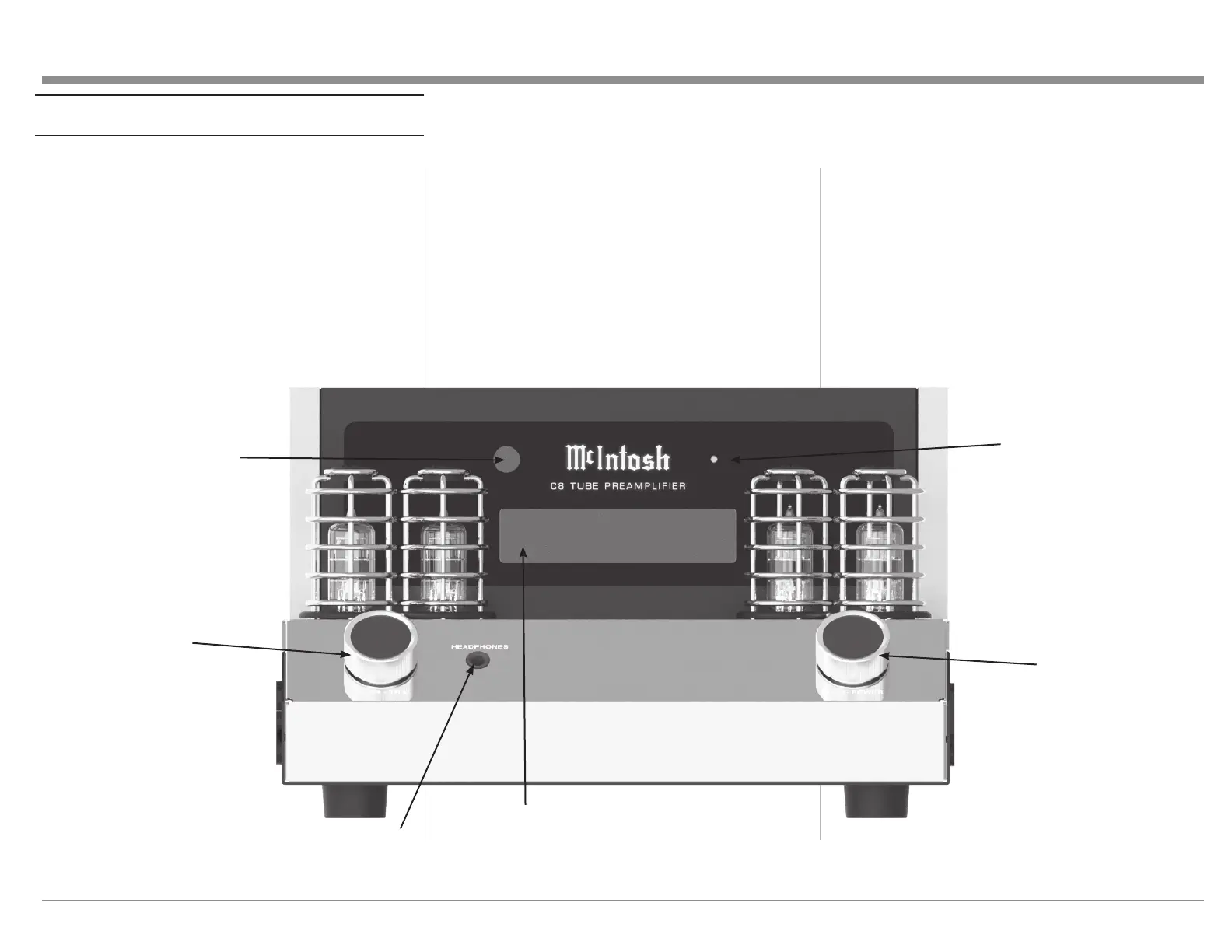7
The Front Panel
The C8’s glass and metal Front Panel provides two
control knobs and an informational display (VFD).
The Le Knob
The Left Knob, labeled INPUT, is used to change
inputs, enter Trim setting mode and to enter Setup
mode.
• Turn clockwise or counterclockwise to scroll
through inputs
• Push and release to enter Trim Mode
• Push, hold and release after 2 seconds to enter
Setup mode
The Right Knob
The Right Knob, labeled VOLUME , is used to
change the volume as well scroll through input
values within Trim Mode. Push and release the knob
to Power Off. Push the Right Knob to Power On
when the C8 is off.
• Turn clockwise or counterclockwise to scroll
through input values in Setup mode or Trim
Mode
• Push and release to Power On when C8 is Off
• Push and release to Power Off.
The Standby Indicator LED will glow red as long as
AC Power is connected to the C8.
Figure 03– Front Panel
Left Knob
Right Knob
Infrared (IR) Sensor
Vacuum Flourescent Display (VFD)
Headphone Jack
Standby Indicator LED
