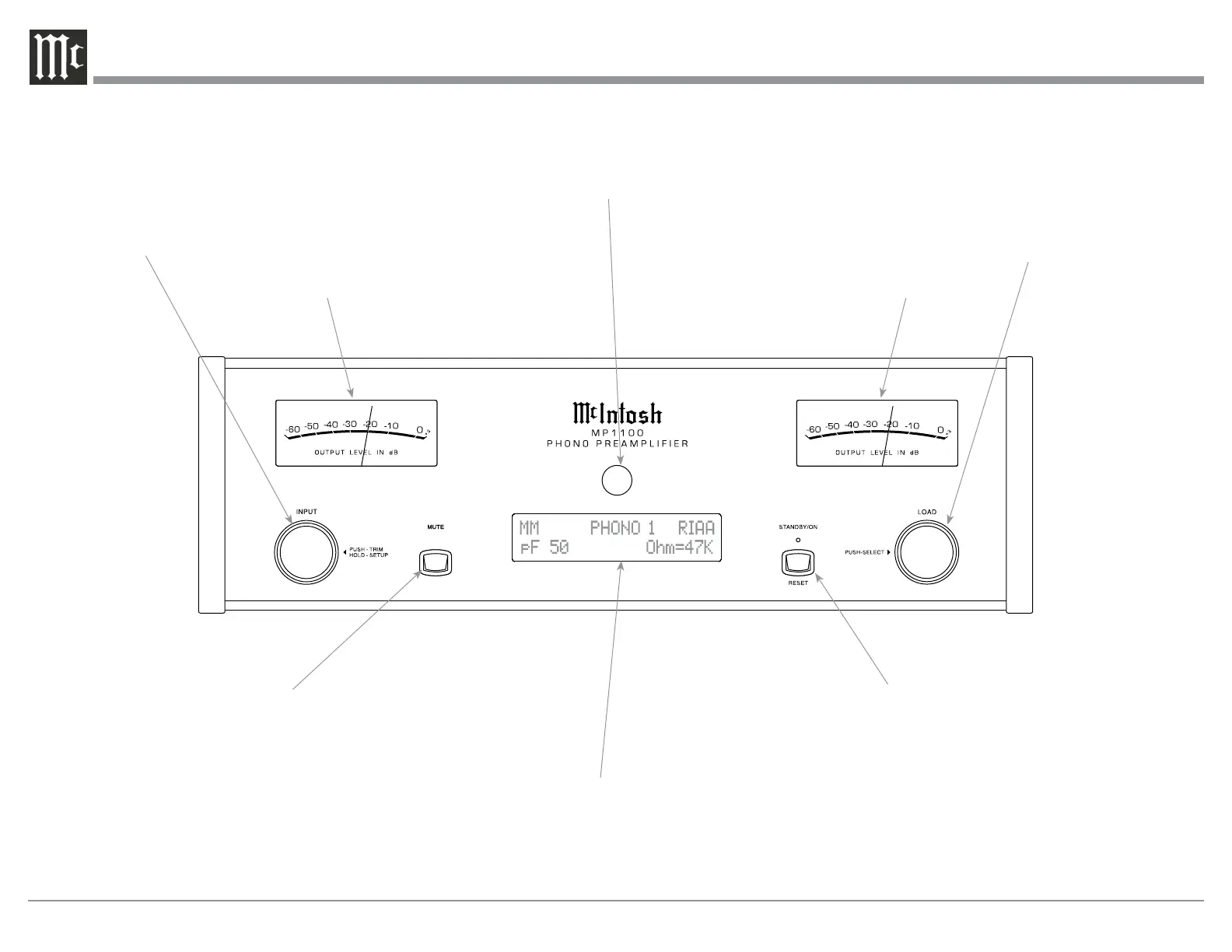10
STANDBY/ON Push-button
with indicator, switches the
MP1100 ON or OFF (Standby)
and resets the microprocessors
Front Panel Displays, Controls and Push-buttons
LOAD Control used to
select the Resistance value
in Ohms and Capacitance
value in Picofarads that is
added to the Input Signal
Path for a flat Frequency
Response from the con-
nected MM or MC Phono
Cartridge
IR Sensor receives
commands from a
Remote Control
INPUT Control used to
select a source for listening
and recording. The control is
also used to enter the TRIM
or SETUP Modes and select
the various functions
Meter indicates the
Right Channel Output
of the Preamplifier
Meter indicates the
Left Channel Output
of the Preamplifier
MUTE Push-button mutes
the audio from the Loud-
speakers and Headphones
INFORMATION DISPLAY indicates the Sources, Resis-
tive value in Ohms and Capacitance value in Picofarads,
other Audio Settings, Operational Functions and Setup
Mode Settings
