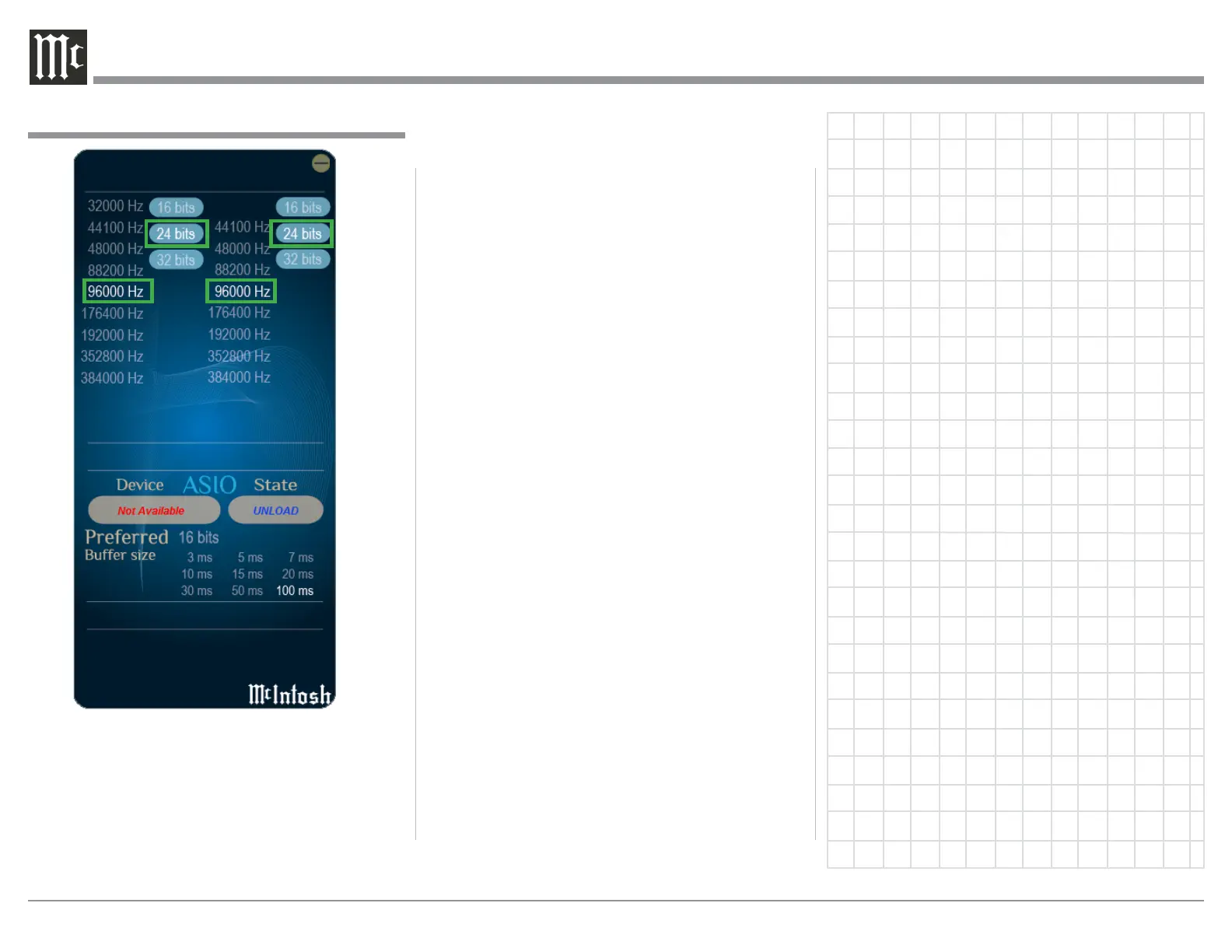26
Fig u re 112
Reset of Microprocessors
In the unlikely event the controls of the MP1100 stop
functioning, the microprocessors can be reset by per-
forming the following:
1. Press and hold in the STANDBY/ON Push-button
until all the Front Panel LEDs start flashing, then
release the STANDBY/ON Push-button.
2. To switch the MP1100 back On, press the
STANDBY/ON Push-button.
How to Operate the MP1100, con’t
How to Operate the MP1100, con’t
