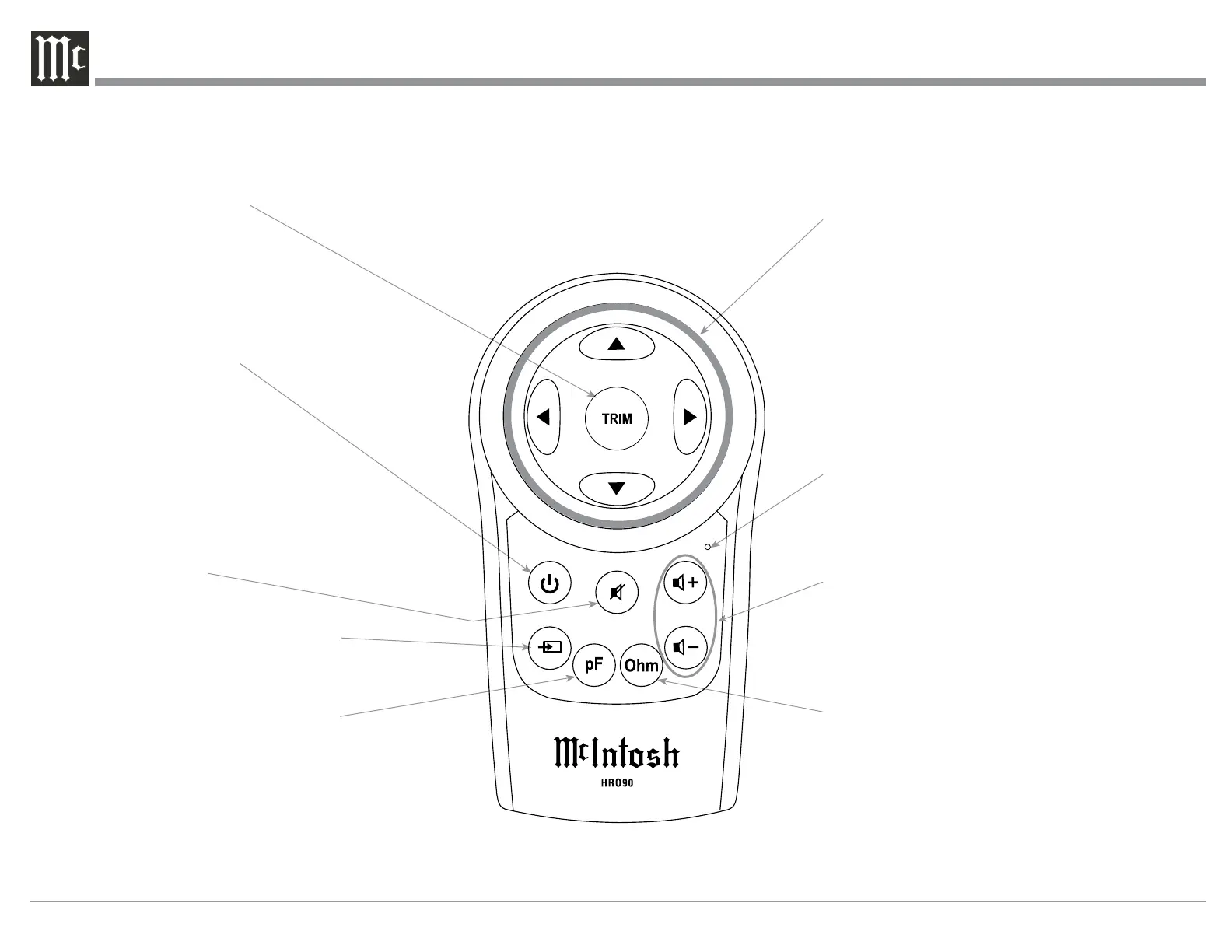12
Press to Power the MP1100
ON and OFF
Mutes the audio
LED illuminates during the time a remote command
is sent and when programming the remote control
Steps through the available INPUTS
Directional Push-buttons, use p and q Push-buttons
to change the selected TRIM Function Setting, use
the u and t Push-buttons to select the desired
TRIM Function
HR090 Remote Control Push-Buttons
Steps through the Phono Cartridge
Capacitance Settings when one of the
available PHONO Inputs is selected
Steps through the Phono Cartridge
Resistance Settings when one of the
available PHONO Inputs is selected
Press to activate the TRIM MODE
followed by using the Directional
Push-buttons
Adjusts the Volume Up or Down on a McIntosh
Component that is IR Code Compatible
