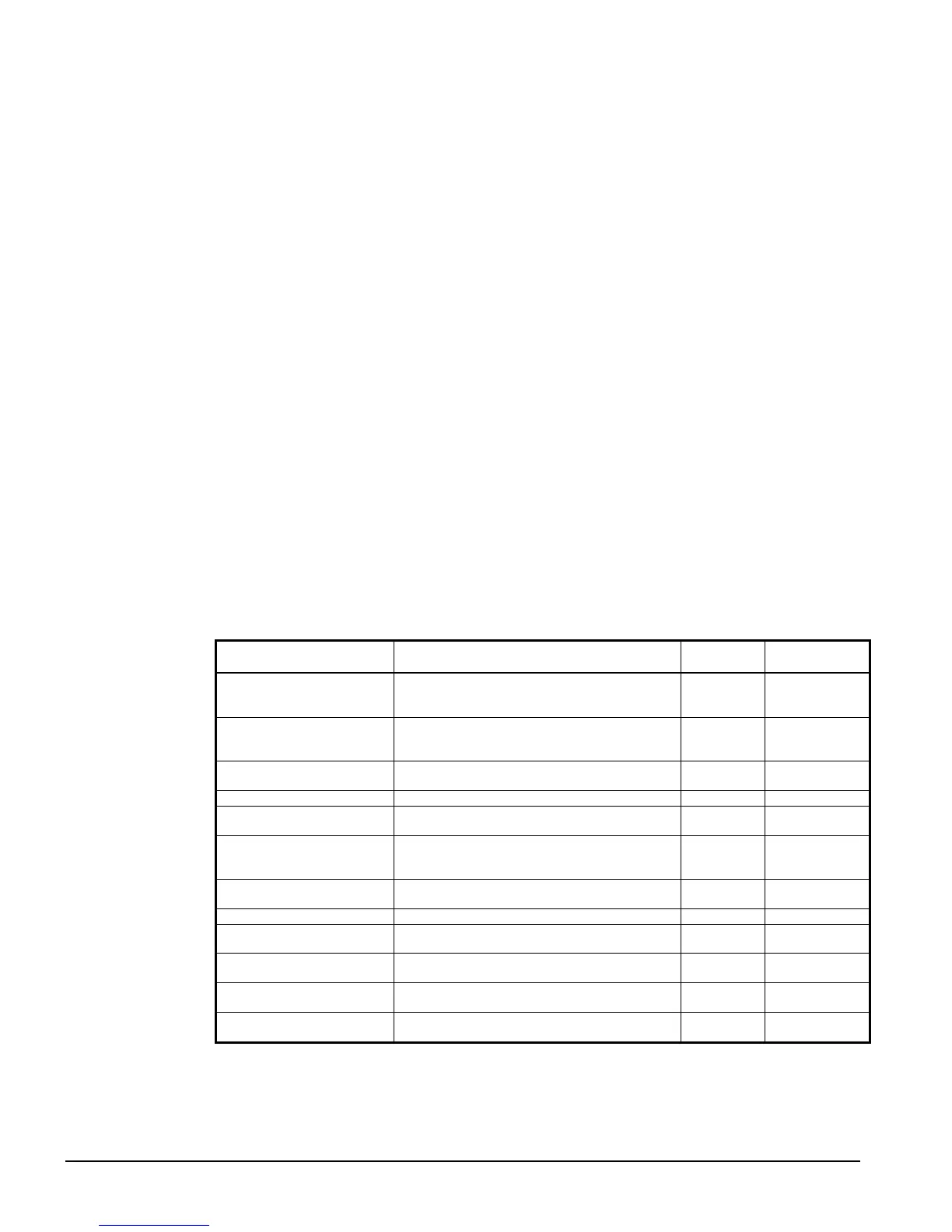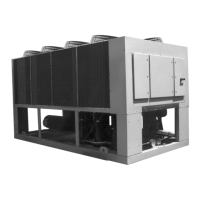38 AGZ 010B through 034B IOMM AGZB1
Setpoint Security
All setpoints are protected by using passwords. Two four-digit passwords provide
OPERATOR and/or MANAGER levels of access to changeable parameters. Once a
password has been entered, it remains valid for 15 minutes after the last key-press on the
unit controller.
After a valid password has been entered, setpoints may be changed. If the operator
attempts to edit a setpoint on a controller while the correct password is not active, no action
will be taken.
Passwords can be entered using the ENTER PASSWORD screen which is the last screen in
the SET UNIT SPs column.
The password is entered by pressing the ENTER key, scrolling to the correct value with the
UP and DOWN arrow keys, and pressing ENTER again. The entered password is not
shown after the enter key is pressed. Once the correct password has been entered, the
PASSWORD screen indicates which password is active (operator or manager). If the
wrong password is entered, there is no level of access so the active password displays
“none”. Entering an incorrect password while a password is active will render that
password inactive.
Equipment Protection Alarms
Equipment protection alarms execute rapid compressor shutdown (no pumpdown cycle),
triggers the alarm output, lights the red alarm light on the controller left arrow button and
registers it in the alarm log.
The following table identifies each equipment protection alarm, gives the condition that
causes the alarm to occur, and states the action taken because of the alarm. Otherwise, the
alarm is manually reset, requiring the operator to clear the alarm.
Table 20, Shutdown Alarms
Description Occurs When:
Action
Taken
Reset
No Evaporator Water Flow
(See NOTE)
Evap Pump State = RUN and Flow Switch
Digital Input = No Flow and time greater than
Evap Flow Proof SP
Rapid Stop Auto/Manual
Low Evaporator Pressure
Evaporator Press < Low Evap Pressure SP start
Low Evap Pressure Time Delay – if after Time
Delay if Evap Press > SP continue else stop
Rapid Stop Manual
High Condenser Pressure
Condenser Press > High Condenser Pressure
SP
Rapid Stop Manual
Mechanical High Pressure MHP input is low Rapid Stop Manual
Motor Protection
Digital Input = High Motor Temperature
On Power Up – Delay 150 Sec. before checking
Rapid Stop Manual
Phase Voltage Protection
(opt)
If Phase Voltage Protection = Y, Then Digital
Input = Phase/Voltage Problem
Rapid Stop
Phase/Voltage
Input Returns
to Normal
Low Ambient Restart Fault
Failed three consecutive low ambient start
attempts
Rapid Stop Manual
Evaporator Freeze Protect Evap LWT < Evaporator Freeze SP Rapid Stop Manual
Leaving Evaporator Water
Temperature Sensor Fault
Sensor shorted or open Rapid Stop Manual
Evaporator Pressure Sensor
Fault
Sensor shorted or open Rapid Stop Manual
Condenser Pressure Sensor
Fault
Sensor shorted or open Rapid Stop Manual
Outside Ambient
Temperature Sensor Fault
Sensor is open or shorted Rapid Stop Manual
NOTE: Beginning with this software version, two automatic resets per day (beginning at 12:00 am)
are allowed on the flow loss alarm. The Unit State remains on Auto and the evaporator will go back
to Start, waiting for flow.
