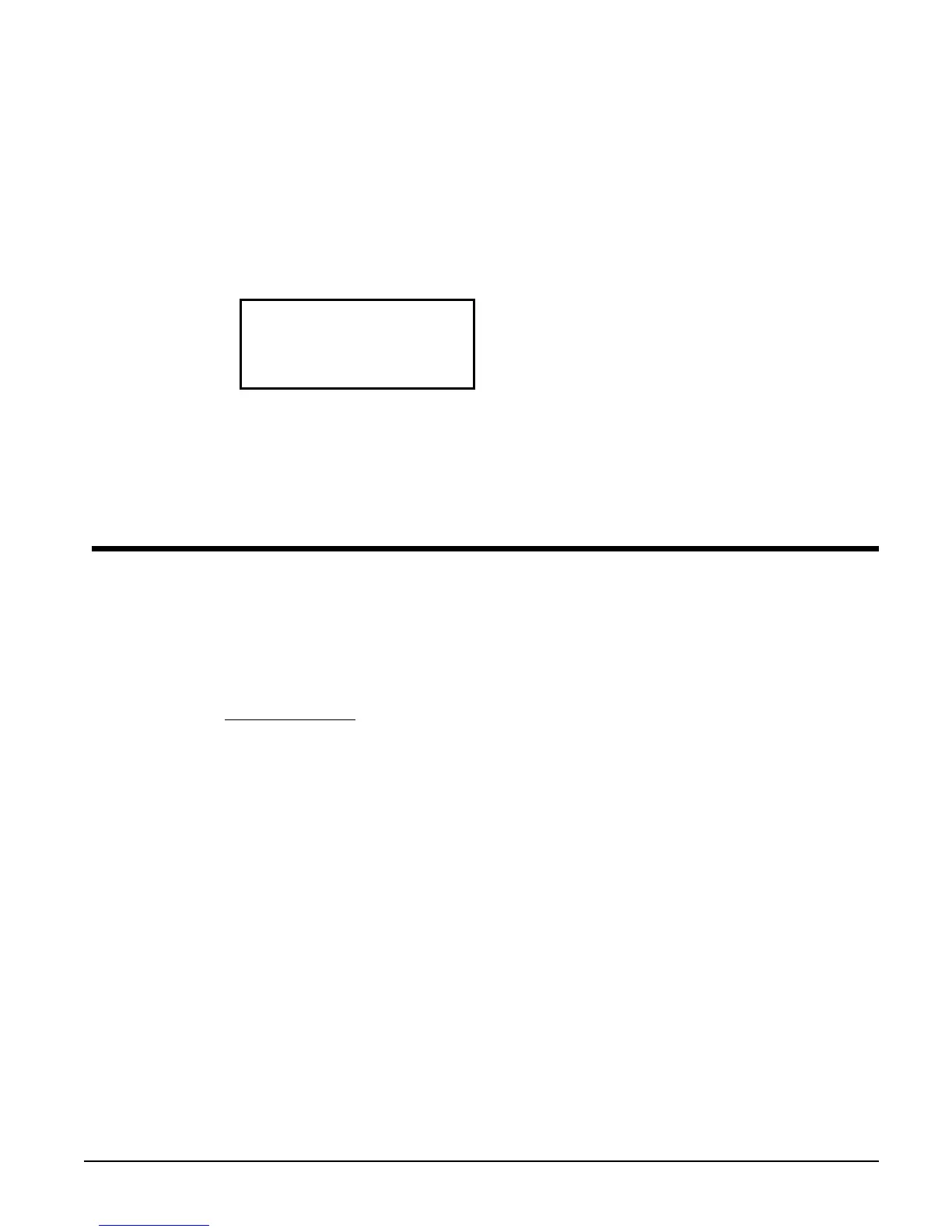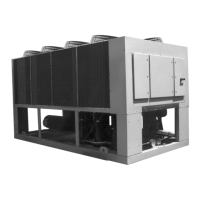IOMM AGZB1 AGZ 010B through 034B 61
Editing, Review
Editing is accomplished by pressing the ENTER key until the desired field is selected. This
field is indicated by a blinking cursor under it. The arrow keys shall then operate as
defined below.
CANCEL................... Reset the current field to the value it had when editing began.
DEFAULT................. Set value to original factory setting.
INCREMENT ............ Increase the value or select the next item in a list.
DECREMENT ........... Decrease the value or select the previous item in a list.
During edit mode, the display shall show a two-character-wide menu pane on the right as
shown below.
SET UNIT SPs (X) <D
(data) <C
(data) <+
(data) <-
Additional fields can be edited by pressing the ENTER key until the desired field is
selected. When the last field is selected, pressing the ENTER key switches the display out
of “edit” mode and returns the ARROW keys to “scroll” mode.
BAS Interface
McQuay’s Protocol Selectability feature is available as a factory-installed option or as a retrofit
item available for installation after the unit is shipped.
If an interface module was ordered, one of the following BAS interface installation manuals was
shipped with the equipment. Additional copies of referenced McQuay documents may be obtained
from the local McQuay sales office, from the local McQuay Factory Service office, from the
McQuay Technical Response Center, located in Staunton, Virginia (540-248-0711) or downloaded
from www,mcquay.com.
• IM 735, L
ON
W
ORKS
Communication Module Installation
• IM 736, BACnet Communication Module Installation
• IM 743, Modbus Communication Module Installation
• ED 15062-0, Microtech II Chiller Protocol Information – BACnet and L
ON
W
ORKS
• ED 15063-0, Microtech II Chiller Unit Controller Protocol Information – Modbus
The above are trademarks or registered trademarks of their respective companies: BACnet from the
American Society of Heating, Refrigerating and Air-Conditioning Engineers, Inc., LonTalk,
LONMARK and LONWORKS from Echelon Corporation, and Modbus and ModbusRTU from
Schneider Electric.
