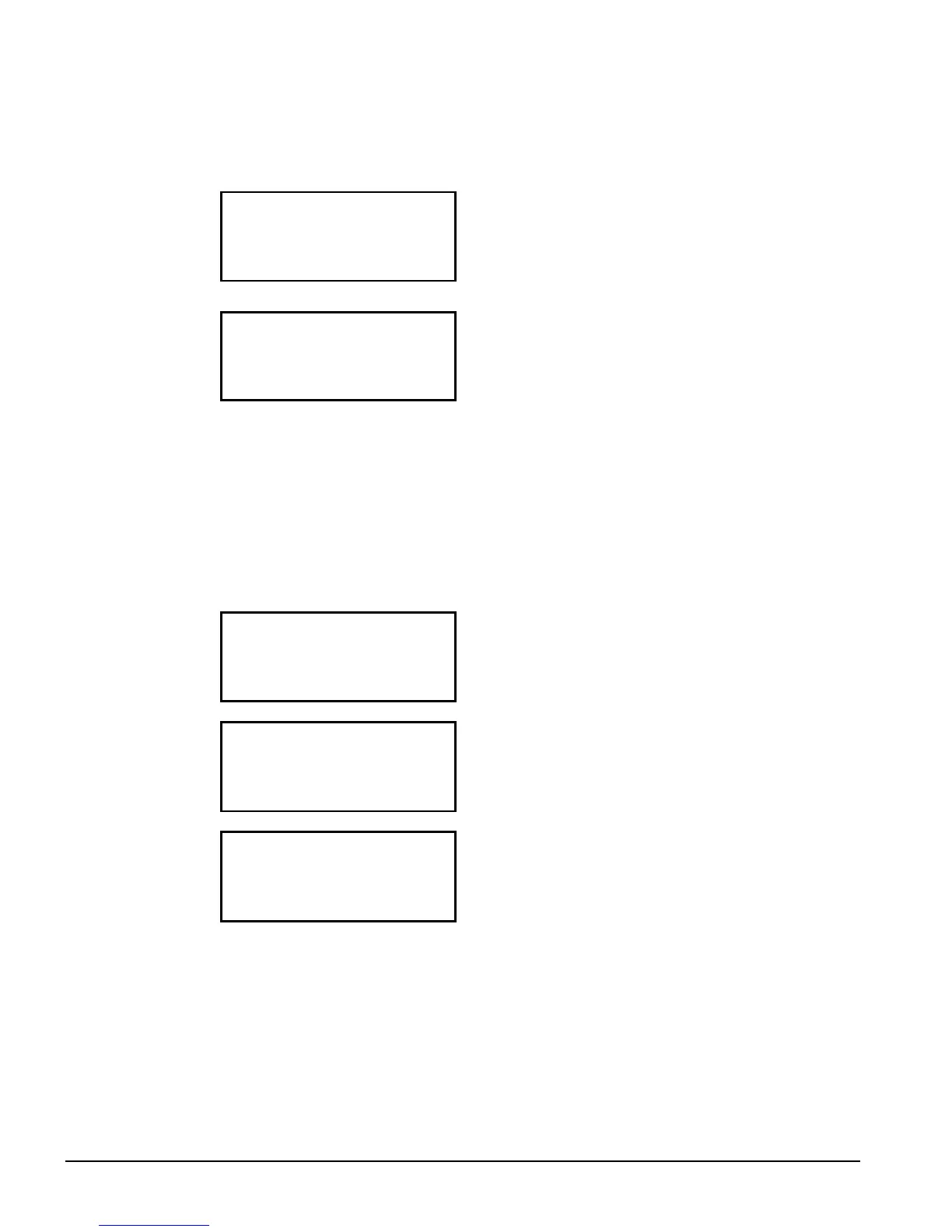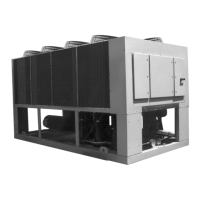60 AGZ 010B through 034B IOMM AGZB1
Speedtrol tells the controller whether the optional SpeedTrol is installed in the unit. The
UP ARROW toggles between YES and NO. The setting changes the range available: YES
= 35°F to 60°F, with 35°F being the recommended setting; NO = -2°F to 60°F, with 0°F
being the recommended setting.
SET FANS SPs (2)
Stage ON psi
SET FANS SPs (3)
Stage Off psi
#1 #2 #
These two menus set the on and off staging pressures for the fans. The third fan stage
setting is only for three fan units. These settings are used with both FanTrol and
SpeedTrol. SpeedTrol takes effect when the last fan is running after FanTrol cycles off the
others.
Screen Definitions – TEST
The test screens are only available when the unit is in TEST mode. Using these screens,
any digital output can be controlled manually.
TEST UNIT (1)
Alarm Signal= OFF
E
TEST UNIT (2)
Liquid Line Sol=OFF
Compressor #1 = OFF
Compressor #2 = OFF
TEST UNIT (3)
Fan Motor #1 = OFF
Fan Motor #2 = OFF
Fan Motor #3 = OFF
