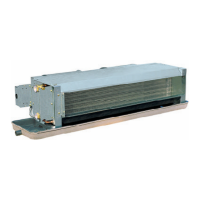27
Operation
• Lock out the electrical power to prevent accidental fan operation. Check the inside of the unit and
ductwork to make sure that no loose nuts, bolts, trash, sheet metal parts and etc. These items might be
sucked into the fan and result in permanent damage. At the same time check to make sure that the air
filters have been placed in the filter section, with end seals in place.
• Rotate the fan shaft by hand to make sure that it is free and no obstructions have been incurred during
shipment or installation.
• Drainpipe must be in downward gradient for smooth drainage.
• Recheck the sheave alignment with a straight edge and the belt tension for proper values.(Refer to
Table 1)
• Refer to the fan motor manufacture’s instructions attached to the fan motor and check each item prior to
startup.
• Unlock the collar tightening spring isolator and check the tightness of the isolator mounting hardware,
set screws and locking collars on the bearings, and the motor mount adjusting nuts.
• After the above items have been checked, apply power to the motor for a short interval to ensure that
the motor is rotating in the proper direction as indicated by the arrow on the side of the unit. Also check
motor speed with a tachometer.
• When the fan motor power is higher than 5.5kW, star-delta starter or other dropping voltage starter
should be supplied by user as required. At the same time, confirm that the unit has been GROUNDED
before operation.

