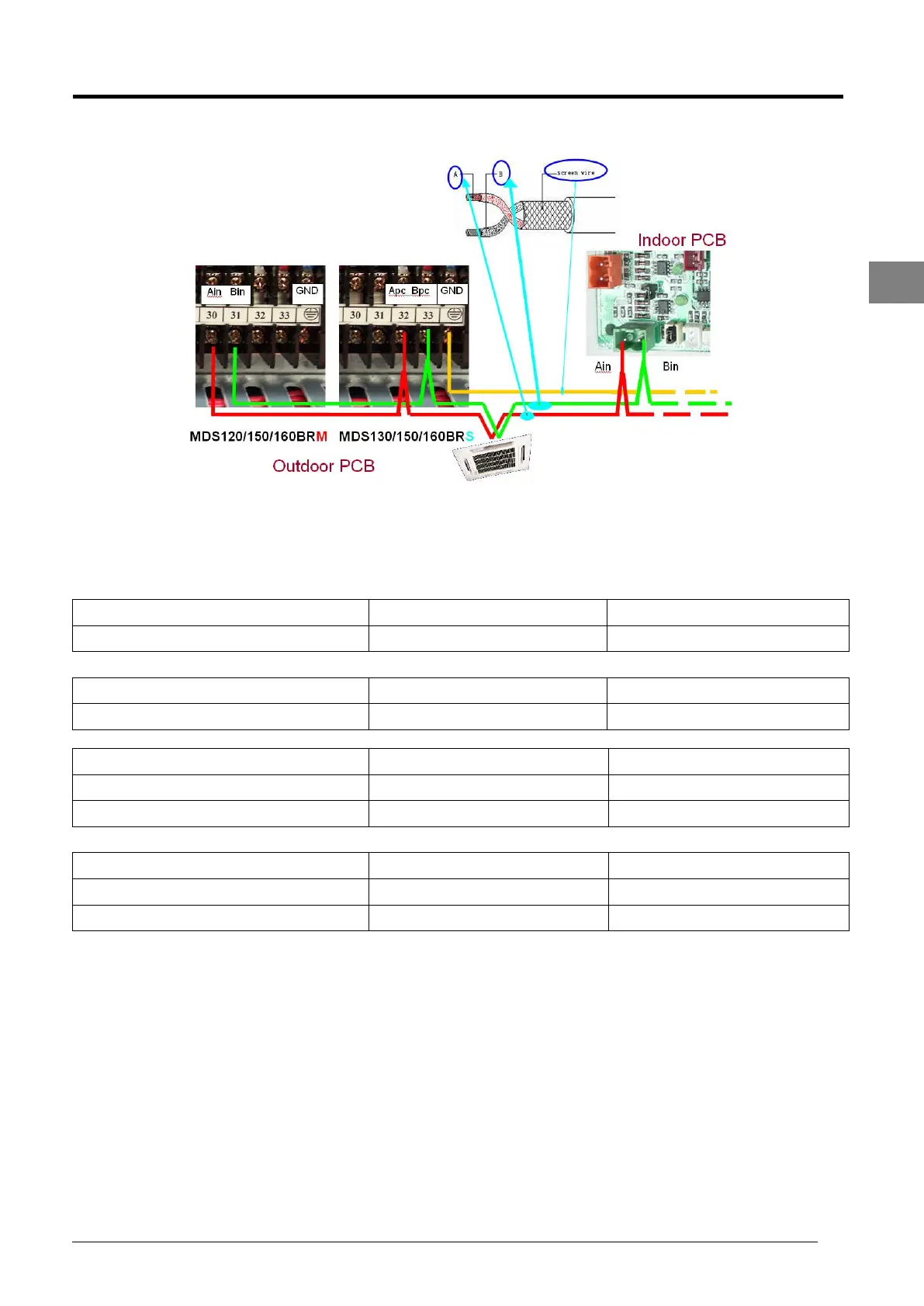Service Manual SM-MDS_(ii) 21
3.3.3 Wiring Connection Between MDS Master and Slave Unit
For master & slave model, the communication connection is slightly different. From the master unit A
in
& B
in
, the
communication wiring need to connect to the salve unit A
pc
& B
pc
before connect to the indoors. Similarly, to ease
installation, these communication terminals are already wired from the PCB to terminal block. Different model
has different terminal number.
R410A Model (Master Unit)
5MDS200/220/240/250BS/BRS
Note: For a large system which consist of a few units of Master and Slave MDS, it is advisable to short the
jumper JP6 (on MDS-M PCB) on the first outdoor master unit and the last outdoor slave unit.
3.4 Handsets for MDS System
There are various types of handsets which can be used to control MDS indoor units. For decorative indoor unit
(such as wall mounted, ceiling cassette and ceiling convertible), wireless handset will come as a standard
controller. For ducted unit such as ceiling concealed and ducted blower, wired controller MC301 will come as
standard handset. Furthermore, user may choose to use Central Controller MC303, which can connect up to 32
indoors to provide group control.
