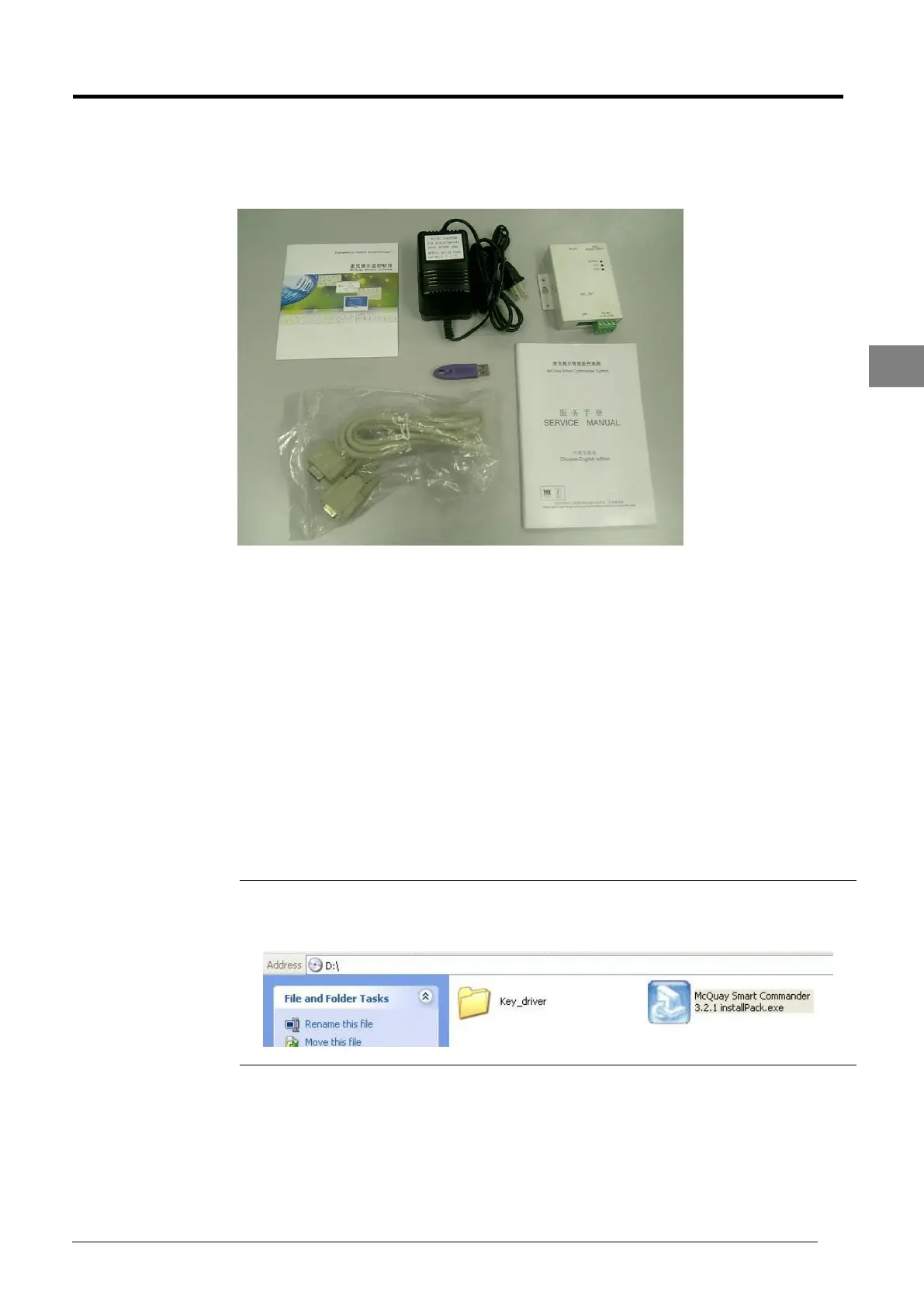Service Manual SM-MDS_(ii) 29
4.1 Introduction
Smart Commander is the MDS software use to perform commissioning and troubleshooting of MDS system. It is
recommended that service personnel to use this software while commissioning MDS system.
Inside the commissioning kit from factory, it consists of a CD (Smart Commander Service Version), a USB
Dongle Key (Purple), a MC501 gateway with power connection, a cable connected from the gateway to serial
port and a manual.
4.2 Hardware Requirement
The hardware requirements for Smart Commander are as follow:
The CPU main frequency is 800MHz or above.
The memory is 256M or above.
The free hard disk is 4G or above.
Operating System: Windows XP / Vista / 7.
The serial port or USB port is available.
The monitor is larger than 15 inch, and 17 inch is recommended.
4.3 Installation of Smart Commander
To set up the software, insert the CD into CD-ROM and run it. Please note that do not
plug in the USB Dongle Key to the computer yet.
4.0 Commissioning Software
