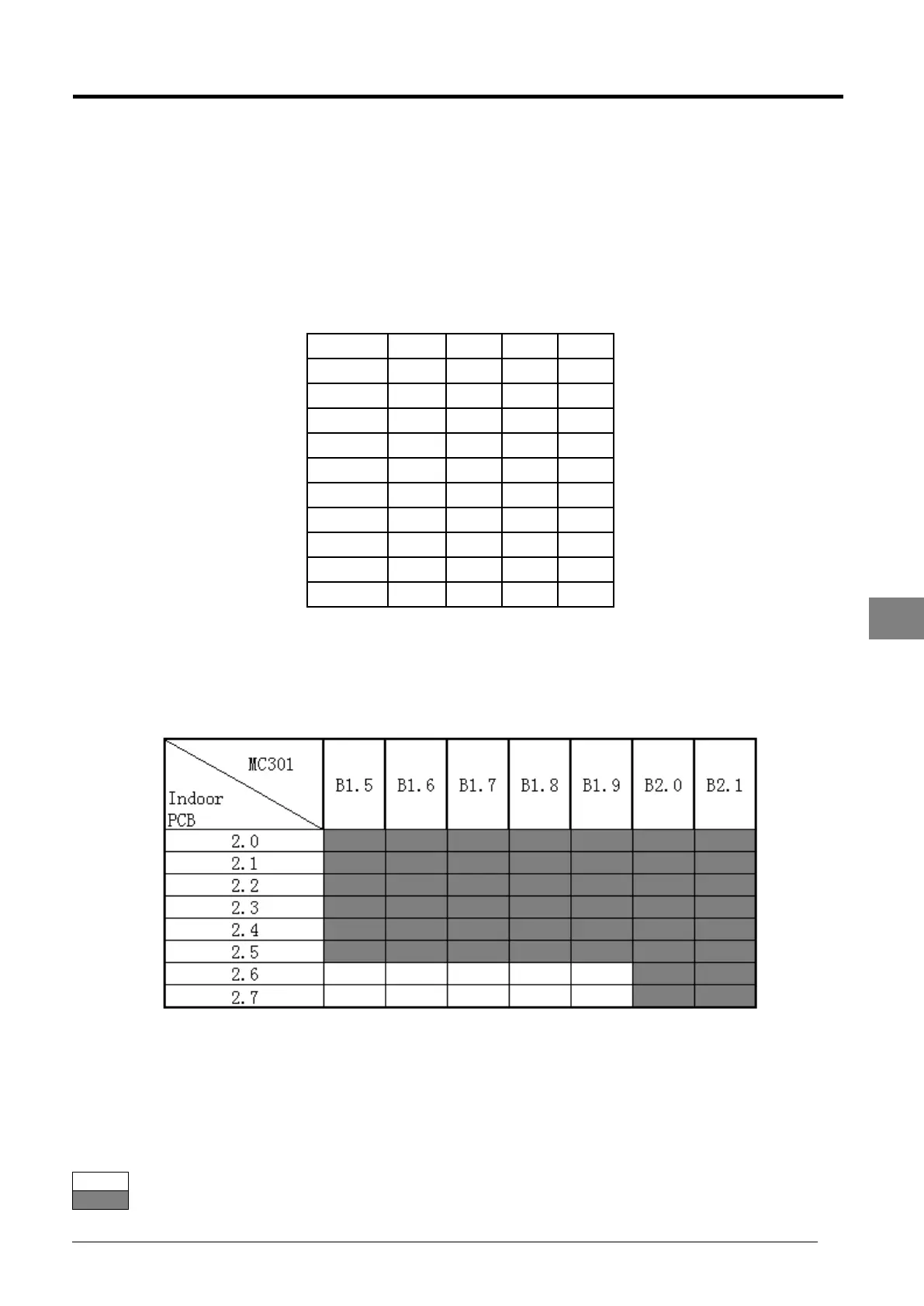Service Manual SM-MDS_(ii) 91
Remark:
1. Only replace existing PCB with same or newer software version PCB.
2. When replacing outdoor PCB V2.5 and below with V2.6 and above (for R22 MDS-B model), replacing
outdoor PCB V4.4 and below with V4.5 and above (for R22 MDS-A model) or replacing outdoor PCB V2.4A
and below with V2.5A and above (for R410A model), please check the existing discharge temperature
sensor TH1. If the discharge temperature sensor is not from Minjie brand, it should be change to this brand.
If it is a master and slave unit, a new Minjie brand discharge temperature sensor need to be added at
compressor discharge piping where the piping for master and slave merge.
3. When replacing outdoor PCB V2.3 and below with V2.4 and above (for R22 MDS-B model), outdoor capacity
dipswitch setting may be different. Dipswitch setting for PCB V2.4 and above is available in page 50. The
table below shows the dipswitch setting for PCB V2.3 and below:
4. For indoor PCB (MC200-C or MC201-C) with software version 2.7, there is an additional “key card access
feature” integrated into the PCB. For further information about this feature, kindly refer to Appendix 7.15
(page 155).
7.2 Compatibility Chart for Wired Handset MC301
Legend:
Not compatible
Compatible
