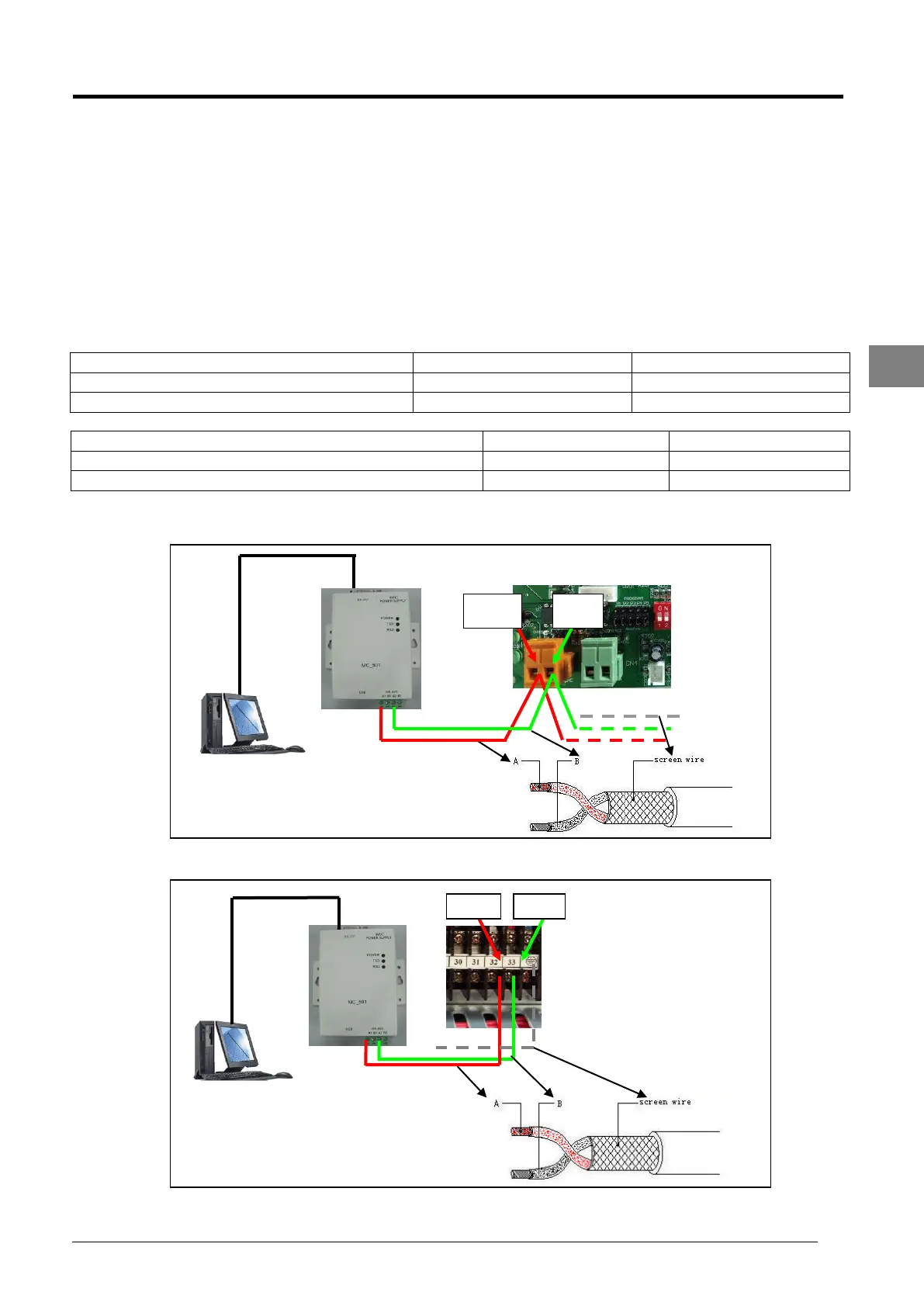Service Manual SM-MDS_(ii) 31
4.4 Wiring Connection
MC501 gateway acts as a bridge in converting and transmitting signals and allows communication between
computer and MDS system. The wiring connection is basically divided into two sections:
a) Wiring connection between outdoor and gateway (length must <1000m between last outdoor and gateway)
b) Wiring connection between gateway and computer (length must <2m)
For wiring connection between outdoor and gateway, the communication cable is directly connected from
outdoor terminal to the gateway, where A
pc
and B
pc
(from outdoor) connect to A1 and B1 (on MC501 gateway)
respectively. For certain models, the outdoor terminal will be labeled with numbers instead of A
pc
and B
pc
. The
corresponding numbers for A
pc
and B
pc
are as follow:
MDS80/100/120/150/260/280/300/320B/BR
5MDS80/100/120/140/160/180/260/280/300/320/340/360B/BR
5MDS200/220/240/380/400/420/440/460/480/500B/BR
The wiring connection between MC501 gateway and MDS system is as follow:
Wiring connection from MC501 Gateway to MDOM PCB
Wiring connection from MC501 Gateway to MDS-M PCB
First Outdoor with MDOM PCB
Computer with
Smart
Commander
Computer
with Smart
Commander
