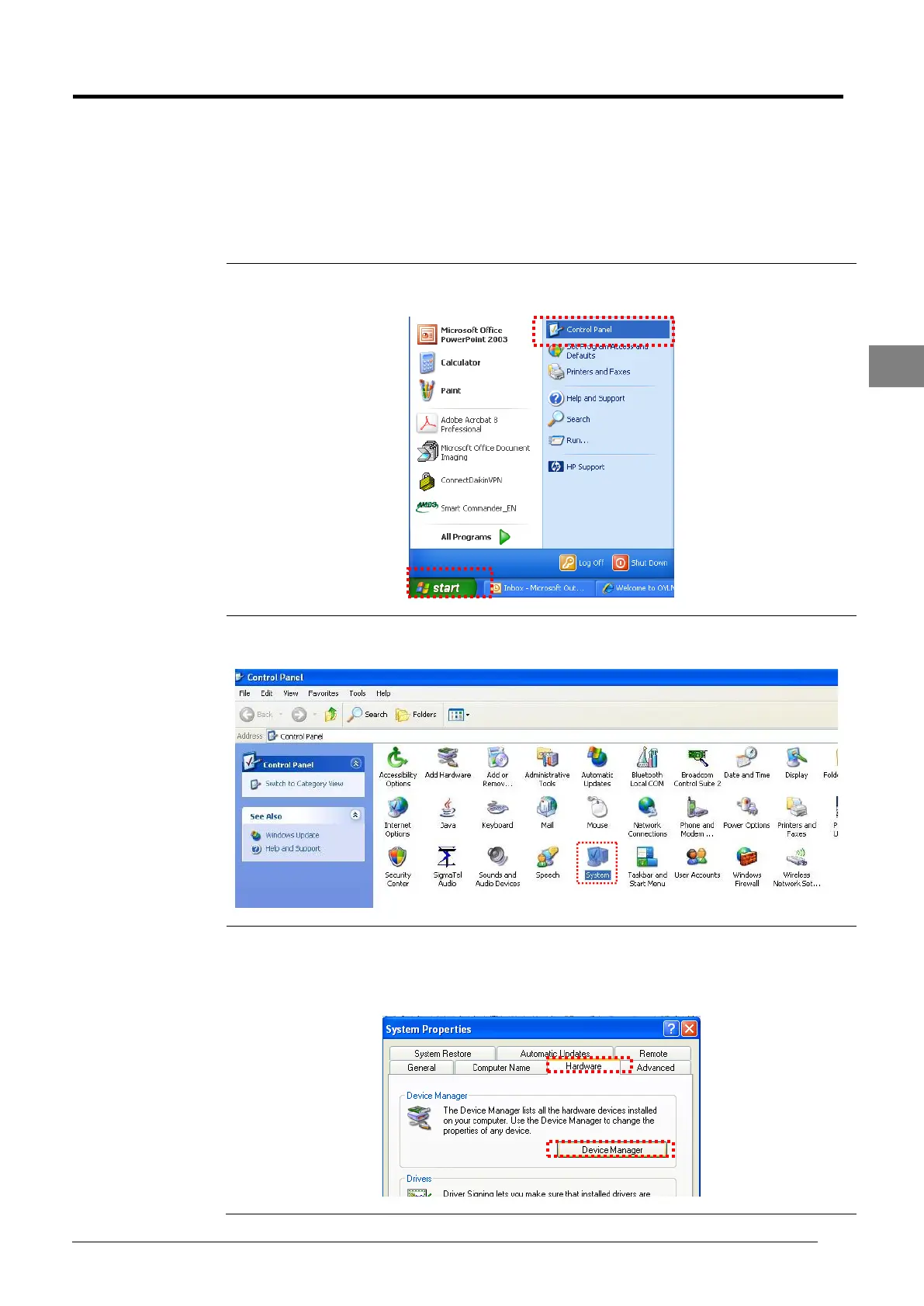Service Manual SM-MDS_(ii) 33
4.5 Setup of Smart Commander
After completing the wiring connection for MC501 gateway, setup process continue to determine the
communication port which will be sending and receiving signals between computer and gateway. If you are using
the serial port cable provided from factory, you may jump straight to step 6 and set COM 1 as your port number.
If you are using the Serial port to USB converter cable, please go through all the following steps. The steps will
be quite complicated. Hence, kindly read through before try out on the PC.
Go to Start and select Control Panel.
After click on the Control Panel, a new window will prompt up. Please select System.
Once the system icon is selected, another new screen will prompt up. Click on the
Hardware on the tab menu. Once the window show the Hardware Menu, select Device
Manager.
