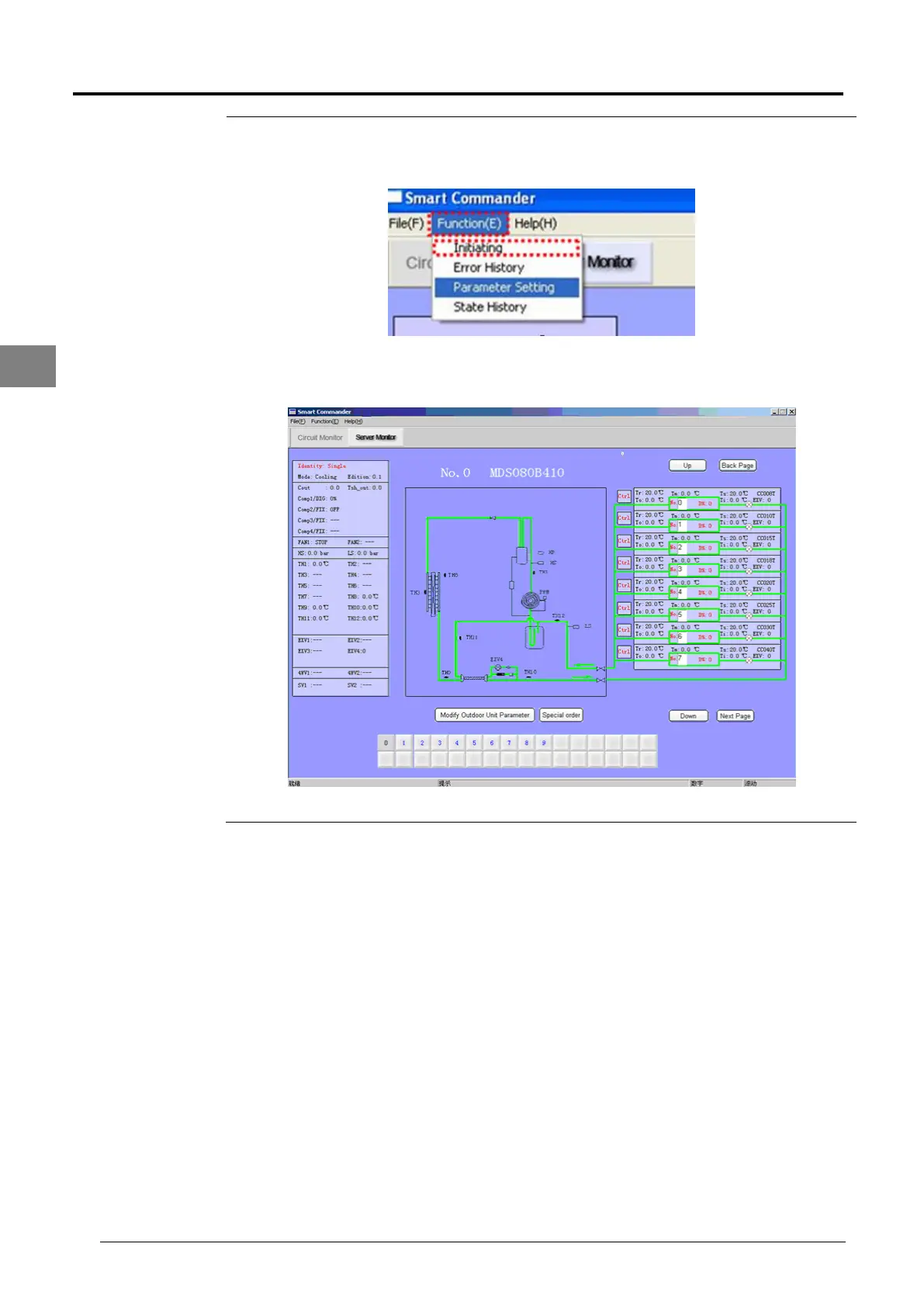After the setting of COM port is completed, the user can connect to the system. Go to
drop down menu Function (E) again and select Initiating to connect to the MDS system.
Once the software is connected to the system, all available parameter of the system
(Indoor and Outdoor) will be visible.
Sample of Initial Screen for Smart Commander (Service Version)
