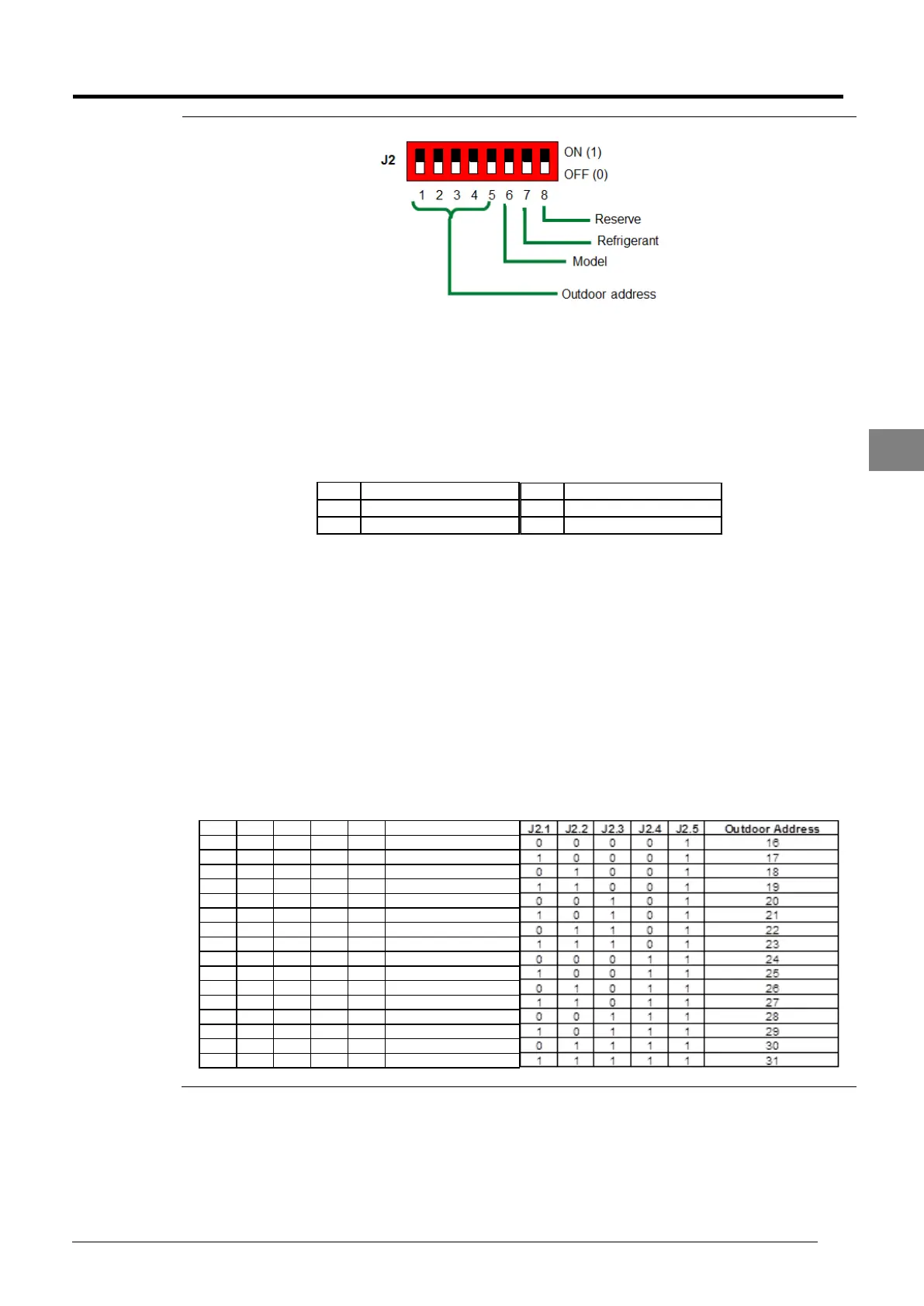For dipswitch 2, there are 2 main functions. The first will be the type of model (J2.6) and the
second will be the outdoor address setting (J2.1 to J2.5). Dipswitch J2.7 is for refrigerant type
and J2.8 is reserved for future provision.
For dipswitches J2.6, model selection, it will determine whether the model is a cooling only
model or a heatpump model. The reason of the needs of this selection is because the PCB is
common for both cooling only model and heatpump model. To select a cooling only model,
position dipswitch J2.6 to ON position and for heatpump model, position it to OFF position.
If the outdoor is not connected to the central control monitoring software (Smart Commander)
or the Central Wired Controller (MC303), there is no need to set the address (address remain
as 0). If the outdoor is connected with these accessories, then the same rules on the indoor
setting apply here. The rules are as follow:
a) Each outdoor number must be unique. The outdoor address cannot duplicate.
b) The first outdoor address must be 0. Do not start the first outdoor with address 1.
c) While setting the outdoor address, the outdoor address number cannot skip. For
example, if there are only 4 outdoors in a system, the outdoor address needs to be 0,
1, 2 and 3.
d) It is advisable that the outdoor address follow the sequence of the communication
wiring. For example, for a 4 outdoors in the system, the first outdoor after the MC501
gateway should have address 0, the next outdoor address should be 1 and the last
outdoor of the communication wiring should be 3.
