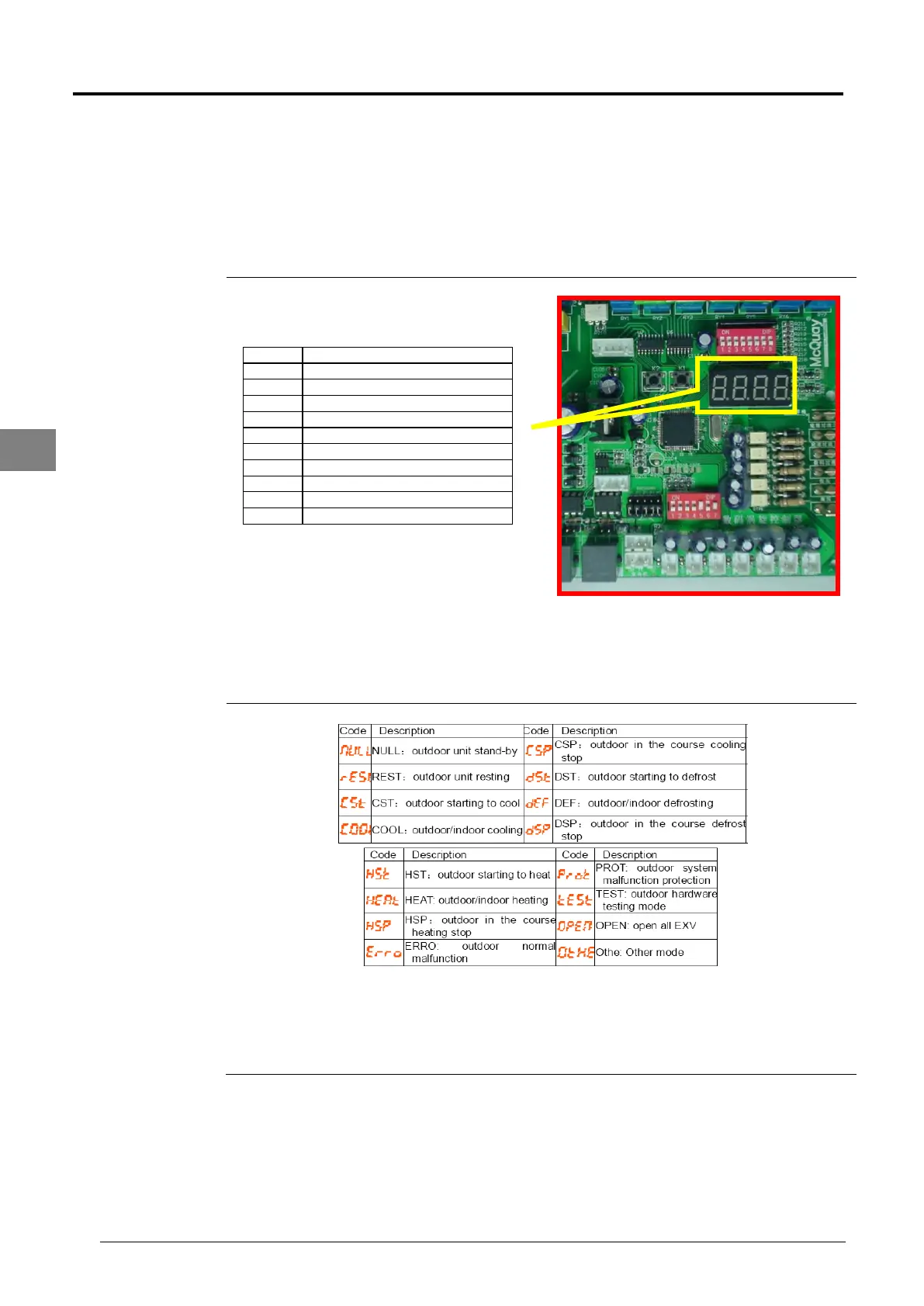58 Service Manual SM-MDS_(ii)
If commissioning software is not available, commissioner may manually check the MDS system by observing the
parameter shown on the 7 segment LED display which is located on the outdoor PCB.
During this time, we need to check and observe the system to ensure it is running normally without any error.
The 7 segment LED display located on the outdoor PCB will display related information such as running
parameters and error code (if any). The running parameters and error code shown for MDOM PCB and MDS-M
PCB are different. The running parameters for each of the PCB are shown below, while for error code, it will be
discussed further in the next Chapter 6.0.
MDOM PCB
Running Parameter
For MDOM PCB, the readings of each information will continuously being displayed on
the 7 segment LED display, from 0 to 9. For example, if we need to check the ambient
temperature reading (number 1), wait for the display to show 1 and the following value
will be the sensor’s reading on ambient temperature.
MDS-M PCB
Running Parameter
For MDS-M PCB, the reading of sensors will not shown continuously like MDOM PCB.
On the other hand, it will display the current status or running mode of the outdoor unit.
For example, when the unit is on standby, it will display “NULL” on the 7 segment LED
display. When the outdoor unit is running cooling mode, “COOL” will be displayed.
X - - - YYYY
0 Compressor Discharge Temp
1 Ambient Temp
2 Compressor Suction Temp
3 Compressor Bottom Temp.
4 Condensing Coil Inlet Temp.
5 Condensing Coil Medium Temp.
6 Condensing Coil Outlet Temp.
7 EXV Opening Position
8 Modulation Percentage
9 PCB Control Time
Outdoor Information / Reading
