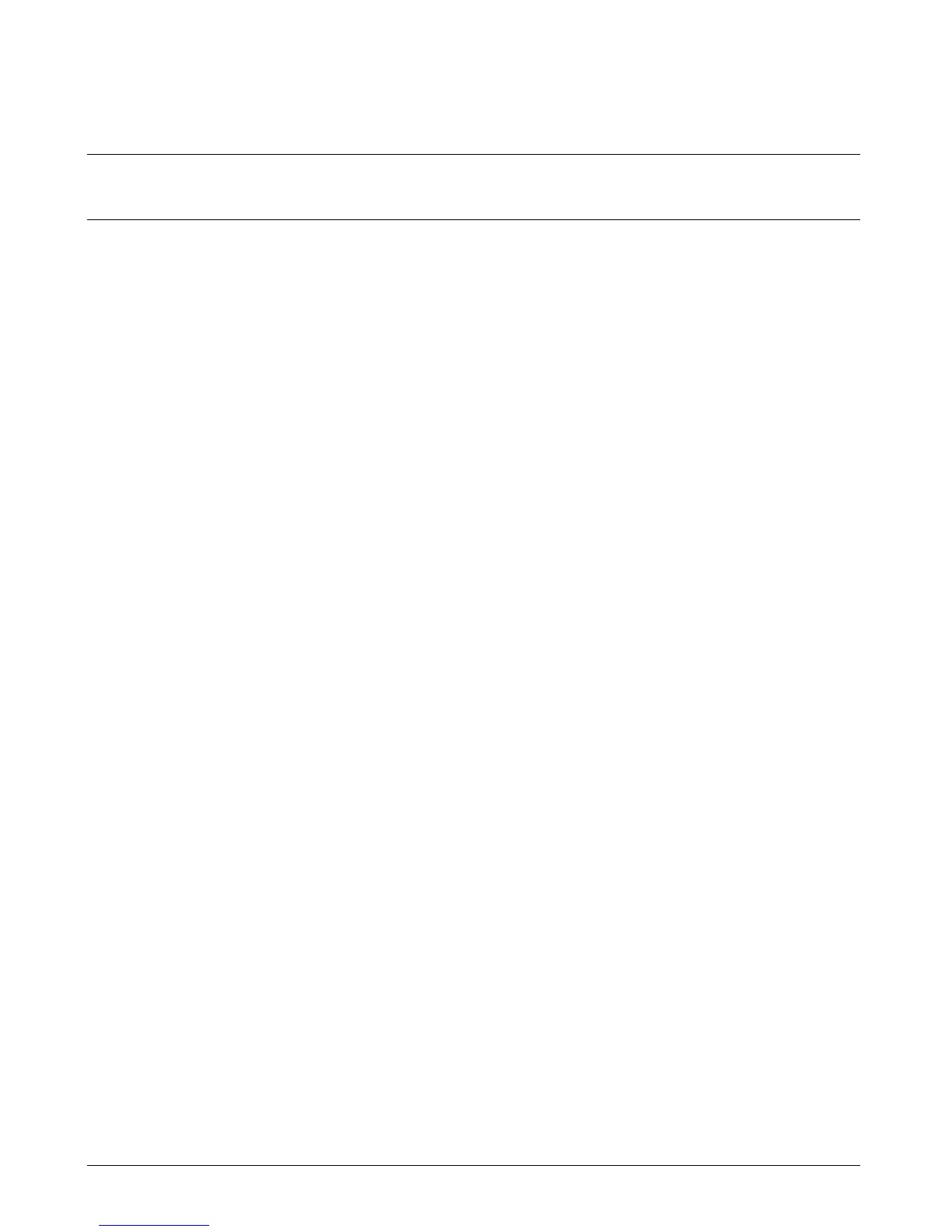Page 16 IM 781-2
Removing and Replacing the Cover
The CSM cover is removable and provides a security screw that secures the cover in place.
Note: The security screw that ships with the CSM is a standard #10-32 machine screw, pan head, ½-inch Phillips. You can
replace this screw with a tamper-proof screw to provide a more secure installation. In addition, you can secure the unit
with a padlock through the security tab that protrudes through the cover.
Removing the cover of a CSM
Step 1. Loosen the security screw and open the cover.
Step 2. On the inside of the door, loosen and remove the nut and locking washer that secures the green grounding strap to
the cover.
Step 3. Pull the grounding strap off the screw post.
Step 4. Replace the locking washer, then the nut on the screw post, and tighten.
Step 5. Close the door about half way.
Step 6. Slide the cover toward the top of the unit until the tops of the hinge tabs on the cover hit the top of the hinge slots
on the left wall of the metal enclosure.
Step 7. Slide the hinge tabs out of the slots.
Replacing the cover of a CSM
Step 1. Align the hinge tabs on the cover with the hinge slots on the left wall of the metal casing.
Step 2. Slide the hinge tabs into the slots and slide the door toward the bottom of the unit, until the bottom of the hinge tabs
hit the bottom of the slots.
Step 3. Loosen and remove the nut and locking washer on the grounding strap post on the door.
Step 4. Slide the ground strap onto the screw post and replace the locking washer, then the nut, and tighten.
Step 5. Close the door and tighten the security screw.
Sensor Installation
Immersion Water Temperature Sensor
McQuay offers the water temperature sensors for use with the CSM. McQuay Part # 049763202 is a single immersion
sensor. McQuay Part # 049763203 is a pair of immersion sensors matched to ±0.1°F (±0.056°C). Matched temperature
sensor pairs should be used if both supply and return chilled water temperature sensors will be installed to provide more
accurate temperature differential readings. Matched pairs should also be used if both entering and leaving condenser water
temperature sensors will be used.
Figure 14 shows the dimensions of the water temperature sensors and Figure 15 shows the dimensions of the brass
thermowell used with the CSM. All temperature sensors are negative temperature coefficient, 10,000 ohm, Type 3
thermistors.
The brass well screws into ½–inch NPT saddle fitting furnished by the installing contractor. The brass well will withstand a
maximum temperature of 250°F (121.1°C) and maximum static pressure of 250 psig (1724 kPa).