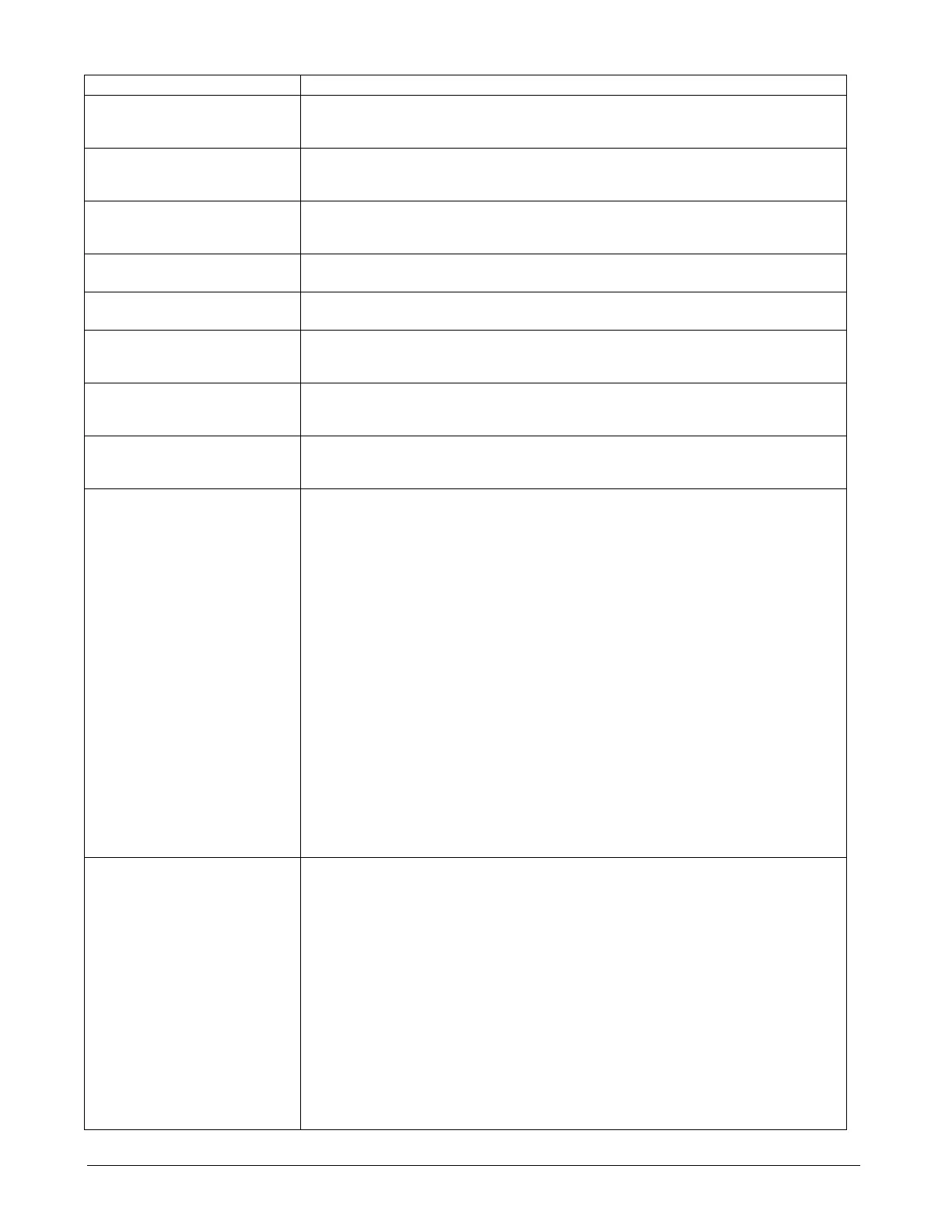Page 28 OM 780-2
Default = 0
Loop DP Sensor High Calibration
Pressure
Use this variable to enter the differential pressure when the transducer signal is one of the following: a)
20 mA for 4–20 mA transducers or b) 10 Vdc for 2–10 Vdc transducers. Range = 0 – 150 psi (0 – 1035
kPa). Default = 30 psi (207 kPa)
Loop DP Sensor Offset Value added to the internally calculated value for the loop differential pressure input before it passes to
the application software. Allows for wiring or sensor-to-system compensation. Range = Can be positive
or negative as needed. Default = 0
Spare Sensor Type This input tells the CSM what the spare sensor input is used for. It also activates the spare sensor alarm,
which is required for safe operation of the chiller system, when a spare sensor is used. Range = None,
Second Loop Diff Pressure Sensor, Special. Default = None
Spare Sensor Low Calibration Rate Use this variable to enter the value when the transducer signal is one of the following: a) 4 mA for 4–20
mA transducers or b) 2 Vdc for 2–10 Vdc transducers. Range = no limits. Default = 0
Spare Sensor High Calibration Rate Use this variable to enter the value when the transducer signal is one of the following: a) 20 mA for 4–20
mA transducers or b) 10 Vdc for 2–10 Vdc transducers. Default = 30
Spare Sensor Offset Value added to the internally calculated value for spare sensor input before it passes to the application
software. Allows for wiring or sensor-to-system compensation. Range = Can be positive or negative as
needed. Default = 0
Relative Humidity Source This input tells the CSM where the relative humidity value will be come from. When the source = None,
the sensor cannot change to (or from) alarm. Range = None, Local (onboard I/O), BACnet, Modbus.
Default = None
Relative Humidity Offset Value added to the internally calculated value for the relative humidity input before it passes to the
application software. Allows for wiring or sensor-to-system compensation. Range = Can be positive or
negative as needed. Default = 0
Pump VFD AO Zero (Remote A-AO1)
Pump VFD AO Zero (Remote A-AO2)
Pump VFD AO Zero (Remote B-AO1)
Pump VFD AO Zero (Remote B-AO2)
Pump VFD AO Zero (Remote C-AO1)
Pump VFD AO Zero (Remote C-AO2)
Loop Bypass Valve AO Zero (Remote
D- AO1)
Tower Bypass Valve AO Zero (Remote
E-AO1)
Tower VFD AO Zero (Remote E-AO2)
Tower VFD AO Zero (Remote F-AO1)
Tower VFD AO Zero (Remote F-AO2)
Tower VFD AO Zero (Remote G-AO1)
Tower VFD AO Zero (Remote G-AO2)
Tower VFD AO Zero (Remote H-AO1)
Tower VFD AO Zero (Remote H-AO2)
If the chiller system has cooling load pumps with variable frequency drives (VFD), a cooling tower
bypass valve, a cooling tower fans with VFD control, or a cooling load bypass valve, the low value of the
device’s input signal range must be entered into the CSM. Use these input variables to match the
controlled device.
Set the variable to “AO 0 to 10Vdc” for an actuator or VFD input range of 0–10 Vdc
Set the variable to “AO 2 to 10Vdc” for an actuator or VFD input range of 2–10 Vdc
Range = AO 0 to 10Vdc, AO 2 to 10Vdc. Default = AO 0 to 10Vdc
Remote A Analog Input #1 Type
Remote A Analog Input #2 Type
Remote A Analog Input #3 Type
Remote A Analog Input #4 Type
Remote B Analog Input #1 Type
Remote B Analog Input #2 Type
Remote B Analog Input #3 Type
Remote B Analog Input #4 Type
Remote C Analog Input #1 Type
Remote C Analog Input #2 Type
Remote C Analog Input #3 Type
Remote C Analog Input #4 Type
If the CSM is controlling the cooling tower and the tower fans have VFD control. A VFD speed
feedback signal can be displayed at the CSM’s user interface. The low value of the device’s output
signal range must be entered into the CSM. Use these input variables to match the controlled device.
Cooling tower VFD feedback signal analog inputs exist on Remotes E, F, G and H
Set the variable to “AI 0 to 10Vdc” for a VFD feedback signal of 0–10 Vdc.
Set the variable to “AI 2 to 10Vdc” for a VFD feedback signal of 2–10 Vdc or 4 –20 mA (with 500-ohm
resistor added across the AI).
Range = Slow DI, AI 0 to 10Vdc, AI 2 to 10Vdc, AI NTC 20K. Default = AI 0 to 10Vdc