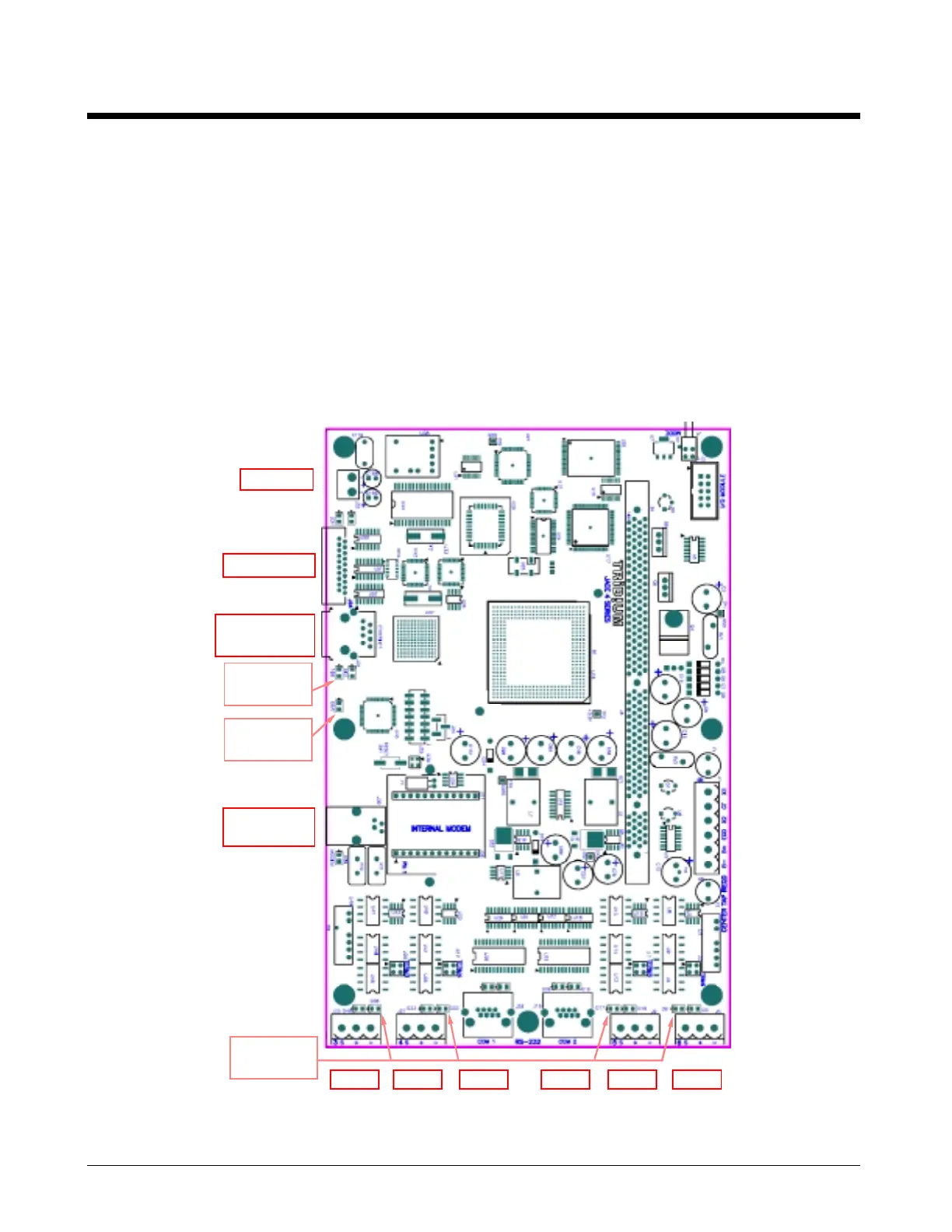Page 118 OM 780-2
Troubleshooting
Using Status LEDs
The CSM controller includes a series of LEDs that can be used to determine the status of a variety of normal operating
parameters for the unit. They are located on the main circuit board (see Figure 48). From the top of the board to the
bottom, these include the following:
• Lon Port
• Ethernet Port
• Heartbeat
• Serial Port
Figure 48. Main Board Layout
LON Port
*
LCD Display
Ethernet
Connection
Phone
Connector
COM3 COM4 COM1 COM2 COM5 COM6
Serial Port
LED's
Heartbeat
LED's
Ethernet
LED's
* Not Currently Supported
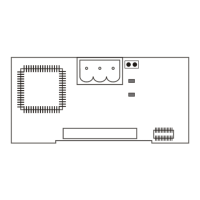