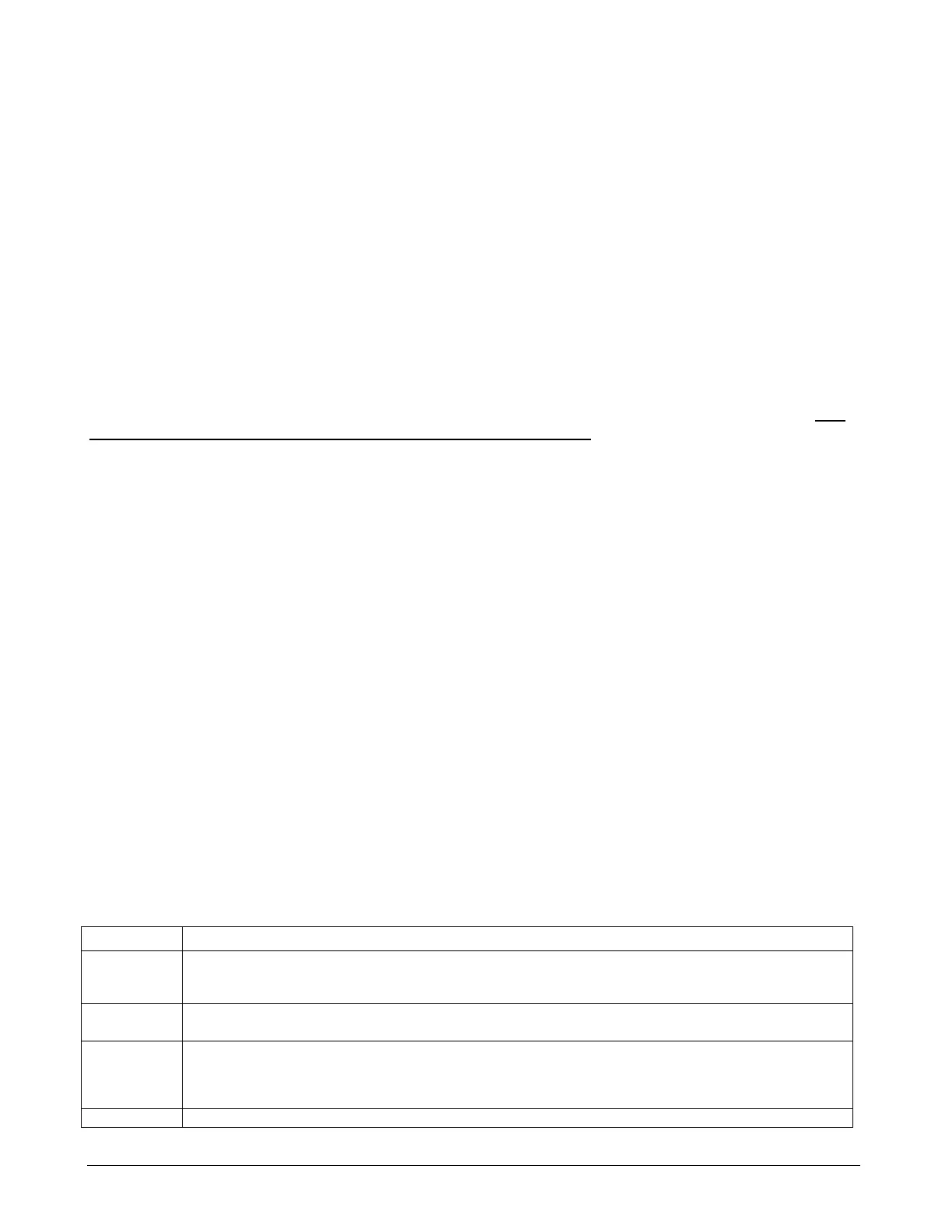Page 36 OM 780-2
Designating a First-On Chiller When Using Automatic Sequencing
You can designate one chiller that is always lead regardless of its run time. The first-on chiller is placed in Row 1 and
assigned Sequence Number 1. All additional chillers can also be placed in Row 1 and all given Sequence Number 2.
These additional chillers will be enabled based on lowest run time. For this setup the first-on chiller will stay on at stage 2
and higher.
You can also specify that the first-on chiller goes off at stage 2 and higher. This is accomplished by putting the first-on
chiller as the only chiller in Row 1 and assigning it Sequence Number 1. All additional chillers are placed in Row 2 and all
given Sequence Number 1. Leave the Sequence Number of the first-on chiller in Row 2 at “0”. When the CSM stages up
to Row 2 and sees that the Sequence Number of a running chiller equals “0”, it will disable the first-on chiller.
Designating a Last-On Chiller When Using Automatic Sequencing
You can designate one chiller that always must lag regardless of its run time. The last-on chiller is always given the highest
Sequence Number in the highest Row. If a stage-down occurs while the CSM is at the highest stage, the last-on chiller is
always the first chiller to be turned off.
Assigning Chillers to Rows
Chiller sequence numbering starts over from 1 in each row. For any unused row, leave all the sequence numbers at zero.
As previously stated, most sequencing applications can be performed using only one row. If multiple rows are used, each
higher row must contain more chiller capacity (tons) than the previous row. The CSM moves to a higher row when:
• all the available chillers in the current row are enabled
• all the enabled chillers in the current row are at full load
• the current row capacity is less than the maximum row capacity of a higher row
• the chiller stage delay time is exceeded
• the chilled water supply temp minus the system setpoint is greater than the chiller stage-up differential
The CSM calculates maximum row capacity by multiplying the Chiller Availability (Misc screen) by the chiller’s Tonnage
(Chiller Setup screen) of every chiller assigned to a row and adding all these values together. Max Row Capacities are
displayed on the System Status screen.
Be aware that when the CSM moves from a higher row to a lower row, all available chillers in the new lower row will
immediately be enabled. This is because the lower row has less capacity than the higher row and all the available capacity
of the lower row will be required for a smooth stage-down transition. Enabling multiple chillers simultaneously is normally
not recommended based on building power concerns. If you are assigning chillers to multiple rows, it is good practice to
only have one chiller in a lower row that does not exist (Sequence Number = 0) in the next higher row.
Sequencing Logic
The CSM’s chiller sequencing logic determines when chillers must be enabled or disabled to increase or decrease capacity.
The term “stage-up” means to increase capacity by enabling one chiller, and the term “stage-down” means to decrease
capacity by disabling one chiller. Do not confuse compressor staging with chiller staging, the chiller unit controller
handles all compressor staging.
Two types of sequencing logic are available: Standard and Decoupled. You can select the type suitable for your system
with the Chiller Sequencing Control Type variable.
Table 10. Chiller Seq - Chiller Sequencing Logic (Main > Configuration > Chiller Seq)
Name Description
Chiller
Sequencing
Control Type
This input controls whether the CSM sequences chillers with Standard (primary-only) or Decoupled (decoupler line exists creating
a primary-secondary system) logic. Range = Standard, Decoupled. Default = Standard
Inhibit Stage-Up
After Time
This input sets the time of day after which no additional chillers will be enabled. Range = any time of day. Default = 11:59 PM
BAS Stage-Up
Inhibit Override
BAS Stage-Up Inhibit is input from a BAS to the CSM. This input can be used to override the BAS Stage-Up Inhibit function.
For example, if a BAS sets the CSM to inhibit chillers from staging up and then loses communications, this variable can be used
to set the BAS Stage-Up to NORMAL to override the BAS. After overriding, it must be set back to AUTO (which shows
“Normal @ def”) for the BAS to again inhibit stage-ups. Range = Normal, Inhibit Stage-Up. Default = Normal
Chiller Stage- This value sets the chilled water supply temperature error required for the CSM to stage-up. If the Chilled Water Supply Temp –
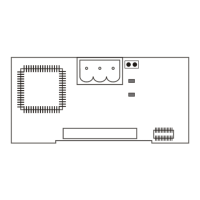