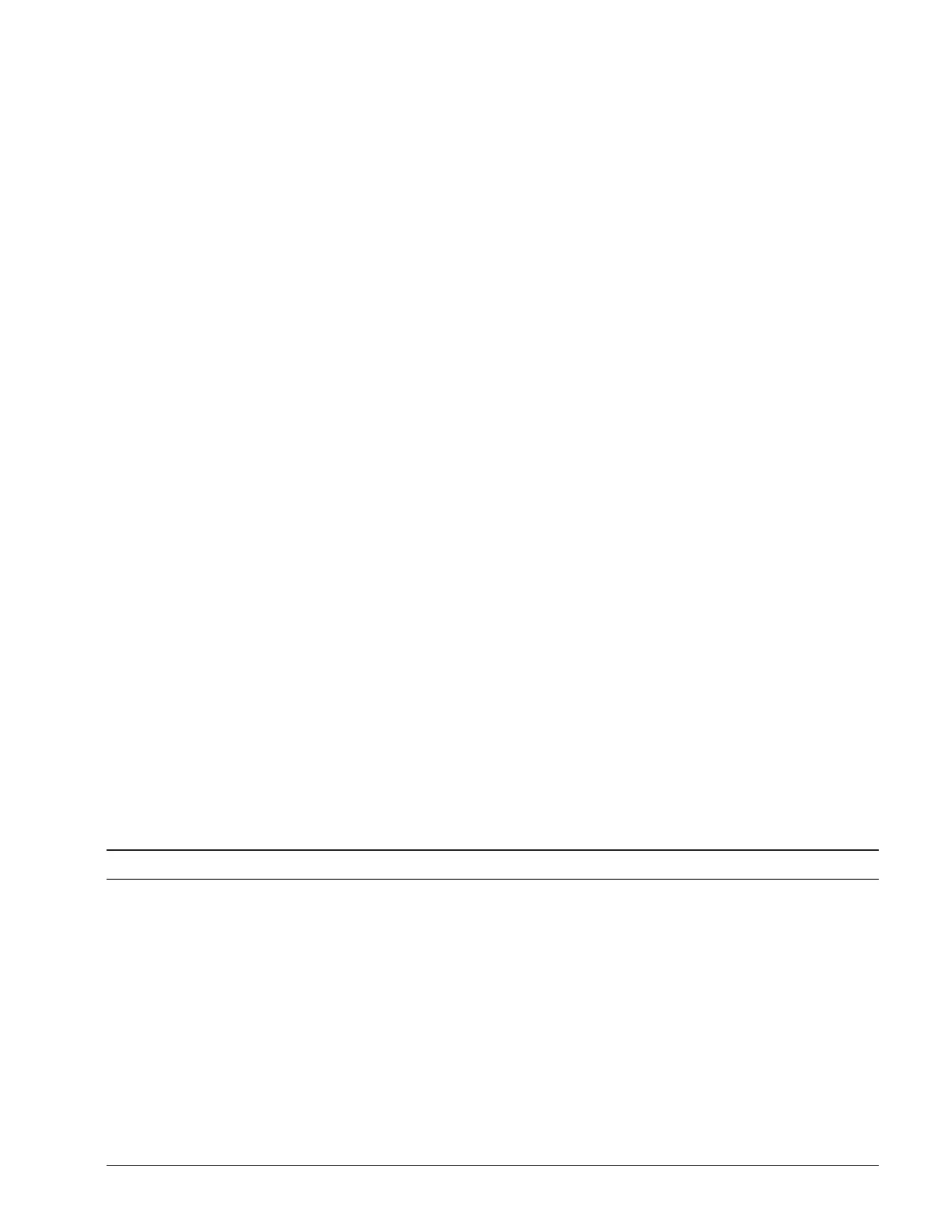OM 780-2 Page 61
1. Place all fans controlled by VFDs in Stage 1. This provides the highest efficiency by maximizing the tower heat
exchange surface area used (reference ASHRAE Handbook - HVAC Applications).
2. Place all fans not controlled by VFDs in the Tower Stage Table as desired. If multi-speed fans are used, best
performance is typically achieved by staging all fans on at low speed first, then staging up to higher speeds.
The CSM will control all VFDs at the same speed to maintain the Control Temperature. Stage 2 will not be energized until
the stage 2 setpoint is reached AND the tower VFD speed output is greater than the operator input of Fan Speed of First
Non-VFD Fan variable.
PI Control Process for Tower VFD’s
The CSM can control Tower VFD speed to maintain the Control Temperature at the Tower Stage 1 Setpoint. The VFDs
are activated just like a non-VFD fan using tower outputs 1-16. The CSM uses a proportional-integral (PI) control loop to
generate one analog speed signal, which it sends to the VFD’s via analog outputs on the Remote I/O Modules. The Tower
VFD Speed variable (Clg Tower Status screen) shows the current value of this output signal. The same signal is always sent
to all tower VFD outputs.
When the Control Temperature is above the tower Stage 1 Setpoint, the control loop increases the VFD speed. When the
Control Temperature is below the setpoint, the control loop decreases the VFD speed. The range is from the Tower VFD
Min Speed input to 100%.
The PI control loop has four adjustable variables that are dedicated to tower VFD control: (1) Tower VFD Deadband, (2)
Tower VFD Prop Band, (3) Tower VFD Sample Time, (4) Tower VFD Integral Time. The Tower VFD PI Function time
plot is provided on the Clg Tower Control screen to assist in tuning the PI loop.
Interstage Timers
The CSM uses a stage-up timer and a stage-down timer to coordinate staging. After any tower stage change, both timers
reset and start counting down. The stage-up timer is set equal to the Tower Stage-Up Delay Time variable (default is 2
minutes), and the stage-down timer is set equal to the Tower Stage-Down Delay Time variable (default is 5 minutes).
A stage-up cannot occur while the stage-up timer is counting down. A stage-down cannot occur while the stage-down timer
is counting down (unless a chiller stage-down forces the tower to stage-down, see “Linking Tower Capacity to Chiller
Capacity” below).
When the system starts up, the stage-up timer likely has expired, and thus stages up immediately if all other stage-up
conditions are satisfied.
Linking Tower Capacity to Chiller Capacity
You can link the available heat rejection capacity of the cooling tower to the amount of online cooling capacity with the
Max Tower Stage variables (Chiller Sequencing screen). These variables allow you to define a separate maximum tower
stage for each chiller staging sequence number. The CSM prevents a tower stage-up when the current tower stage is equal
to the max tower stage variable for the current chiller sequence. If a chiller stage-down results in a max tower stage variable
that is lower than the current tower stage, a forced tower stage-down occurs immediately—regardless of the Control
Temperature or whether the stage-down timer has expired. If a forced stage-down occurs, the interstage timers reset as they
would with any other stage change. The current Max Tower Stage value is displayed on the Clg Tower Status screen.
Note: Within a row, each chiller with the same Sequence Number must have the same Max Tower Stage.
As an example, consider a system that has six cooling tower stages. The highest Sequence Number with a running chiller is
Sequence Number 4, and the Max Tower Stage variables of all chillers in the current row with Sequence Number = 4 are
set to 5. If the current tower stage = 5, the CSM does not allow the tower to stage up any further. If a chiller stage-down
suddenly occurs and the highest Sequence Number with a running chiller changes to Sequence Number 3, the CSM forces
the tower to stage down to the Max Tower Stage value of the chillers with Sequence Number = 3. The current max tower
stage is displayed on the Clg Tower Status screen.
Tower Staging Only
If the Tower Valve Control Option variable is “None” (no tower bypass valve), the tower stages are controlled as described
below.
Stage-Up Control: The CSM stages up when the Control Temperature is too high. This occurs whenever the following
three conditions are satisfied: