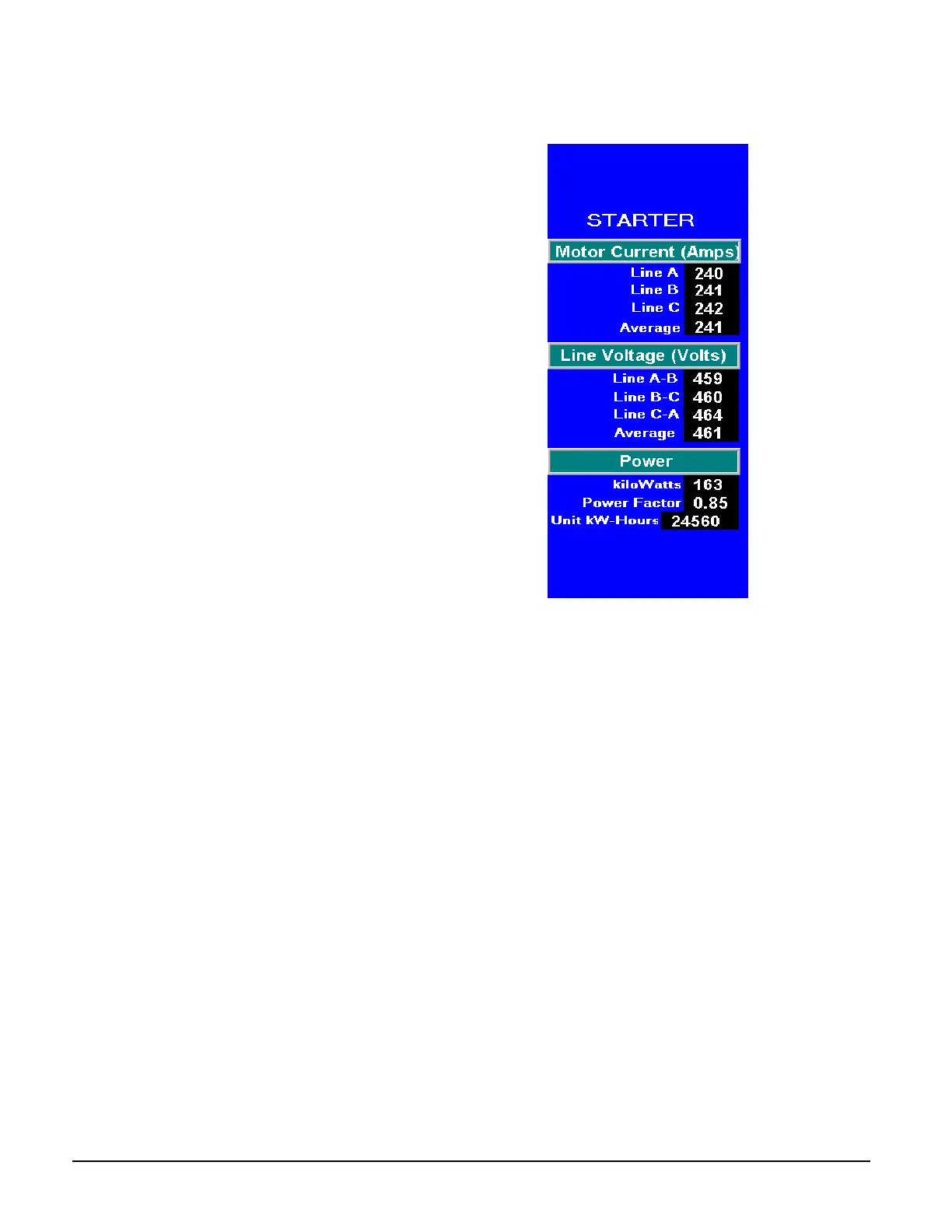28 IOMM Starter
Figure 7, Expanded Starter View Screen
The screen shown to the right will be
superimposed on the right side of the
VIEW screen shown in Figure 6 when the
optional “Full Meter Display” is included
with the unit.
If the “Full Meter Display” package is not
ordered, only the Percent Unit RLA amps
will appear on the Home screen. This
Starter/Power screen will remain visible
until another display button; such as
STATE, I/O, etc, is selected.
The option will also provide a starter setpoint screen as in Figure 8. Without this
option, the setpoints are made on the starter keypad.
