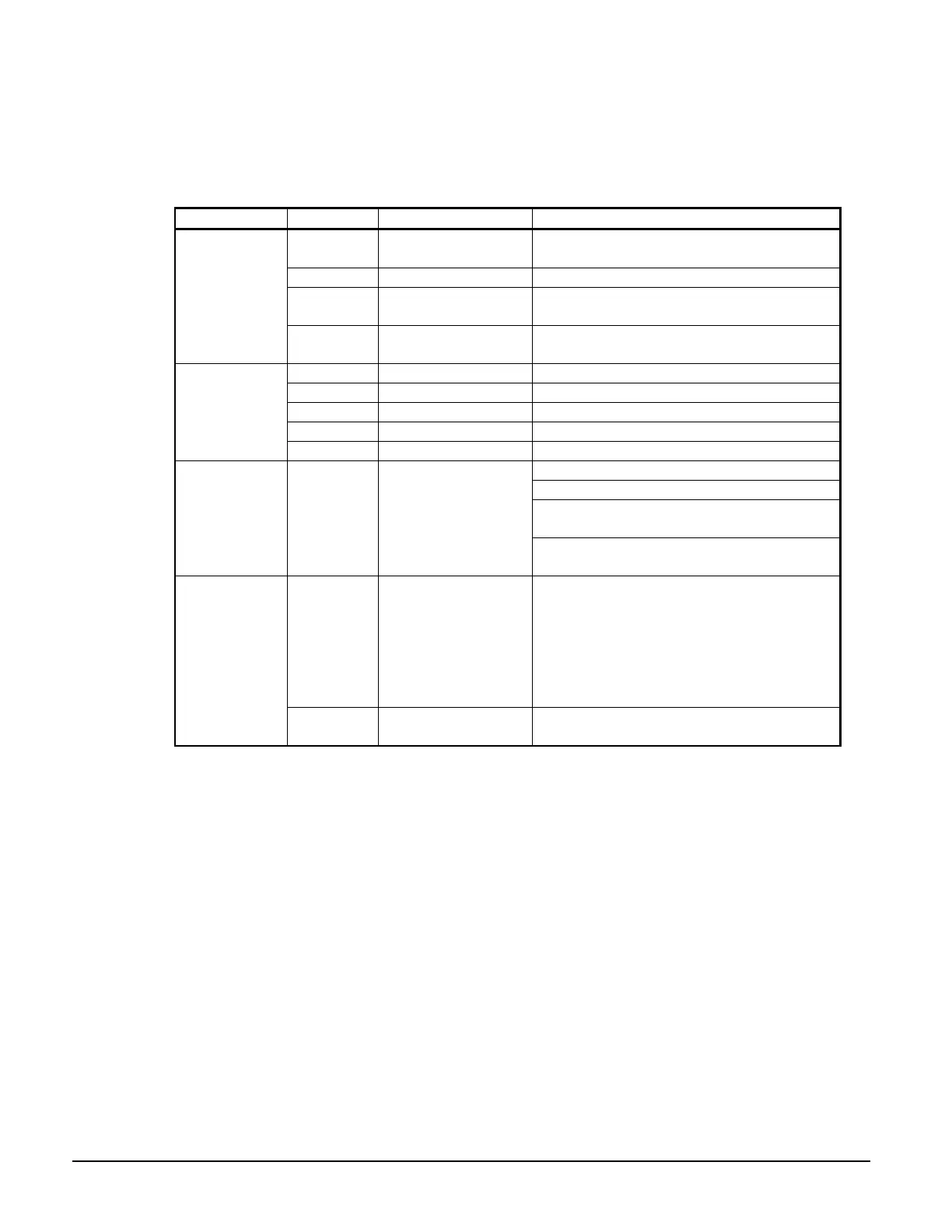62 IOMM Starter
LED Diagnostics
There are several LEDs located on the Micro II circuit cards. These LEDs can be used to help
troubleshoot problems with the starter. Refer to the circuit card layouts for LED locations.
Table 21, LED Diagnostics
CARD LED # NAME INDICATION
LEDC1
Watch Dog/Power
Fail/Reset
On when reset/CPU failure/control voltage failure.
LEDC2 Control power On if control voltage is present.
NS
DeviceNet Network
Status
See DeviceNet manual.
Computer
MS
DeviceNet Module
Status
See DeviceNet manual.
DE Data Enable On when card is transmitting data.
TXD Transmit Data On when card is transmitting data.
RXD Receive Data On when card is receiving data.
LED1 Operation Flashes when card is operating.
Local I/O
Controller Card
LED2 Communication On when valid data is received over the master link.
Indicates forward SCR condition;
Stop - LEDs must be on or the SCR is shorted
Start - LEDs will become dimmer as motor
accelerates.
Power
LEDP1
LEDP2
LEDP3
SCR Status
Run - LEDs must be fully off or the SCR is open or
misfiring.
L1 - L6
Condition of SCR’s
L1 and L2 - SCR’s A
and B
L3 and L4 - SCR’s C
and D
L5 and L6 - SCR’s E
and F
Indicates SCR condition;
Stop - LEDs will be off when stopped.
Start - LEDs will be bright when the in-line is
energized. LED’s will go progressively dimmer as
motor accelerates.
Run - LED’s will be off when motor reaches full
voltage.
Pulse Generator
A - F SCR gate voltage
These LEDs will be on, while ramping, to indicate
that gate power is reaching the SCR’s.
