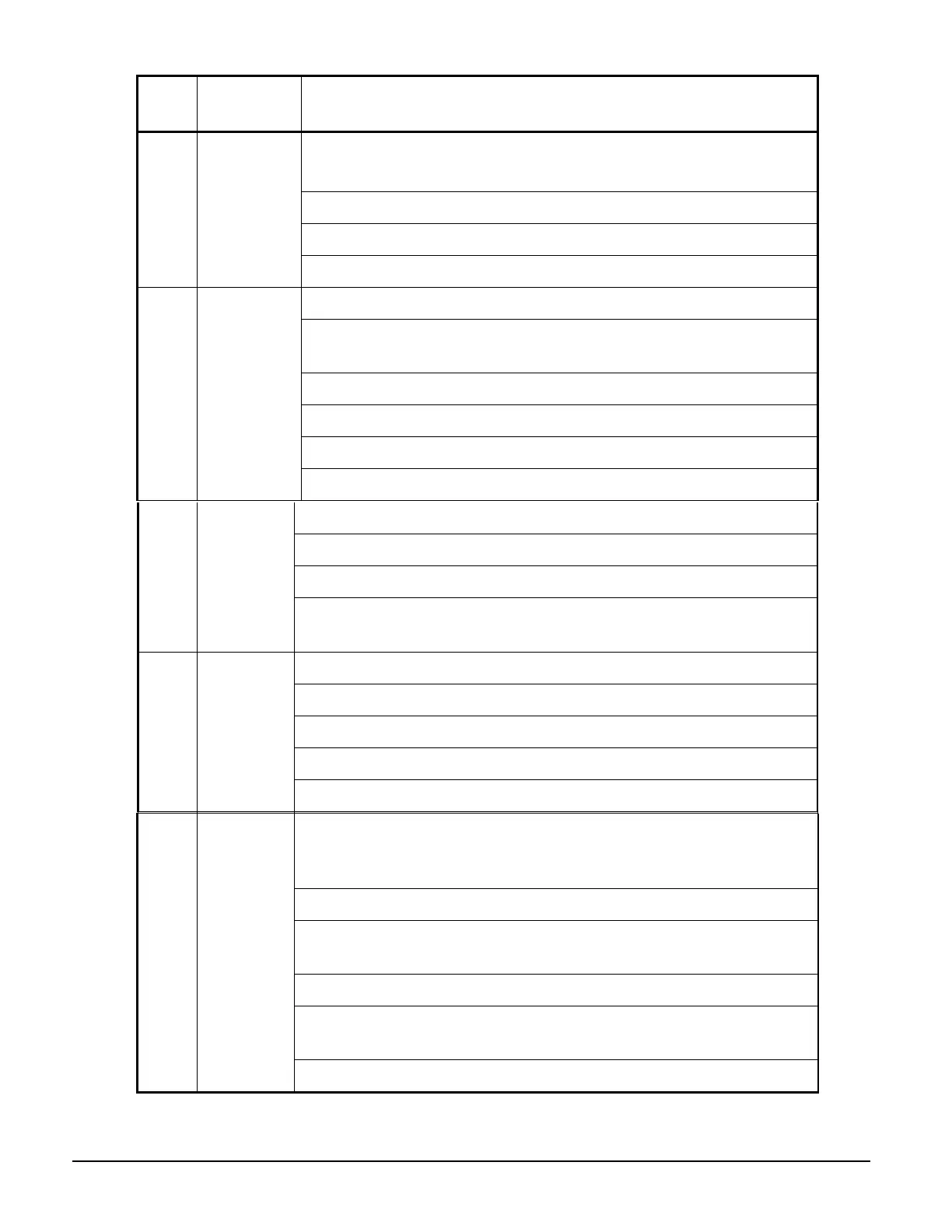44 IOMM Starter
Fault
Code
Description Detailed Description of Fault / Possible Solutions
Check if load is still connected to starter
Check if motor may have been driven by the load (a regeneration condition)
Check Gate and Cathode connections to D3 for loose connections.
F39
No Current at
Run (Cont’d)
Check for inline contactor or disconnect.
A shorted or open SCR condition has been detected.
Verify that all SCR gate leads wires are properly connected at the SCR devices and the
D3 control board.
Check all SCRs with ohmmeter for shorts.
Verify that the Input Phase Sensitivity parameter setting (FUN 04, P67) is correct.
Verify that the Starter Type parameter setting (FUN 07, P64) is correct.
F40
Shorted / Open
SCR
Verify the motor wiring. (Verify dual voltage motors for correct wiring configuration).
Motor current was detected while the starter was not running.
Examine starter for shorted SCRs.
Examine bypass contactor (if present) to verify that it is open when starter is stopped.
F41
Current at
Stop
Verify that the motor FLA (QST 01, P1), CT ratio (FUN 03, P68), and burden switch
settings are correct.
The D3 electronic power stack OL protection has detected an overload condition.
Check motor for jammed or overloaded condition.
Verify Starter Model Number parameter setting (FUN 13, P70) is correct (if available).
Verify that the CT ratio (FUN 03, P68) and burden switch settings are correct.
F47
Stack
Protection
Fault (stack
thermal
overload)
Motor load exceeds power stack rating. Consult factory
A digital input has been programmed as a Bypass/2M Contactor Feedback input and an
incorrect bypass feedback has been detected for longer than the Bypass Confirm time
parameter setting (I/O 16, P54).
Verify that the bypass/2M contactor coil and feedback wiring is correct.
Verify that the relay output that is connected to the bypass/2M contactor(s) is
programmed to the UTS function.
Verify that the bypass/2M contactor power supply is present.
Verify that the appropriate Digital Input Configuration parameter has been programmed
correctly.
F48
Bypass /2M
Contactor
Fault
Verify that the bypass contactor(s) are actually not damaged or faulty.
Continued on next page.
