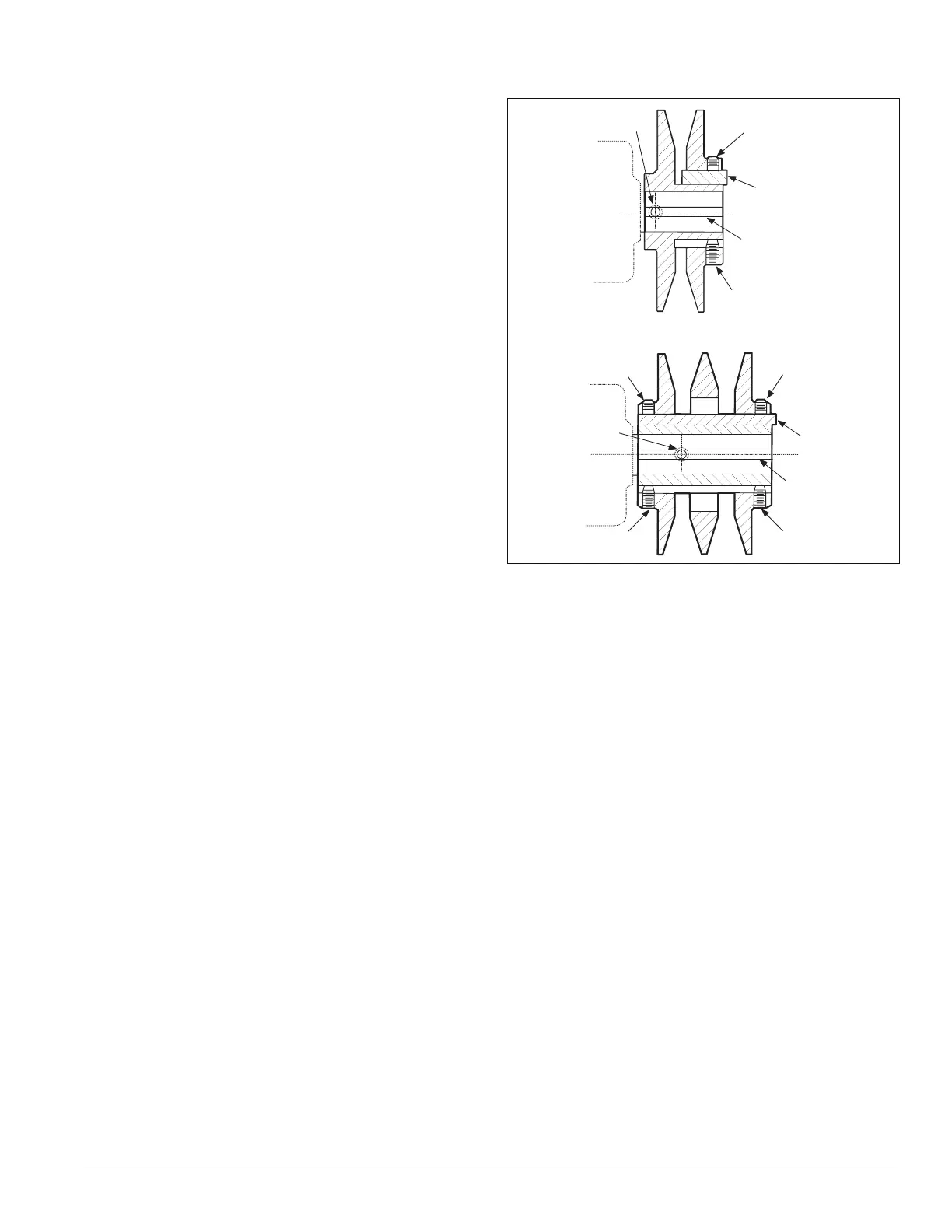22 McQuay IM 672-3
VM and VP Variable Pitch Key Type Sheaves
Mounting:
1 Mount all sheaves on the motor or driving shaft with the
setscrews
A toward the motor.
2 Verify that both driving and driven sheaves are in
alignment and that shafts are parallel.
3 Fit internal key D between sheave and shaft and lock
setscrew
A securely in place.
Adjusting:
1 Loosen setscrews B and C in moving parts of sheave and
pull out external key
E. (This key projects a small amount
to provide a grip for removing.)
2 To adjust sheave pitch diameter for desired speed, open
moving parts by half or full turns from closed position. Do
not open more than five full turns for
A belts or six full
turns for
B belts.
3 Replace external key E and securely tighten setscrews B
over key and setscrews
C into keyway in fixed half of the
sheave.
4 Put on belts and adjust belt tension. Do not force belts
over grooves. See “Fan Drive Belt Adjustment” on page
25.
5 Make future adjustments by loosening the belt tension and
increasing or decreasing the pitch diameter of the sheave
by half or full turns as required. Readjust belt tension
before starting drive.
6 To provide the same pitch diameter, adjust both halves of
the two-groove sheaves by the same number of turns from
closed position.
7 Verify that all keys are in place and that all se screws are
tight before starting drive. Check setscrews and belt
tension after 24 hours service.
Figure 37: VP type sheave adjustment
Two Groove
C
A
B
B
D
E
C
A
B
E
D
C
Single Groove
Key E projects
to provide a grip
for removal.
Do not operate
sheeves with flange
projecting beyond
the hub end.
