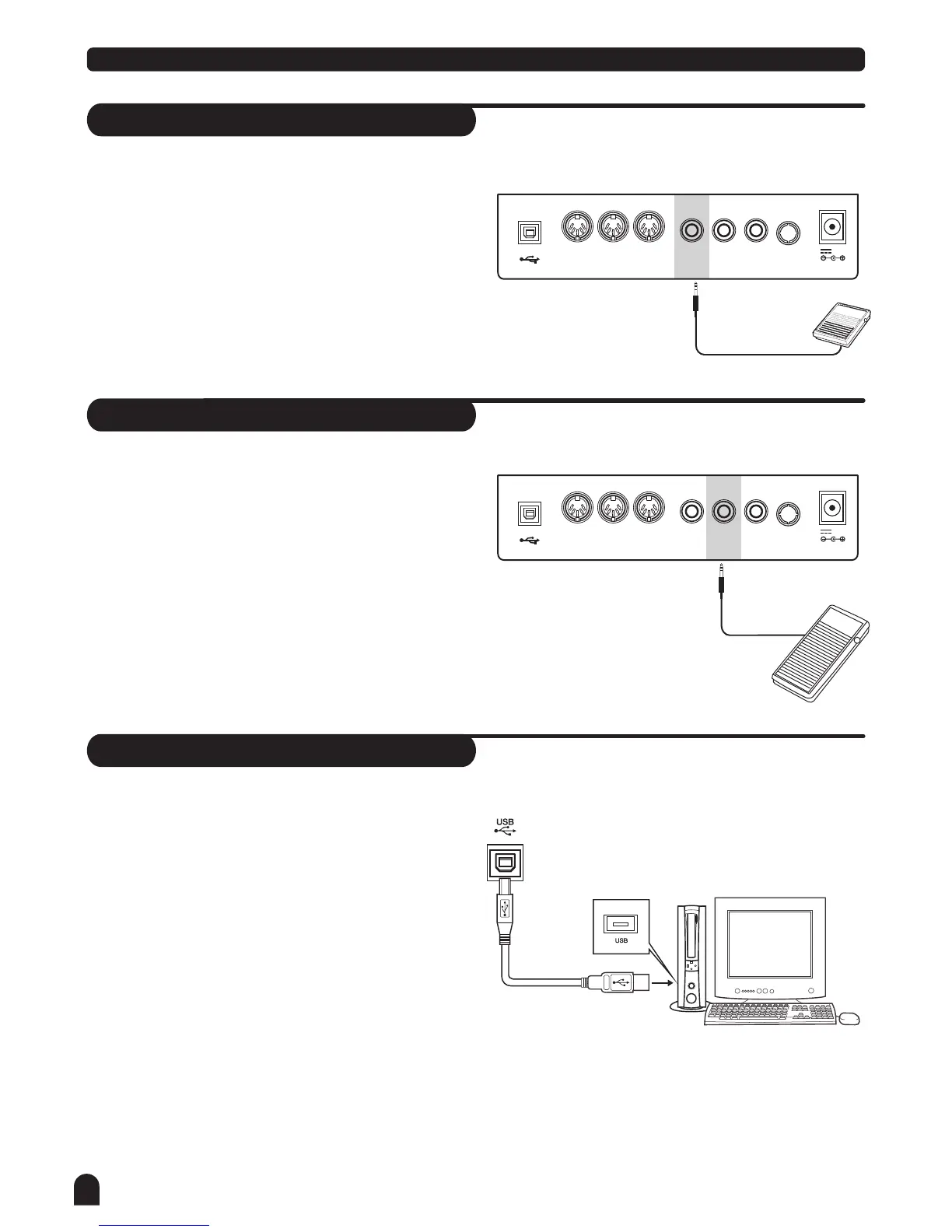MIDI THRU MIDI IN MIDI OUT SUSTAIN VOLUME AUX.OUT USB
MIDI THRU MIDI IN MIDI OUT SUSTAIN VOLUME AUX.OUT USB
Sustain Jack
Volume Jack
USB Jack
Connection
10
1. An optional footswitch can be plugged into the
[SUSTAIN] jack for sustain control.
2. The footswitch functions like the damper pedal on a
piano,Step on the footswitch,all notes played on
the keyboard have a longer sustain effect.
1. Connect PC or other USB host devices that support
USB audio.
2. You can simply connect the MIDI/USB convertor to
your USB connector on your computer and plug the
MIDI in and out cables into the keyboard,then to
transfer midi data.
An optional volume control pedal can be plugged into
the [VOLUME] jack for adjusting the volume of sound.
12V
12V
